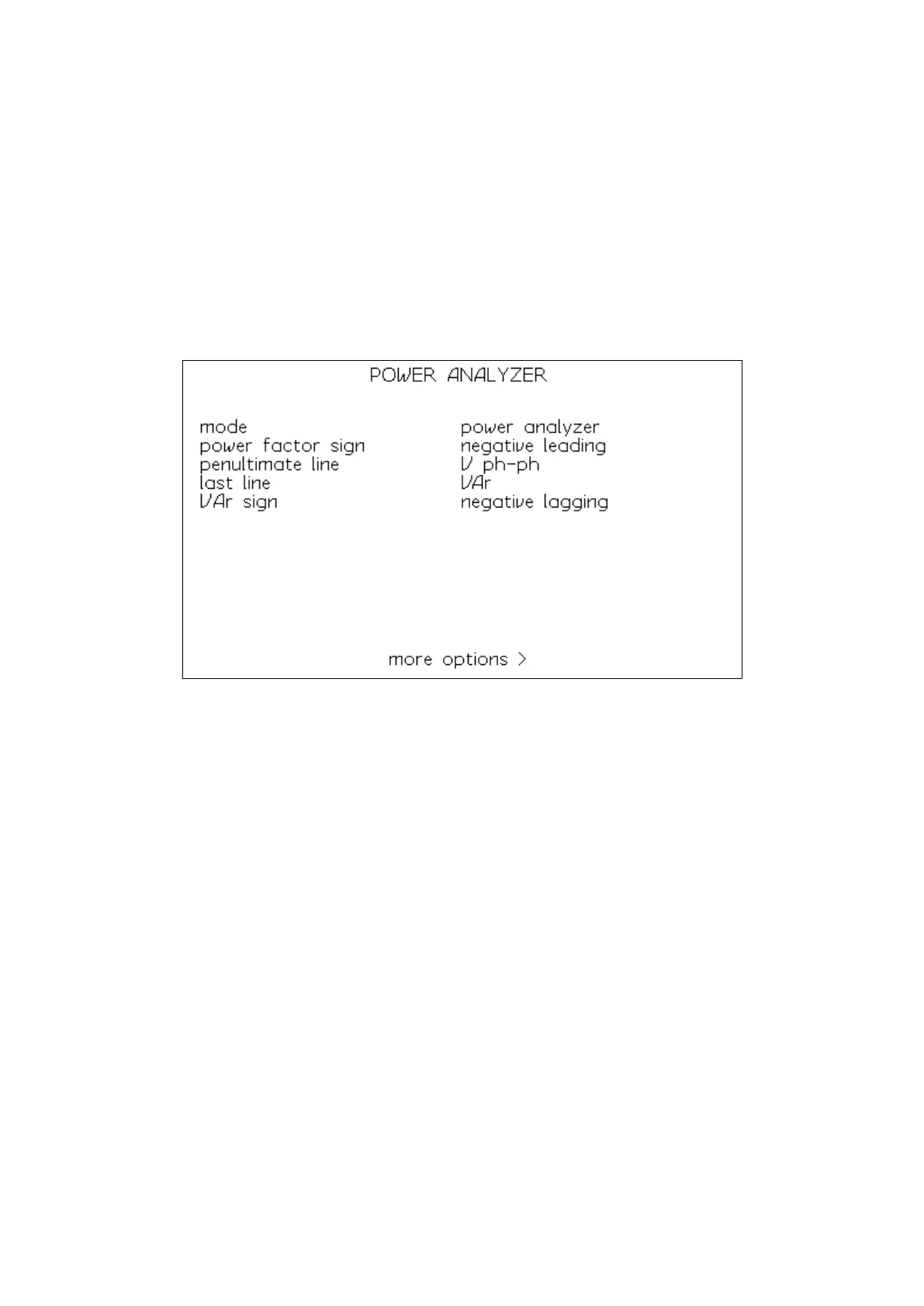PPA5xx/15xx user manual
3-2
Select Menu Options
Press the Operating Mode key, e.g. POWER, a second
time, or press the MODE key, to access mode-specific
options (diagram below shows Power Analyzer options).
Use UP and DOWN keys to highlight option and ENTER to
confirm (see para. 3.2 Menu Control Keys). Parameter
values within the selected option may be adjusted using
the L or R keys or by entering a numeric value directly, as
indicated. Press ENTER to confirm.
With operating mode highlighted, use the L and R keys
to cycle through operating modes and to access Phase
Meter mode.
Use ENTER or HOME to return to readout display.
For text entry see 3.7 Data Entry Guide.
