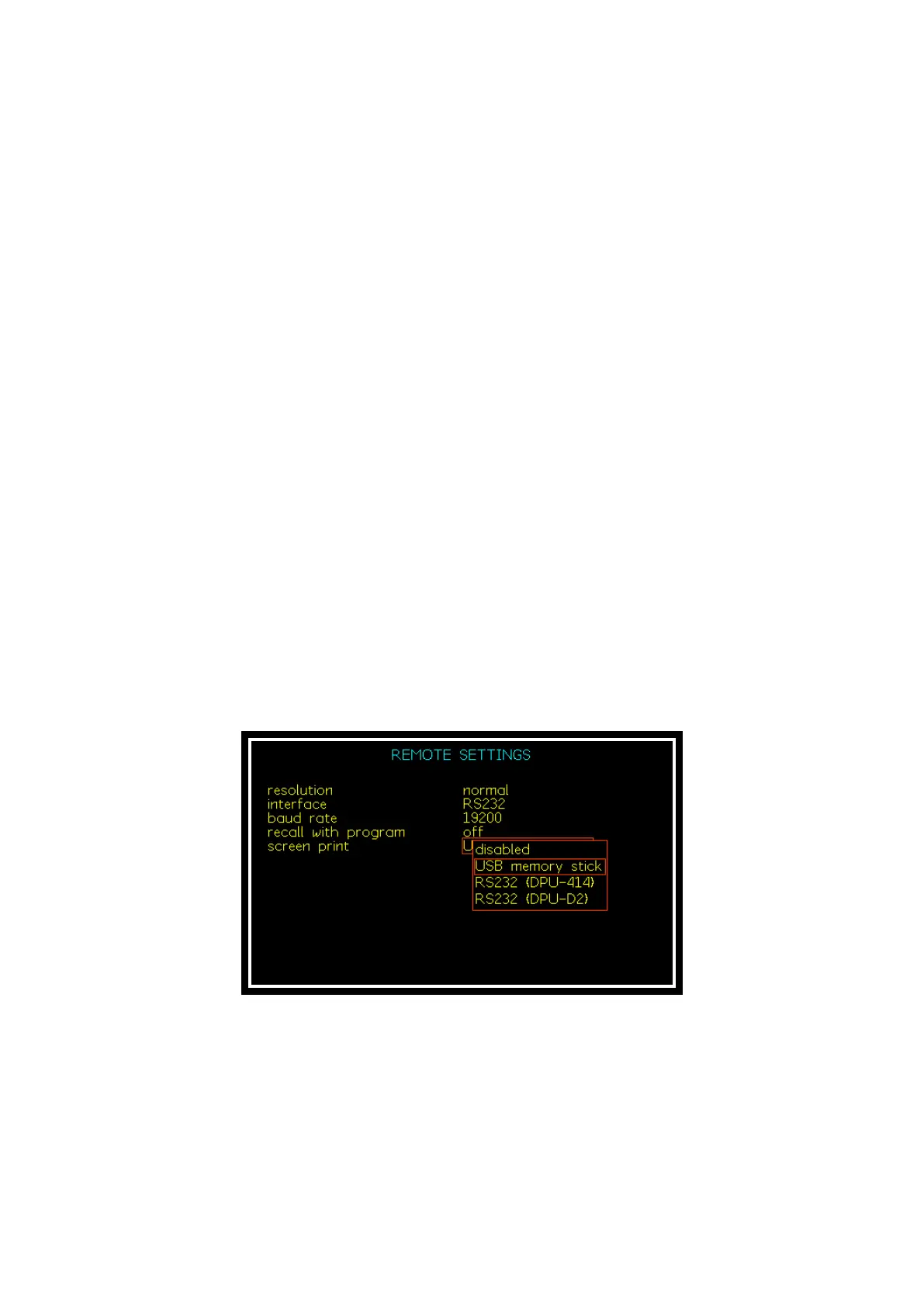PPA5xx/15xx user manual
5-15
5.10 RS232 printer
The RS232 port can also be connected to a serial printer
for making a hard copy of any screen. When printing is
enabled in the REMOTE menu then pressing START will
commence a screen dump to the printer. The graphic
protocol used is the ESC/P so any printer which supports
this protocol should work, e.g. the Seiko DPU-414.
The other communication options, USB, LAN or GPIB can
still be used while the RS232 printer is enabled.
5.11 Screen Shot
If required you are able to take a screenshot of what is
currently displayed on the screen. To do this, insert a USB
memory stick into the USB slot on the front of the device
and then hold the ‘START’ button for roughly 2 seconds.
This will capture what is currently on the screen and save
it as a bitmap image on the memory stick.
By default the save location for the screen shot will be the
USB memory stick; this can be changed in the ‘Remote’
menu. You can change it to print to the RS232 port, that is
used to print to an attached printer to print a physical copy
of what is shown on the screen described in 5.10.
