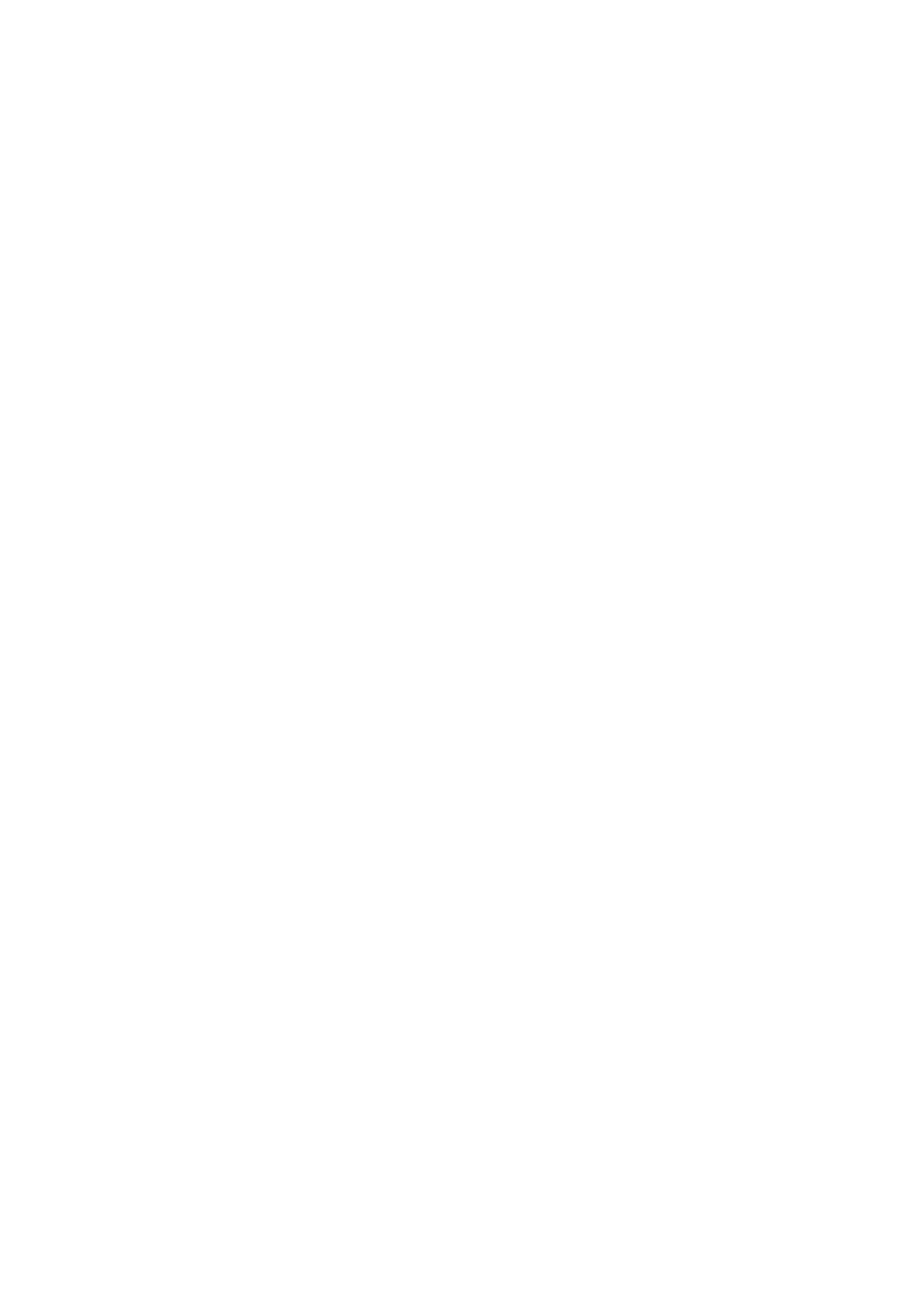PPA5xx/15xx user manual
5-14
5.9 RS232 connections
The RS232 port on the PPA5xx/15xx uses the same pinout
as a standard 9 pin serial port on a PC or laptop (9-pin
male ‘D’ type).
The PPA5xx/15xx will only transmit when CTS (pin 8) is
asserted, and can only receive if DCD (pin 1) is asserted.
The PPA5xx/15xx constantly asserts (+12V) DTR (pin 4)
so this pin can be connected to any unwanted modem
control inputs to force operation without handshaking. The
PPA5xx/15xx has a weak pull up on pin 1 as many null
modem cables leave it open circuit. In electrically noisy
environments this pin should be driven or connected to pin
4.
To connect the PPA5xx/15xx to a PC, use a 9 pin female to
9 pin female null modem cable:
