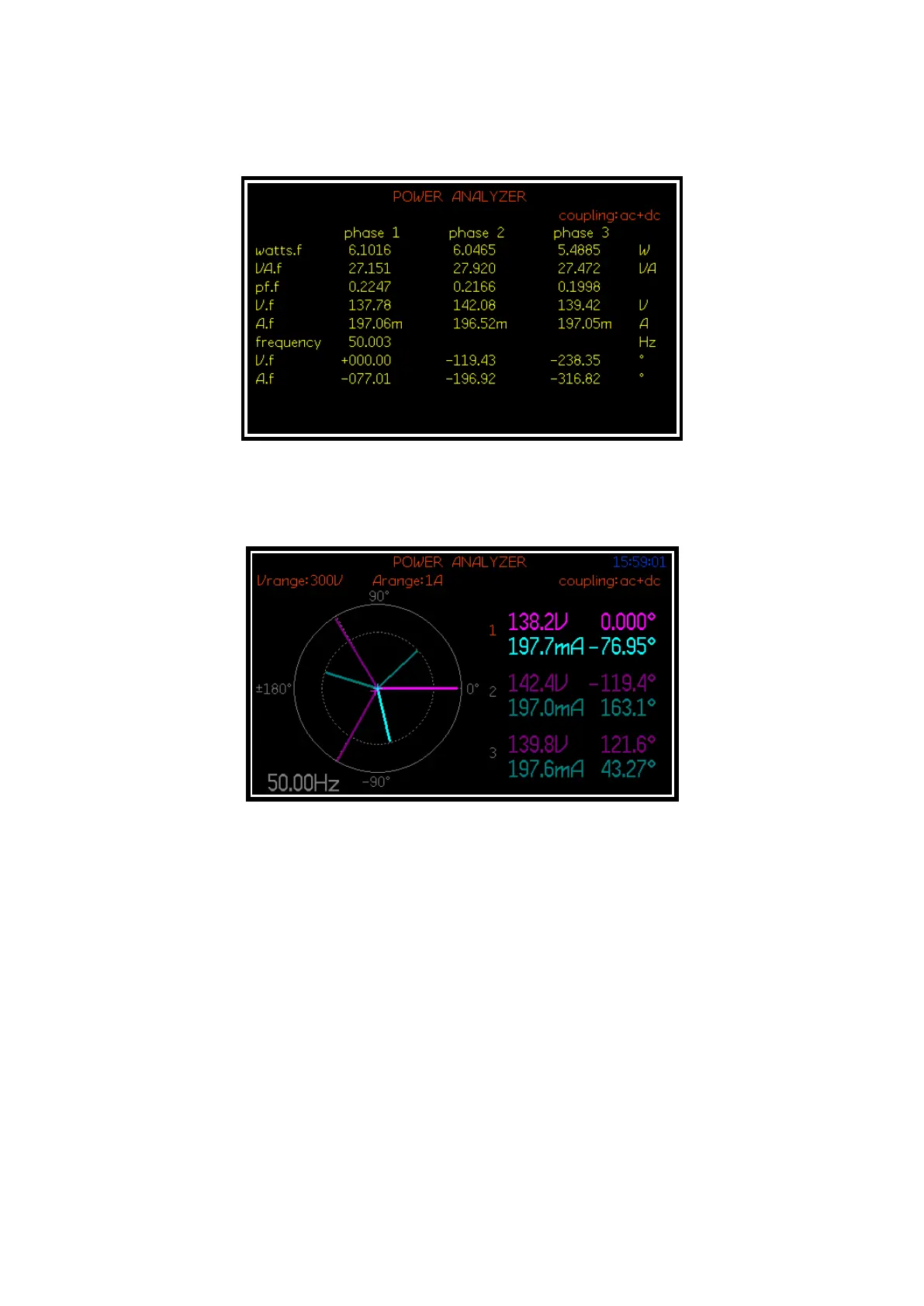PPA5xx/15xx user manual
9-4
To switch from tabular display to
vector display press the Graph button.
Vector Display Mode
The phase convention for the vector display mode is set in
the System Options menu screen.
Note: cross hairs (“+”) included in the plot area are the
sum of the voltage and current vectors. For a three phase
system with a neutral connection this would represent the
neutral current.
