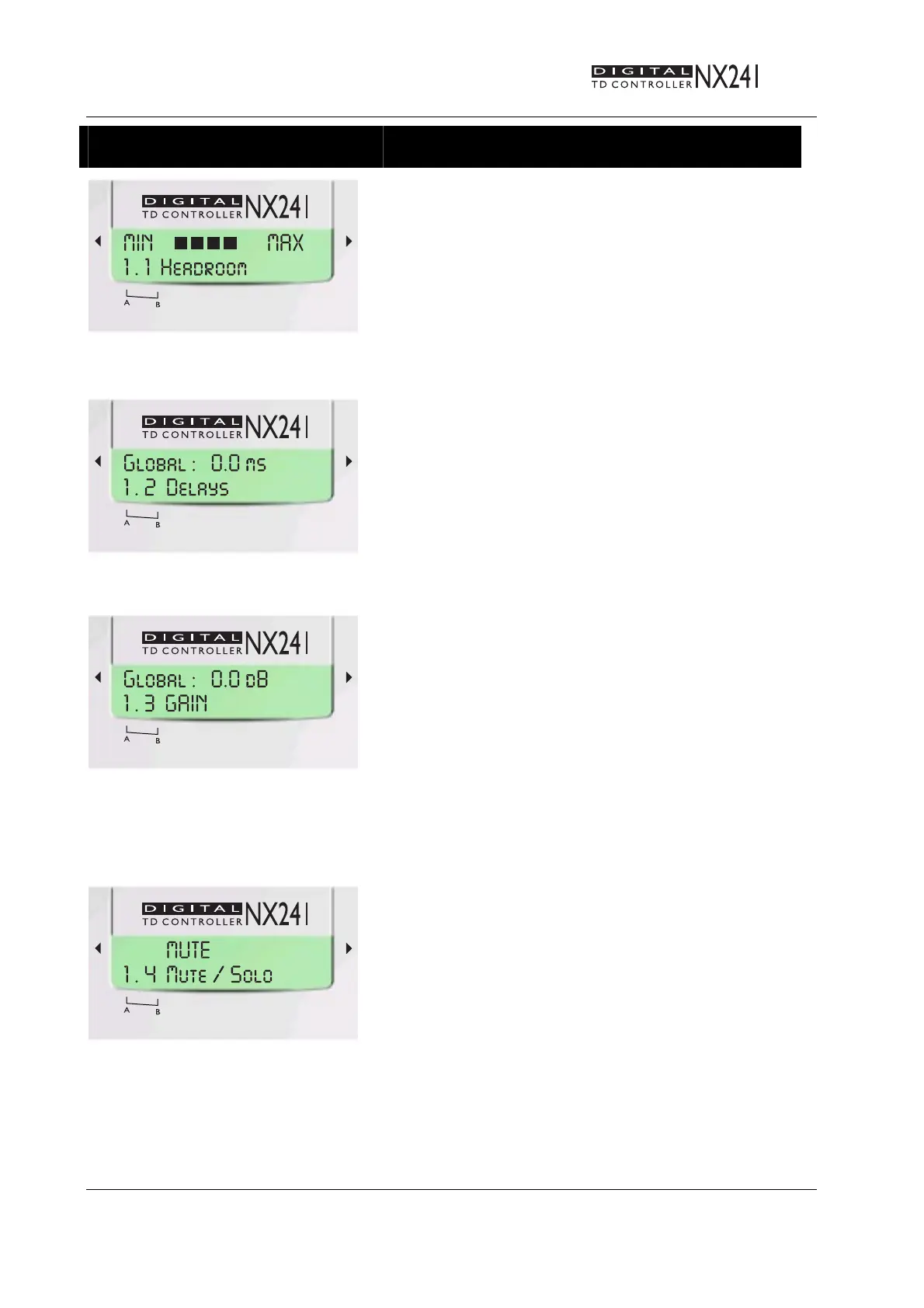PAGE 12/24
MENU - USER UTILITIES
USER MANUAL LOAD1_80
DATE: 30/08/00 12:48
User settings
1.1 HEADROOM
Allows the user to adjust the headroom (4 steps -6, 0, +6,
+12) before the A/D converter without changing the overall
gain of the processor. Factory default is set to maximum
headroom (and so, maximum noise). This can be adjusted
if you feel the processor is too noisy for lower level
applications. Adjust the Headroom while the unit is
operating making sure that the red Input Clip and DSP Clip
LED's never flash. The operation is sonically transparent
and will not generate glitches while you are doing so.
1.2 DELAYS [Sub / Main / Global]
Each output channel can be delayed by up to a maximum
(global + individual delay) of 450ms (150m). See page 8
The unit can display in [FEET / METRES / SECONDS] as
required.
Delay is adjustable in 10cm (0.3ms) increments. The
control pot will accelerate through the adjustments faster
according to the speed of use.
1.3 OUT Levels
[global / HF /MF / LF / SUB]]
Adjust overall & separate TDcontroller gain with this menu.
These gain controls are provided to adjust the tonal balance
of the system by acting on separate channels. You can also
compensate for gain differences between different
amplifiers. (Although the use of differing gain structure
amplifiers in the same set-up is possible it is not
recommended).
Each of the individual or global gain is +/- 6dB. (Step 0.5dB)
1.4 Mute/Solo
Allows the user to switch the function of the front panel
channel buttons between Mute and solo mode
