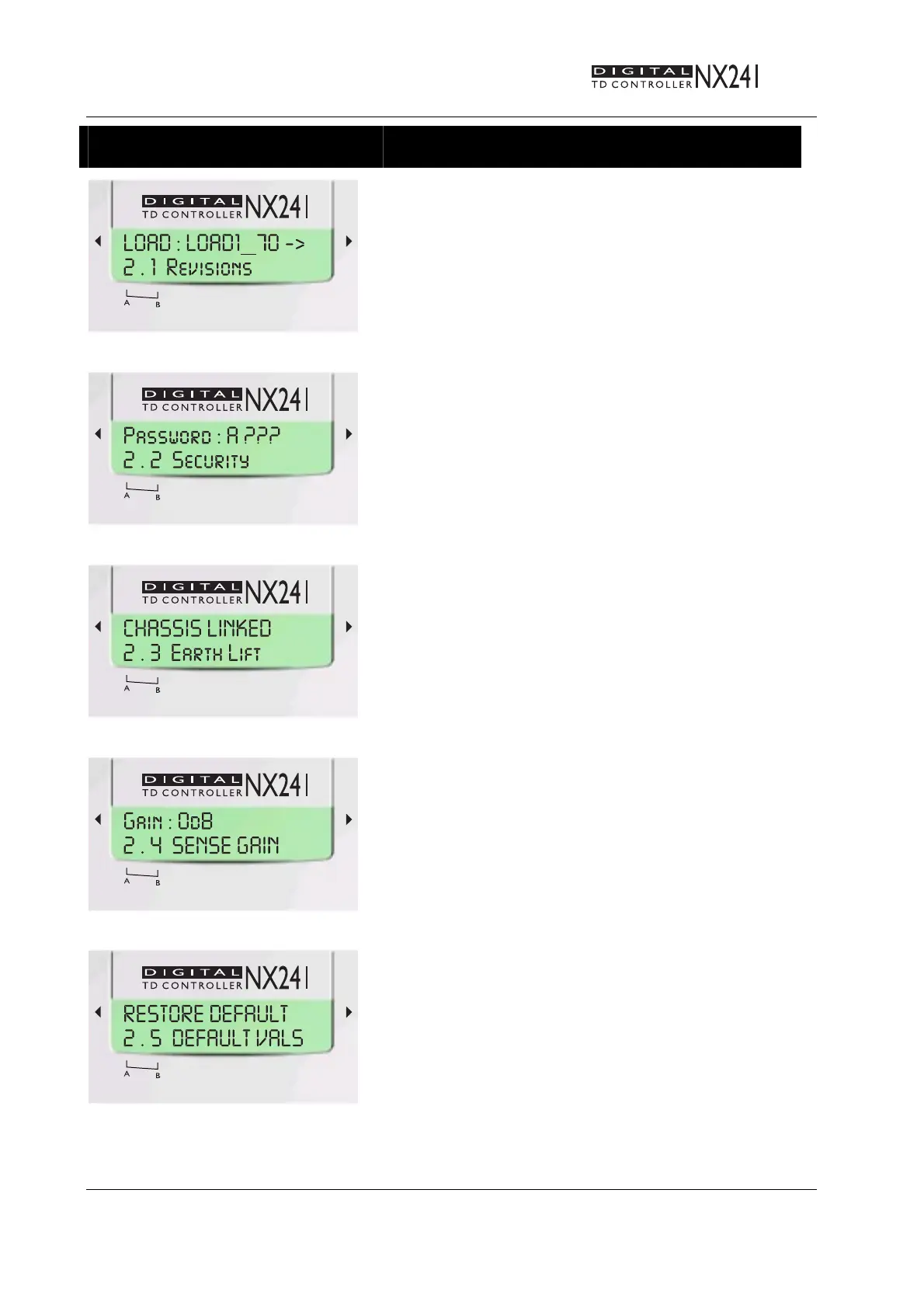PAGE 14/24
MENU - USER UTILITIES
USER MANUAL LOAD1_80
DATE: 30/08/00 12:48
System settings
2.1 Revision [soft & hard rev]
Displays the revision number of the LOAD; DSP
SOFTWARE; FLASH BOOT; HARDWARE. Turn the
encoder to access to the different revision screens.
2.2 Security [password]
The user password facility allows switching between "free
access", "unit locked" and "Change password. The factory
default password is NEXO.
This allows you also to get into an INSTALLER menu.
Please contact your NEXO dealer if access required.
2.3 Earth Lift
[CHASSIS LINKED / CHASSIS LIFTED]
Earth Lift information is stored in the "user set-up" and
"automatic save set-up". It will keep the same state when
powering the unit on or off (also in the event of mains
failure)
2.4 SENSE GAIN
Allows switching between line level sense lines and
amplifier level sense lines. (0 or 18dB gain on the sense
line)
2.5 DEFAULT VALS
Restores the factory defaults. System related values like the
AMP GAIN and AMP Power will not change.
