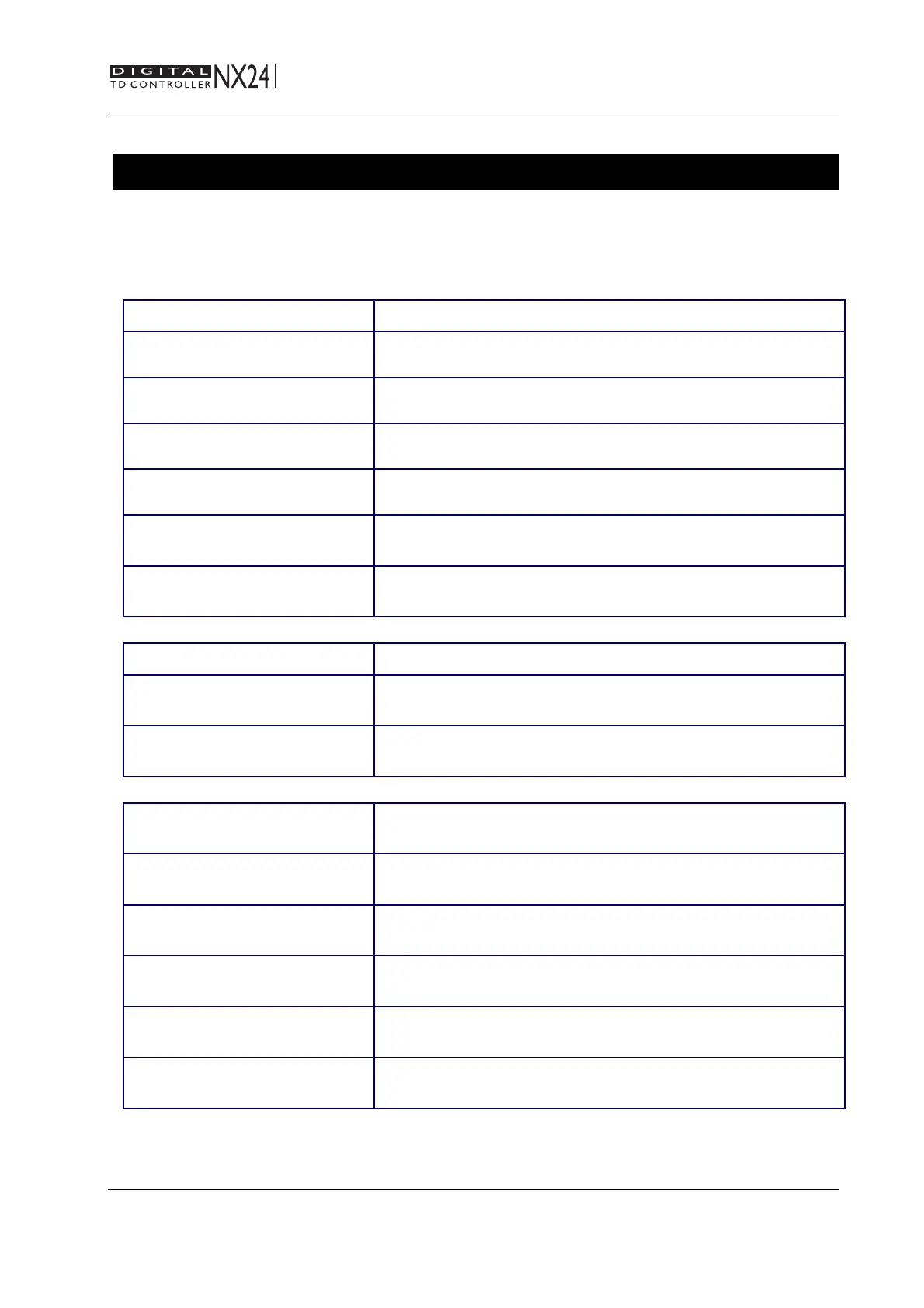PAGE 3/24
LIST OF SUPPORTED PRESETS (LOAD1_80)
USER MANUAL LOAD1_80
DATE: 30/08/00 12:48
List of Supported presets (LOAD1_80)
At the time of printing, the following factory presets are supported by LOAD 1_80. Please refer to
the release notes if the software loaded in your NX241 is not LOAD 1_80.
Alpha Family
ALPHATD B1+M3 Configured: Input A to drive a 3-Way Alpha System
ALPHATD S2+B1+M3
SubTD S2-63Hz
Configured: Input A to drive a 4-Way Alpha System
ALPHATD S2+B1+M3
SubTD S2-80Hz
Configured: Input A to drive a 4-Way Alpha System
ALPHATD S2+B1+M3
S2-63Hz AUX inB
Configures Input B (right) to drive the SUB channel independently
ALPHATD S2+B1+M3
S2-80Hz AUX inB
Configures Input B (right) to drive the SUB channel independently
4 S2 cabinets
S2-63Hz
Configures all four channels to drive the S2 cabinet (crossover 63Hz)
4 S2 cabinets
S2-80Hz
Configures all four channels to drive the S2 cabinet (crossover 80Hz)
Alpha E Family
AlphaE STEREO Configures 2 passive Alpha EM + 2 B1-18 (or 2 Alpha EF) in stereo
ALPHAE Mono
AEM B1-18 S2-63
Configures one passive Alpha Em with one B1-18 bass and one S2 Sub
(crossover 63Hz)
ALPHAE Mono
AEM B1-18 S2-80
Configures one passive Alpha Em with one B1-18 bass and one S2 Sub
(crossover 80Hz)
PS Family
PS8TD Wideband
NO SUB
Configures PS8 cabinet in wideband position (without sub)
PS8TD Crossover
With LS400
Configures PS8 cabinet in crossover position with LS400 sub
PS10TD Wideband
NO SUB
Configures PS10 cabinet in wideband position (without sub)
PS10TD Crossover
With LS500
Configures PS10 cabinet in crossover position with LS500 sub
PS15TD Overlap
With LS1200
Configures PS15 passive cabinet in wideband position with LS1200 available.
PS15TD Crossover
With LS1200
Configures PS15 passive cabinet in crossover position with LS1200 available.
