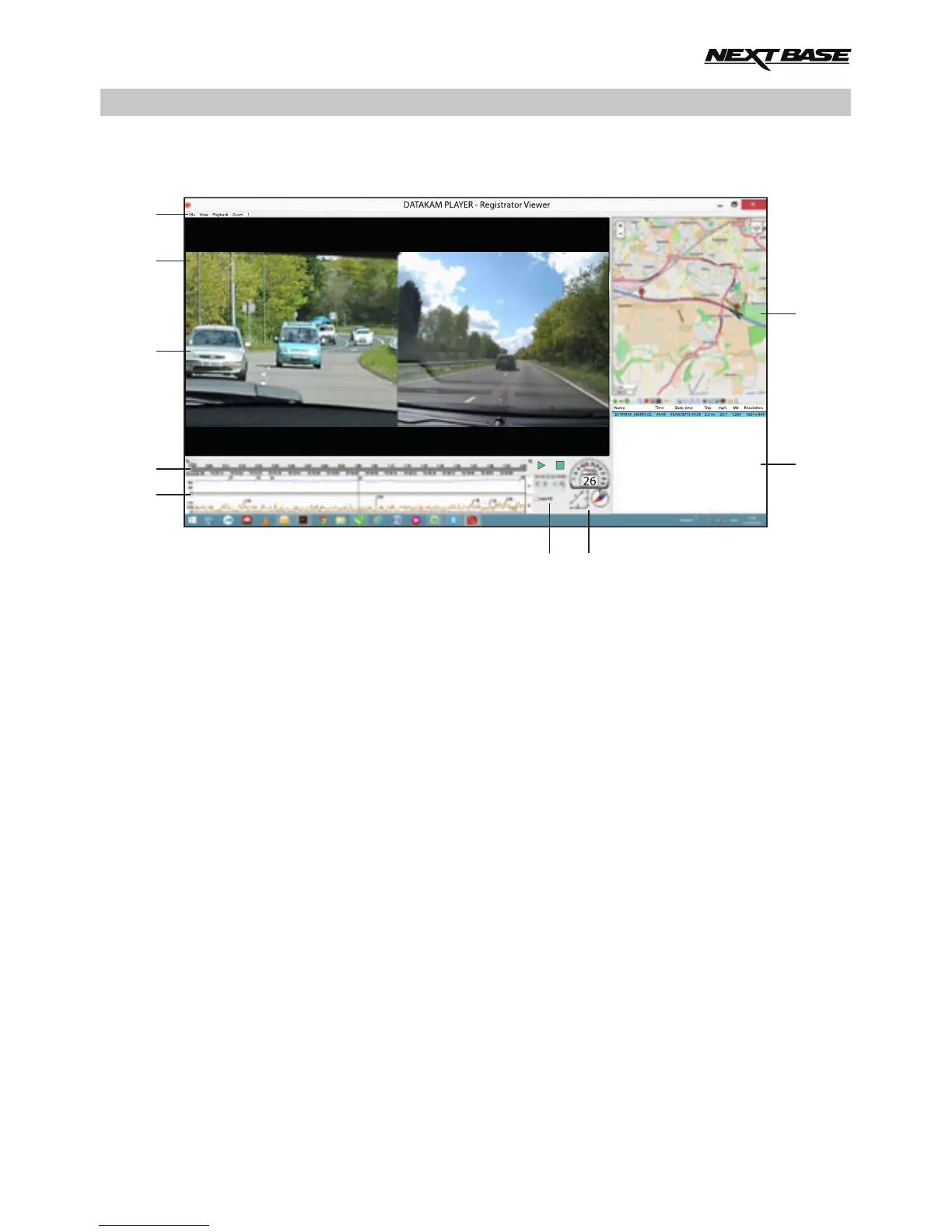PLAYBACK SOFTWARE FOR WINDOWS (CONTD.)
Basic features and controls
The information given below outlines the basic features and controls of the player.
1. Player settings
File: Browse for files stored on your computer
View: Player settings
Playback: Advanced playback controls
Zoom: Advanced zoom controls
?: Registrator Viewer Help information
2. NEXTBASE logo / Date & Time / Speed / Model stamps
This is the data saved upon the recorded file itself. Content will vary depending iN-CAR CAM
settings and the availability of GPS signal during recording.
3. Playback window of selected video file
View current video, to make full screen double-click on the playback window. To zoom in or out
roll your mouse wheel (if you have one).
4. Duration and time of recording
Shows a timeline of the recordings made.
5. Speed and G Sensor data
The Speed and G Sensor data for the current recording are displayed here. The graphics which
are displayed can be modified by right-clicking and selecting which information is displayed.
6. Playback controls
Playback controls for Play, Pause, Stop, Playback speed, frame by frame stepping, zoom and
loop functions.
NEXTBASE 30/12/2015 09:54:31 26MPH NBDVRDUO
1
2
3
4
5
6 7
8
9
31
