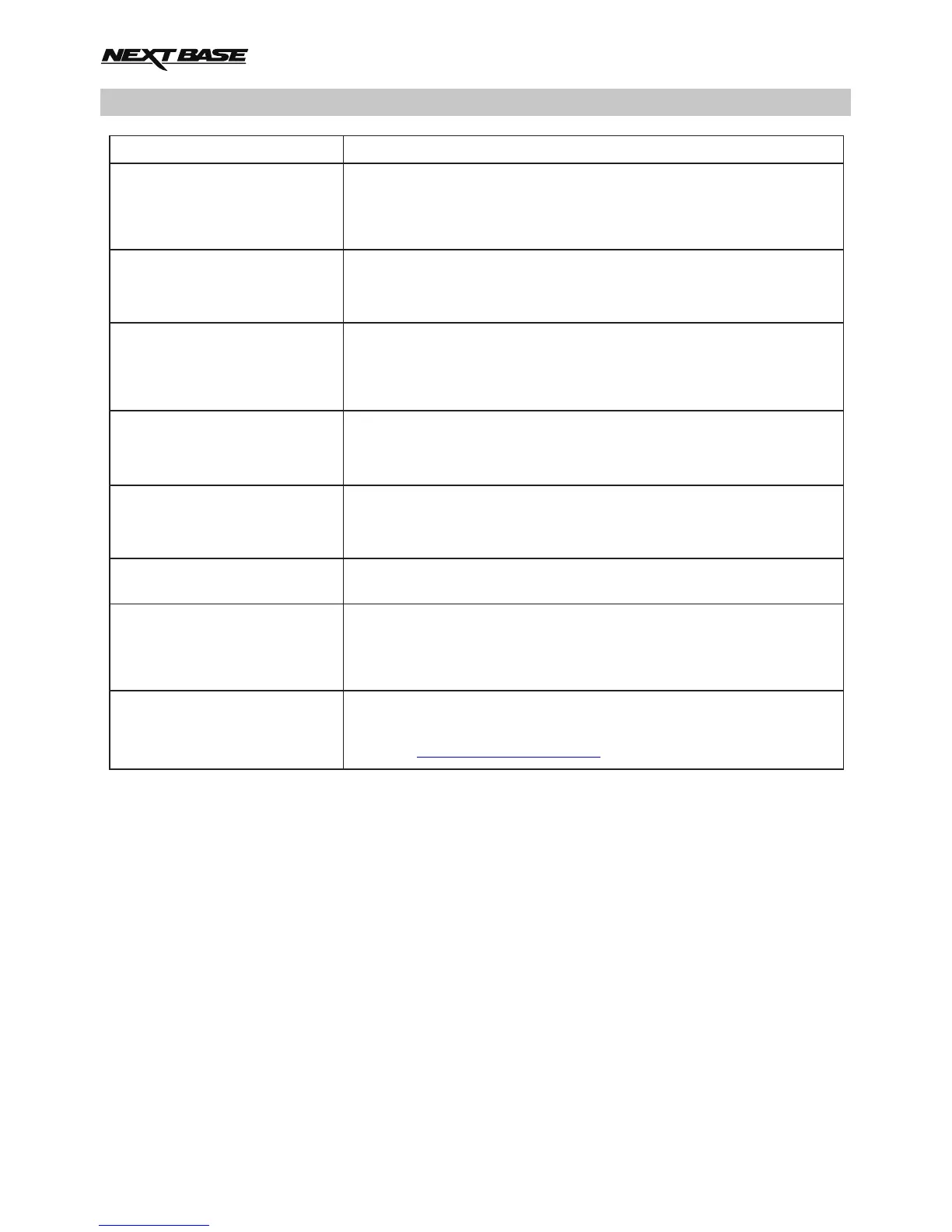TROUBLE SHOOTING (CONTD.)
I have turned on 'Parking
Mode' and now can't stop the
recording.
When I press the MENU
button nothing happens.
Downloading files from
www.nextbase.co.uk
using Google Chrome results
in a Malicious Software
message.
The date & time on my
iN-CAR CAM do not adjust for
Daylight Savings time.
I get the messages "Protect
slot is xx% full" or "Protect
slot full" on screen.
Datakam Playback software
problems.
Rear view camera recording is
wobbly.
Unresolved issues.
The iN-CAR CAM will start a recording whenever motion is
detected. To turn off Parking Mode firstly shutdown the
iN-CAR CAM and remove the SD card, this will avoid recording
being activated accidentally. Switch the iN-CAR CAM On and
within the General Settings menu, turn off the 'Parking Mode'.
This is normal during recording. Stop the recording before
pressing the MENU button.
If recording re-starts before you can press MENU, then see
the Motion Detection section above.
This is not a cause for concern, simply go to the settings within
Google Chrome and turn off the malicious software protection
temporarily to download and install the playback software.
Reinstate previous Google Chrome settings thereafter.
Correct. The iN-CAR CAM sets to GMT from the satellite. Adjust
the Timezone / DST setting manually within the General Settings
menu to allow for Summer Time / Daylight Savings Time or your
specific time zone.
The SD card has become full as there may be too many protected
files which will not be deleted to allow for further recording to take
place. Delete unnecessary files or perform a full FORMAT upon the
SD card from within the iN-CAR CAM General Settings menu.
Use the Software option of “File” and then “Reset all settings” to
restore the default settings.
With the 50m zoom upon the rear view lens, any amount of
movement in the front of the vehicle will be magnified significantly
upon the video recording. This is inevitable and can only be
lessened if the camera vibration is reduced. Not a basic camera
fault.
Reset the iN-CAR CAM to the default settings within the
Setup Menu and try again.
Should the problem persist call the helpline (02920) 866429
or email: support@nextbase.co.uk
PROBLEM SOLUTION
40
