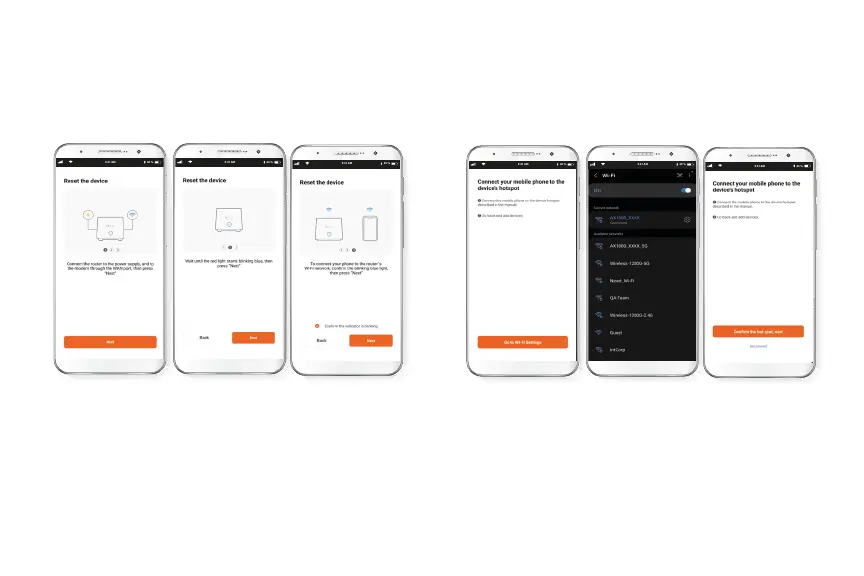Step 3
The application will ask you to confirm the network you are
connected to, in this case it should be "AX-1800_XXXX". To do this,
press the "Go to Wi-Fi Settings" button and search for the Wi-Fi
network “AX1800_XXXX”. Once the connection is made, return to the
application and press the Confirm button
Step 2
Immediately, the application will recognize the node. Click Next in
screens 1 and 2, as shown above. In step 3, tap “Conrm the indicator
is ashing” and then tap Next.
Note: If the light is not blinking, press the button located at the
bottom of the node for 8-10 seconds to reset it.