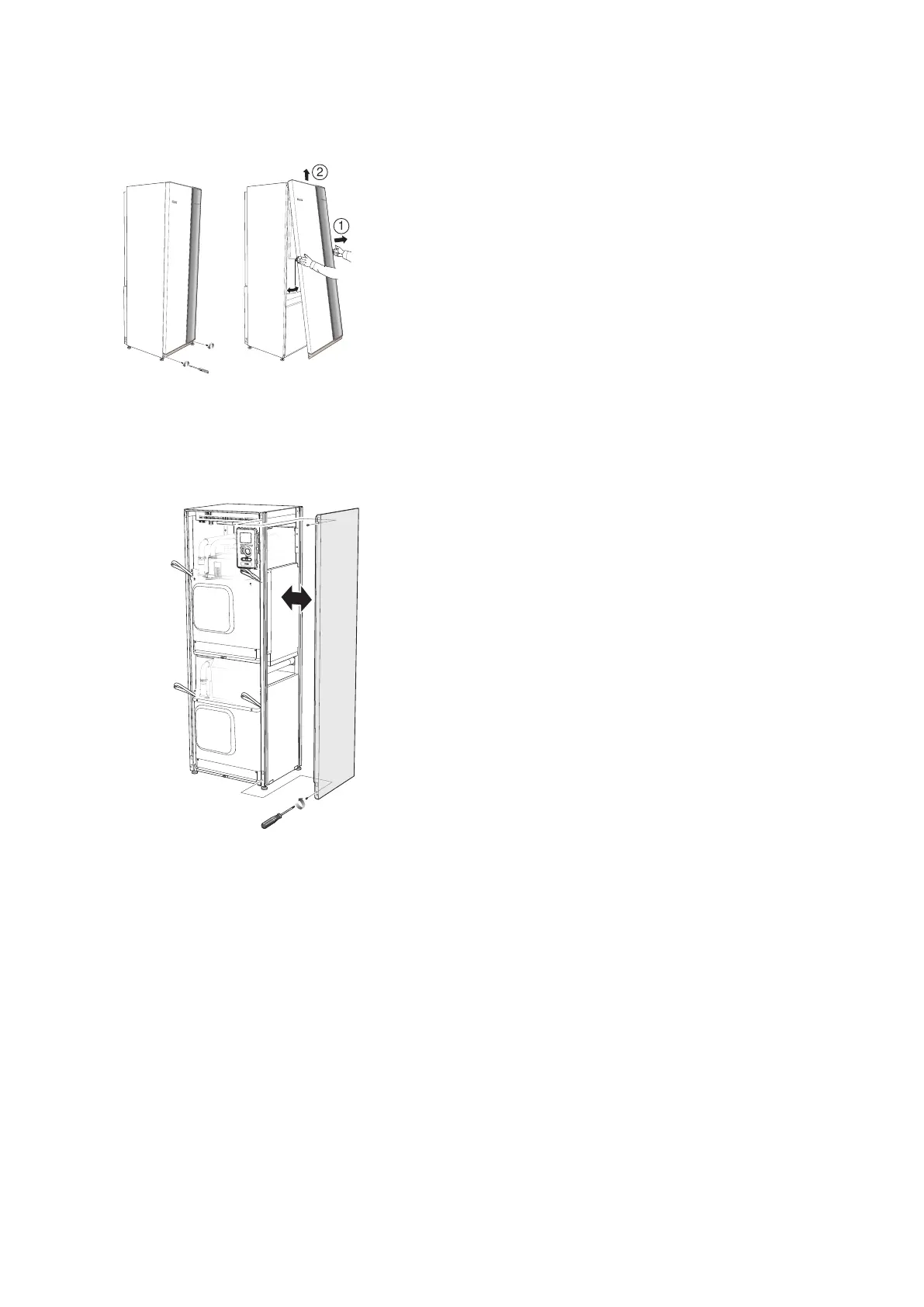Removing the covers
FRONT COVER
1.
Remove the screws from the lower edge of the
front panel.
2.
Lift the panel out at the bottom edge and up.
SIDE PANELS
The side covers can be removed to facilitate the install-
ation.
1.
Remove the screws from the upper and lower
edges.
2.
Twist the cover slightly outward.
3.
Move the hatch outwards and backwards.
4.
Assembly takes place in the reverse order.
NIBE F1355Chapter 2 | Delivery and handling10
