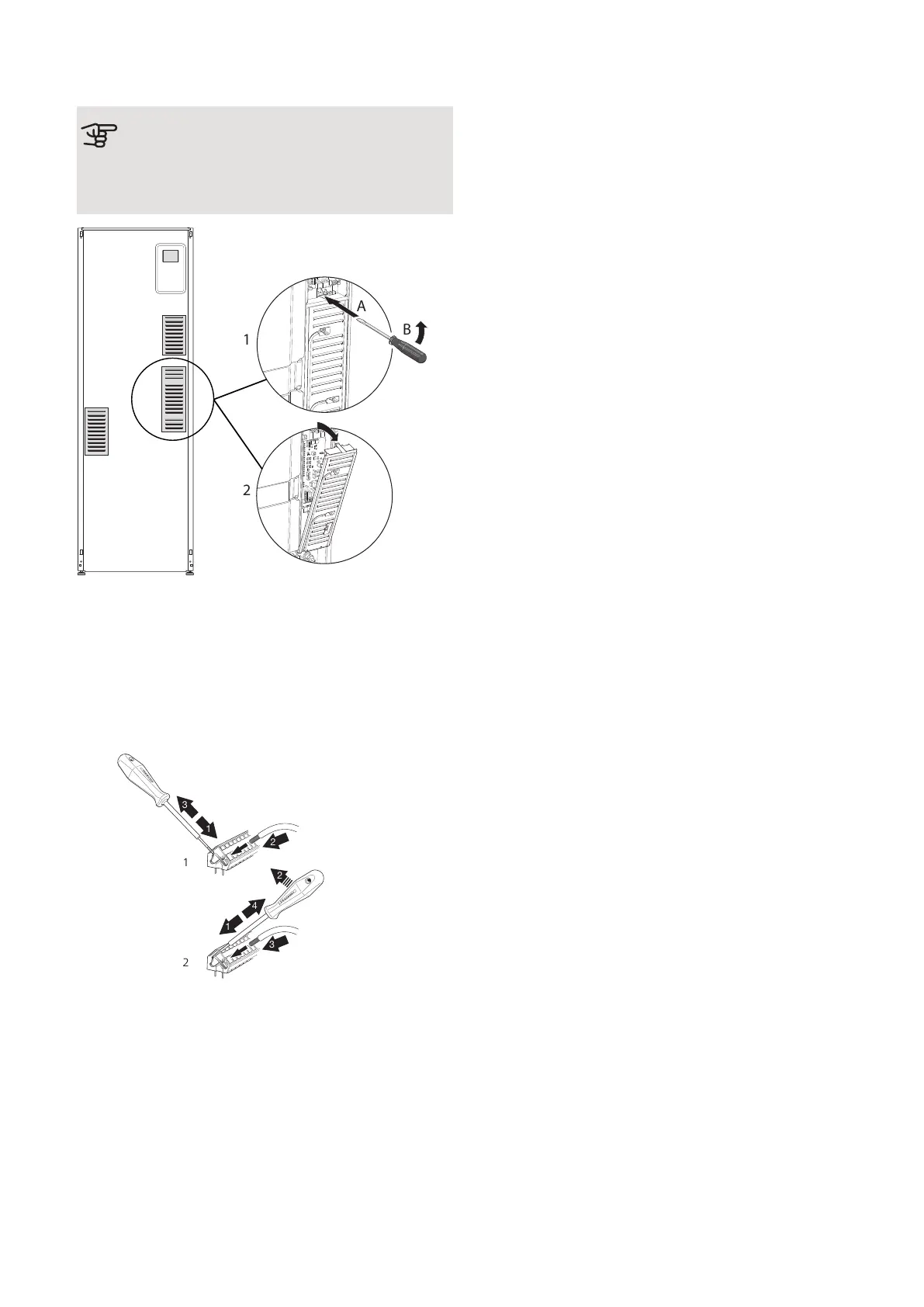Removing the cover, base board
Caution
To remove the cover for the base board, the
cover for the input circuit board must first be
removed.
1.
Insert the screwdriver (A) and pry the catch carefully
downwards (B).
2.
Angle out the cover and remove it.
CABLE LOCK
Use a suitable tool to release/lock cables in the indoor
module terminal blocks.
23Chapter 5 | Electrical connectionsNIBE VVM 225
