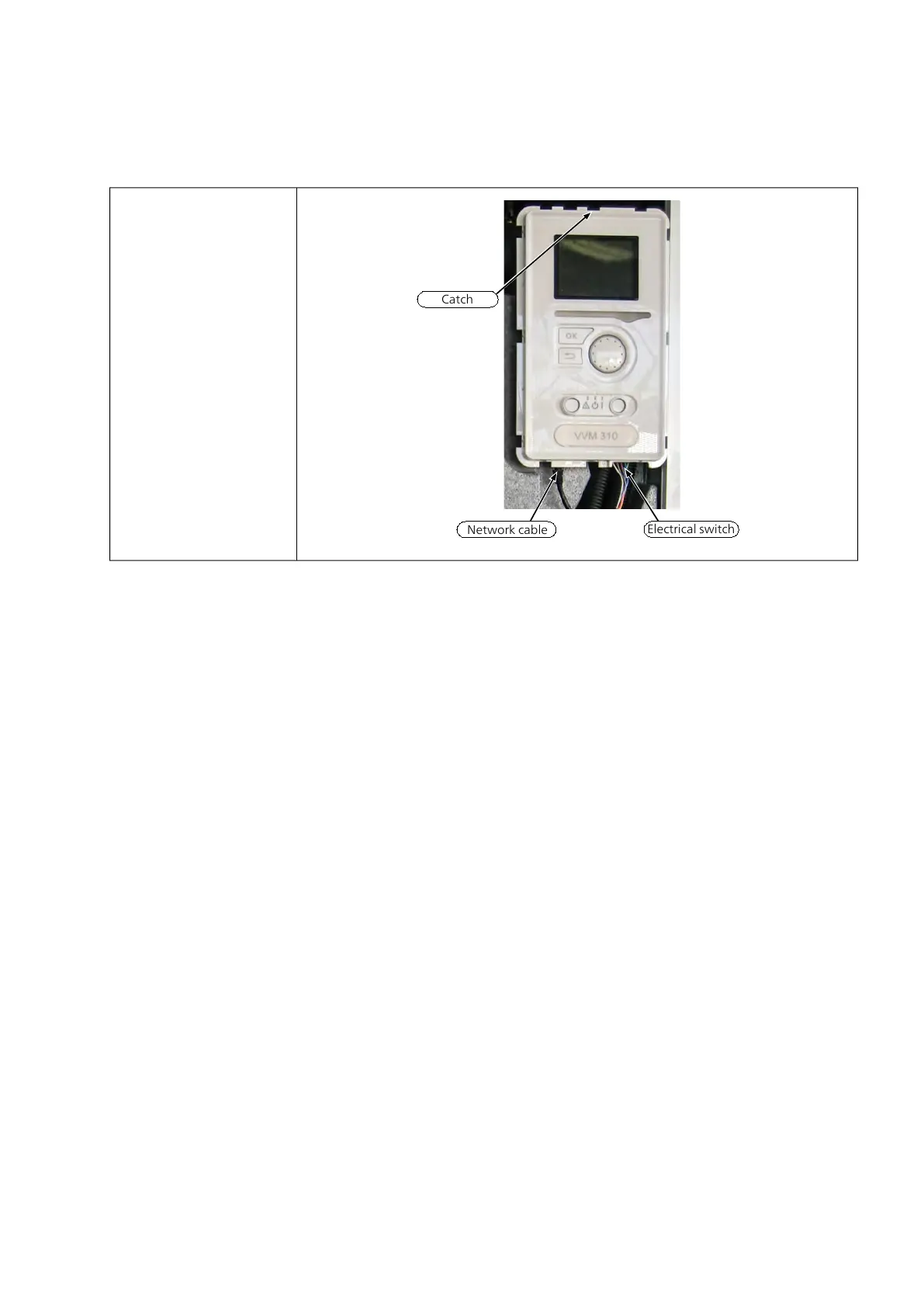Display unit (AA4)
Catch
Electrical switch
Network cable
1 Detach the electrical con-
nector as well as the network
cable from the lower edge
of the display.
2 Press the catch on the up-
per rear side of the display
unit.
3 Slide the display unit up
until it releases from the
mounting.
NIBE™ VVM 310Chapter 7 | Component replacement46