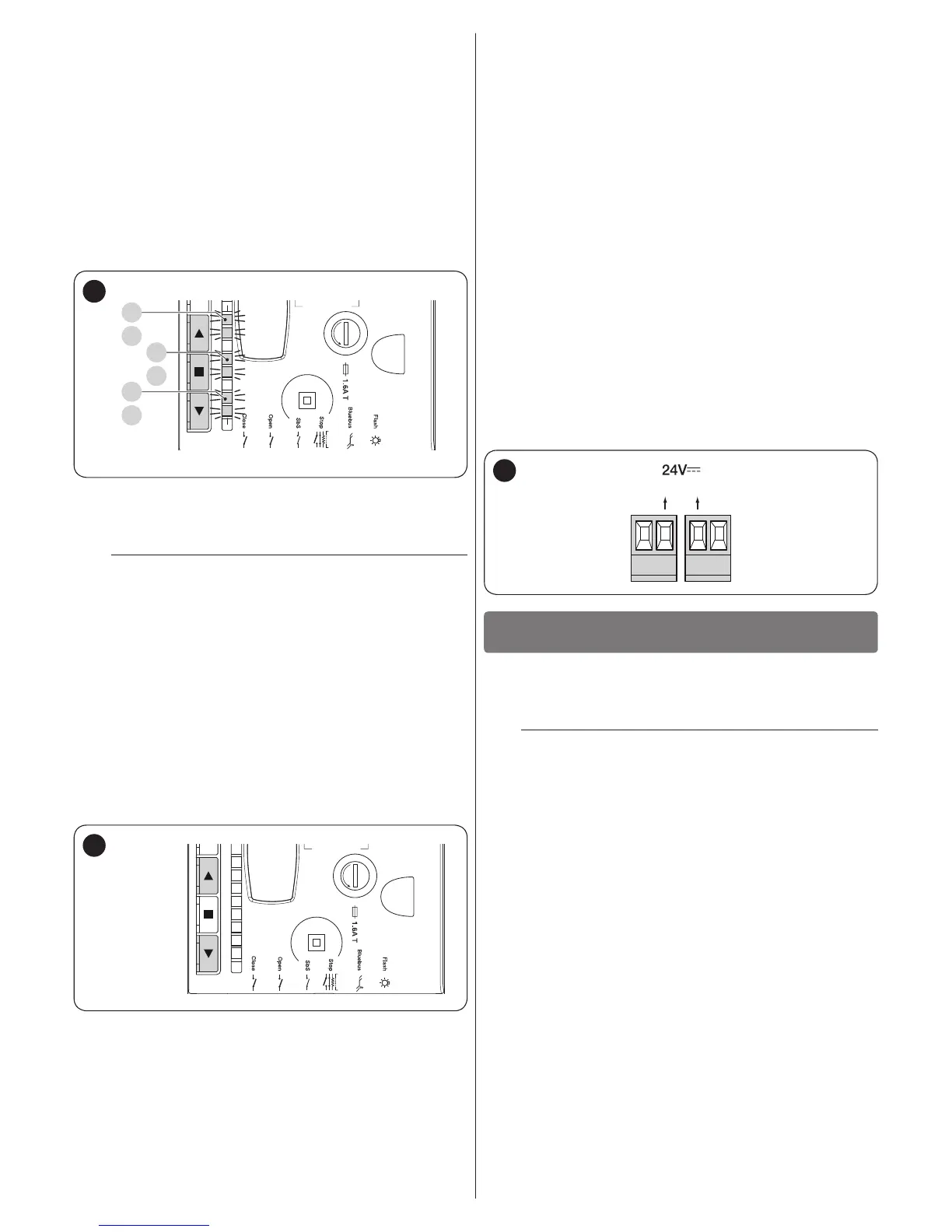ENGLISH – 13
7. the courtesy light will start ashing once every second
(1 Hz) to signal the need to run the MANDATORY “Auto-
matic Force Search” procedure. During the “Automatic
Force Search” procedure, check that there are no as-
sembly and adjustment defects, or other anomalies, for
example points of excessive friction
8. impart a movement command (for example: through the
“SbS”, “OPEN” inputs) to start the” Automatic Force
Search” procedure: 3 complete cycles will be performed.
If the above-mentioned procedure is interrupted, it can be
restarted by selecting the “SbS”, “Open”, “Close” com-
mands.
During these manoeuvres, the control unit memorises the force
required for the opening and closing movements.
FUSE
L1L2L3L4L5L6L7L8
LED
FUSE
L8
L2
L1
L5
L4
18
The position learning procedure can be redone at any time,
even after installation; simply repeat it from the beginning. If only
a single position must be modied, repeat the reduced proce-
dure only.
m
It is important that the “Automatic Force Search”
procedure is not interrupted, e.g. by a STOP com-
mand. If the “positions”, “motor opening speed”,
“motor closing speed” and “motor rotation di-
rection” parameters are modied, the “Automat-
ic Force Search” procedure will be automatically
re-proposed by the control unit. The procedure
must terminate correctly and autonomously, that
is, without any interruptions: the procedure will re-
main pending even after a blackout.
5.4 CHECKING THE DOOR MOVEMENT
Once the leaf length has been learned, it is advisable to carry
out a few manoeuvres in order to verify that the door moves
properly.
FUSE
L1L2L3L4L5L6L7L8
LED
FUSE
19
To do this:
1. press the
p
button to command an “Open” manoeuvre;
check that the door opens properly without any speed
variations; only when the leaf reaches the “RA1” position,
it must reach the minimum speed and stop at the “A1”
maximum opening position
2. press the
q
button to command a “Close” manoeuvre;
check that the door closes properly without any speed
variations; only when the leaf reaches the “RA0” position,
it must reach the minimum speed and stop at the “A0”
maximum closing position
3. during the manoeuvre, check that the warning light ash-
es at intervals of 0.5 seconds on and 0.5 seconds off
4. open and close the gate several times to make sure that
there are no points of excessive friction and that there are
no defects in the assembly or adjustments
5. check that the gearmotor is fastened in a solid, stable and
suitably resistant manner even during sudden door accel-
eration or slowdown movements.
5.5 CONNECTING OTHER DEVICES
If the user needs to power external devices, such as a proxim-
ity reader for transponder cards or the light of the key selector
switch, power can be tapped as shown in the gure.
The power supply voltage is 24Vc -30% ÷ +50% with a maxi-
mum available current of 100mA.
SBS
(-)(+)
20
TESTING AND COMMISSIONING
6
6 TESTING AND COMMISSIONING
These are the most important phases of the automation’s con-
struction, as they ensure maximum safety of the system. The
test can also be used to periodically verify the devices making
up the automation.
m
Testing and commissioning of the automation must
be performed by skilled and qualied personnel,
who are responsible for the tests required to ver-
ify the solutions adopted according to the risks
present, and for ensuring that all legal provisions,
standards and regulations are met, in particular all
the requirements of the EN 12445 standard, which
denes the test methods for checking door auto-
mations.
The additional devices must undergo specic testing, both in
terms of their functions and their proper interaction with the con-
trol unit. Refer to the instruction manuals of the individual devic-
es.