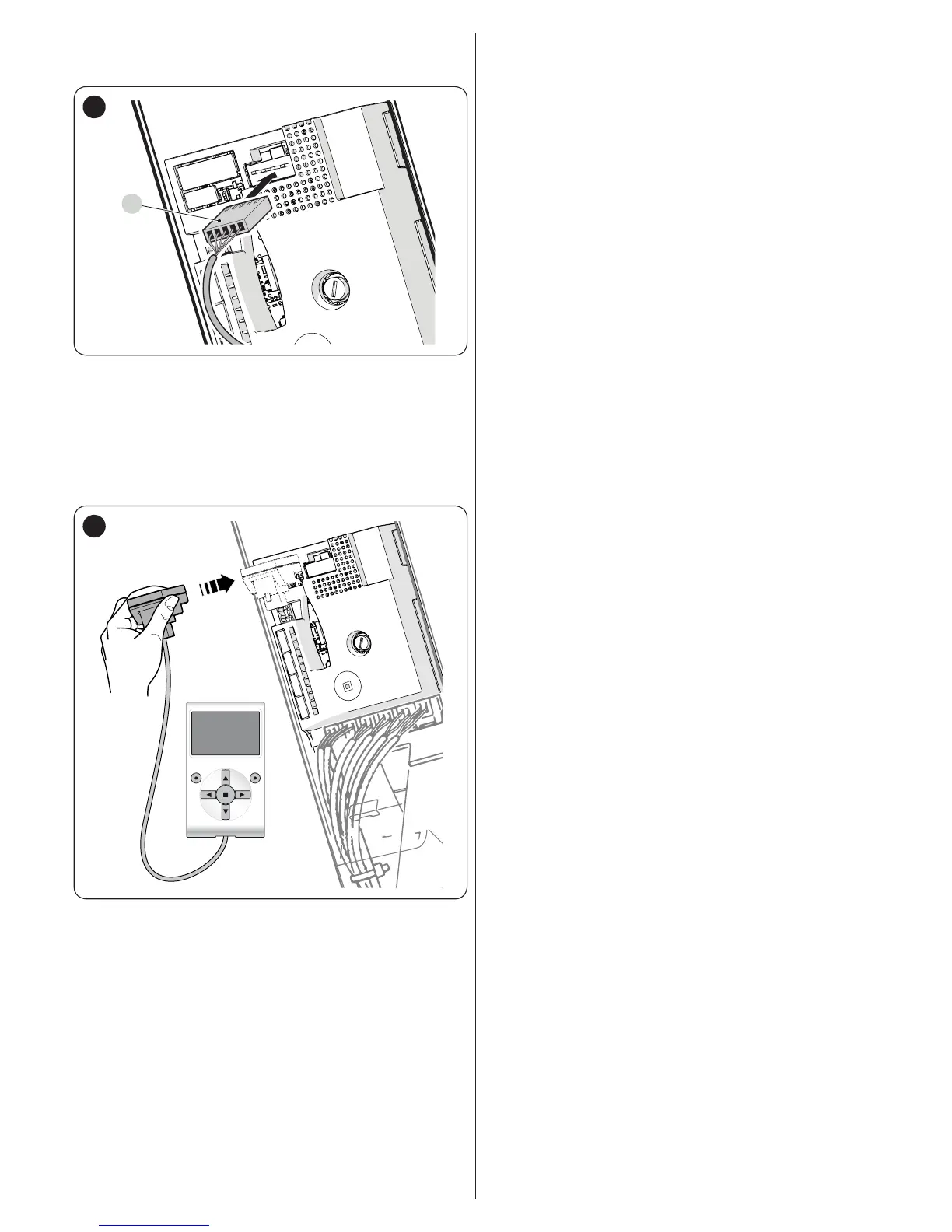ENGLISH – 27
3. insert the battery connection cable using a free cable in-
put
4. insert the relative connector (C) on the control unit.
C
34
9.4 CONNECTING THE OVIEW PROGRAMMER
The control unit has a BusT4 connector to which the “Oview”
programmer can be connected, through the IBT4N interface.
The programmer allows for fully and rapidly managing the in-
stallation, maintenance and diagnosis of the entire automation.
To access the connector, proceed as shown in the gure and
connect the connector to its relevant slot.
35
The Oview can be connected to multiple control units simultane-
ously (up to 16 without any particular precautions) and can be
left connected to the control unit during the automation’s normal
operation. In this case, it can be used to send commands direct-
ly to the control unit using the specic “user” menu.
It is also possible to update the rmware. If the control unit has
a radio receiver belonging to the OXI family, the “Oview” can
be used to access the transmitter parameters memorised in the
receiver.
For more detailed information, consult the respective instruction
manual and the “Opera system book” manual.