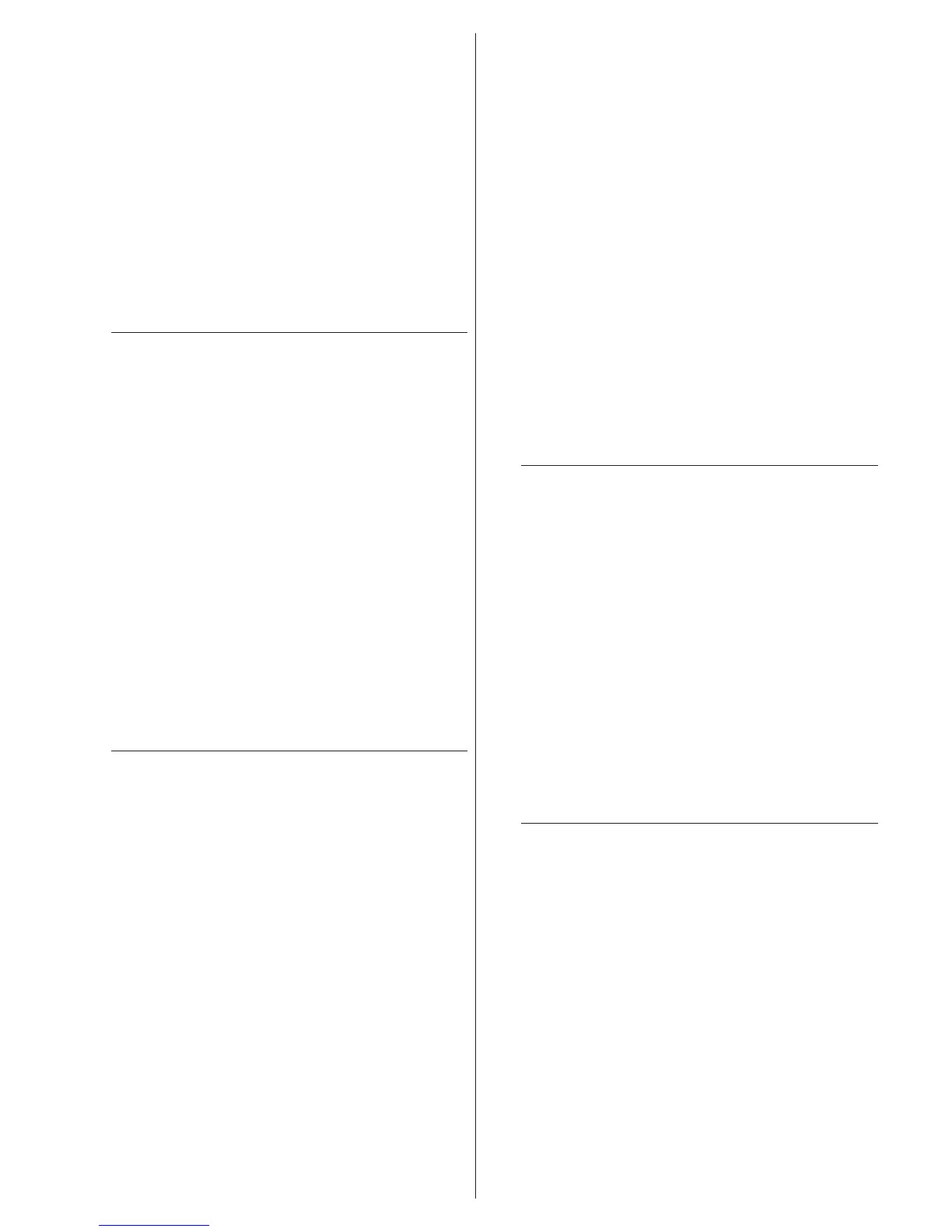ENGLISH – 19
7.4 PROGRAMMING THE DIRECTION
This procedure allows for reversing the motor’s rotation direc-
tion.
To do this:
1. press and hold the
o
button for roughly 3 seconds
2. release the
o
button when LED “L1” starts ashing
3. simultaneously press the
p
and
q
buttons to change the
motor’s direction
4. release the
p
and
q
buttons:
– the lit courtesy light signals that the reversal of the mo-
tor direction has been programmed
– if the courtesy light is off, the standard motor rotation
direction has been programmed.
5. wait 10 seconds to exit the programming mode due to the
expiry of the maximum time limit.
Note Points 3 and 4 can be repeated during the same pro-
gramming phase to change the direction of motor rota-
tion.
m
When the direction of motor rotation is changed,
the “Position memorisation” procedure must be re-
peated (refer to the “Learning of the door opening
and closing positions” paragraph).
At the end of the programming procedure, it is necessary to
verify the direction of motor rotation.
To do this:
1. disconnect the power supply (by removing the plug or
fuse)
2. power the device
3. after the initial ashing of LEDs “L1 … L8”, a single LED
light up to signal the encoder position
4. on the signal indicating the encoder position, check the
courtesy light:
– if the courtesy light switches on, the reversed direction
of motor rotation has been programmed
– if the courtesy light is off, the standard motor rotation
direction has been programmed.
7.5 RESETTING THE ENCODER POSITION
This procedure allows for restoring the encoder to the factory-set
position to enable the assembly of Soon with the door closed.
If the motor’s direction of rotation must be modied, rst run the
“Programming the direction” procedure then the “Resetting
the encoder position” procedure.
m
The procedure described below must be performed
exclusively on a workbench. Do not perform the
procedure with the motor installed.
To do this:
1. press and hold the
p
and
q
buttons until all LEDs from
“L1” to “L8” light up.
2. release the buttons when the LEDs turn off. After all LEDs
turn off, a single LED from “L1” to “L8” lights up again to
signal the encoder position
3. press and release the
o
button when the motor restarts.
The control unit commands the motor’s movement to bring
the encoder position to LED L6
4. once the motor has stopped, all LEDs switch on and then
off; at this point, check that the LED that lights up again is
“L6”. If this does not occur, repeat the procedure
5. at the end of the sequence, LEDs “L1” and “L2” continue
to ash.
7.6 SPECIAL FUNCTIONS
7.6.1 “Always open” function
The “Always open” function is a control unit feature that enables
the user to always command an opening manoeuvre when the
“Step-by-Step” command lasts longer than 2 seconds; this is
useful, for example, for connecting a timer contact to the Sbs
terminal in order to keep the gate open for a certain time frame.
This feature is valid regardless of how the “SbS” input is pro-
grammed, unless it is programmed to perform the “Condomini-
um 2” function. Refer to the “Step-by-Step function” under the
“Level 2 programming (adjustable parameters)” paragraph.
7.6.2 “Move anyway” function
This function can be used to operate the automation even one
or more some safety devices fail to work properly or are out of
order. The automation can be controlled in “hold-to-run” mode
by proceeding as follows:
1. send a command to operate the gate, using a transmitter
or key selector, etc. If everything functions properly, the
gate will move normally, otherwise proceed with point 2
2. within 3 seconds, press the control again and hold it down
3. after roughly 2 seconds, the door will complete the re-
quested manoeuvre in “hold-to-run” mode, in other
words, it will continue to move so long as the control is
held down.
l
When the safety devices fail to work, the warn-
ing light will emit a few ashes to signal the
type of problem. To verify the type of anom-
aly, consult the “TROUBLESHOOTING...
(troubleshooting guide)” chapter.
7.6.3 “Maintenance notice” function
This function noties the user when the automation needs a
maintenance check. The number of manoeuvres after which the
signal is triggered can be selected among 8 levels, through the
“Maintenance notice” adjustable parameter (see paragraph “
Level 2 programming (adjustable parameters)“).
Level 1 adjustment is “automatic” and takes into account the
severity of the manoeuvres, in other words, their force and dura-
tion, while the other adjustments are dened on the basis of the
number of manoeuvres.
The maintenance signal is sent through the Flash warning light
or the maintenance indicator, depending on the relative settings
(see paragraph “Level 2 programming (adjustable parame-
ters)“).
l
The “Flash” warning light and the maintenance indi-
cator give the signals indicated in “Table 10” based
on the number of manoeuvres completed with re-
spect to the set limit.