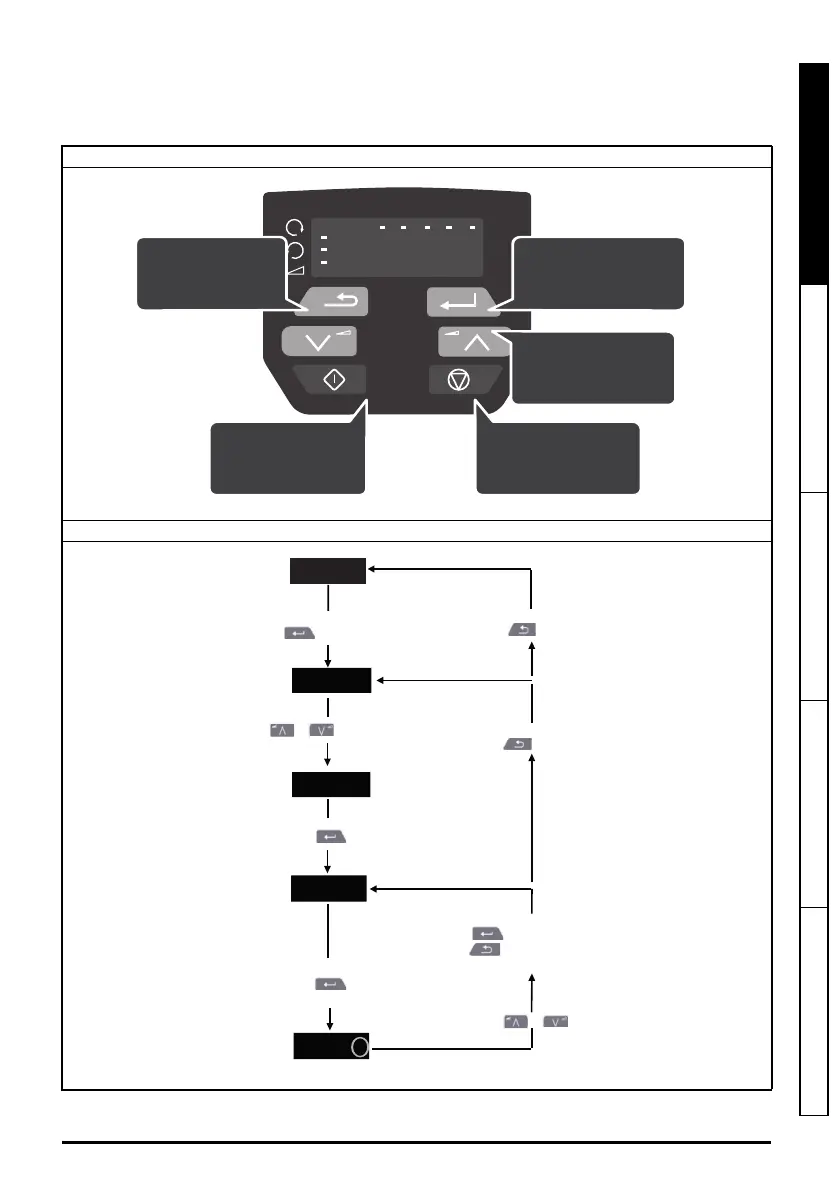Commander C200/C300 Step By Step Guide 13
Issue Number: 2
English
Français Deutsch Italiano Español
STEP 7: Use the keypad
The display provides information to the user regarding the operating status of the drive, alarms and trip codes.
The keypad provides the means for changing parameters, stopping and starting the drive, and the ability to perform
a drive reset.
Keypad key identifier
Instructions to edit parameters
ENTER parameter view or
edit
mod
e, or to accept
a parameter edit.
UP/DOWNarrows can
be used to select
individual parameters
orto edit parameter
values.
STOP / RESET
the drive in keypad
mode. It can also be used
to reset the drive in
terminal mode.
ESCAPE
Is used to exit from the
parameter edit / view
mode.
rdy
START
Is used to start the drive in
keypad mode.
To return to Status Mode,
press button
To return to Parameter View Mode,
press button
Press or to select parameter
Status
Mode
To enter Parameter View Mode,
press button
Parameter
View Mode
Pr. 10
0.00
0.00
To view parameter value
press button
To enter Edit Mode,
press button
0.00
Edit Mode (edited digit flashes)
Holding or increases or decreases value
Parameter
Value View
To return to Parameter Value View
press button to keep the new value
press
button to ignore new value and
return the parameter to the pre-edited value
Pr. 01
rdy
