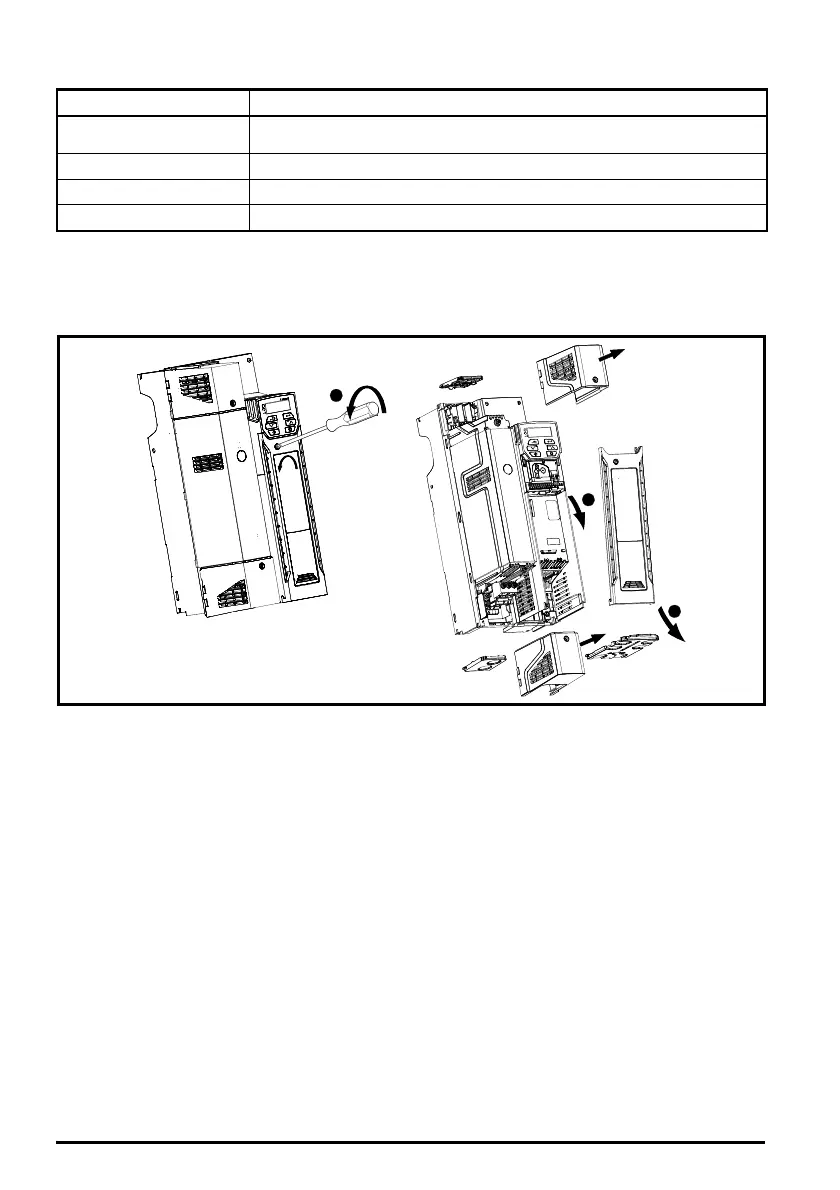6 Commander C200/C300 Step By Step Guide
Issue Number: 2
Table 4-1 Protective ground cable ratings
STEP 5: Remove the terminal cover and finger guard breakouts
1. Using a flat bladed screwdriver, turn the terminal cover locking clip anti-clockwise by approximately 30°.
2. Slide the terminal cover down.
3. Remove terminal cover in direction shown.
Input phase conductor size Minimum ground conductor size
≤ 10 mm²
Either 10 mm² or two conductors of the same cross-sectional area as the input
phase conductor
> 10 mm² and ≤ 16 mm²
The same cross-sectional area as the input phase conductor
> 16 mm² and ≤ 35 mm² 16 mm²
> 35 mm²
Half of the cross-sectional area of the input phase conductor
