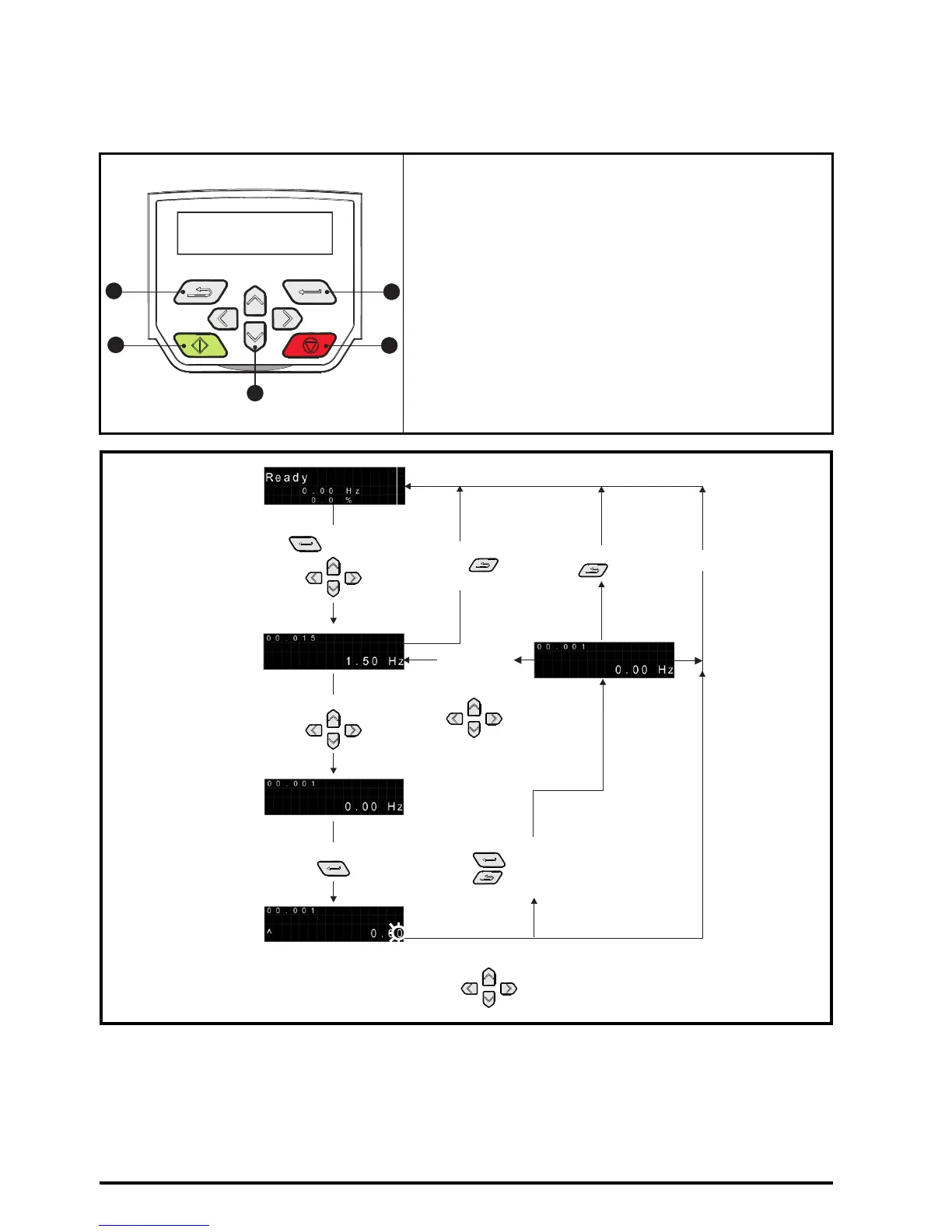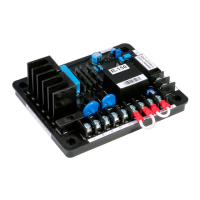8 Unidrive M400 Step By Step Guide
Issue Number: 2
STEP 11: Use the keypad
The display provides information to the user regarding the operating status of the drive, alarms and trip code.
The keypad provides the means for changing parameters, stopping and starting the drive, and the ability to perform
a drive reset.
(1) The Enter button is used to enter parameter view or edit
mode, or to accept a parameter edit.
(2) The Navigation buttons can be used to select individual
parameters or to edit parameter values. In keypad mode,
the ‘Up’ and ‘Down’ keys are also used to increase or
decrease the motor speed.
(3) The Start button (green) is used to start the drive in keypad
mode.
(4) The Stop / Reset button (red) is used to stop and reset the
drive in keypad mode. It can also be used to reset the drive in
terminal mode.
(5) The Escape button is used to exit from the parameter edit /
view mode or disregard a parameter edit.
Status
Mode
buttons to
select another
parameter to
change if
required
Parameter
View Mode
When returning
to Parameter
View Mode
use the
To select parameter press
To enter Edit Mode,
Edit Mode
press
Change parameter values by pressing
(Character to be edited in
lower line of display flashing)
button
buttons
To enter Parameter View mode,
press
button or
Timeout
or press
button
button
Press
To return to status mode,
Press
Press
return the parameter to the pre-editied value
button to ignore new value
button to keep the new value
To return to Parameter View Mode,
Timeout
