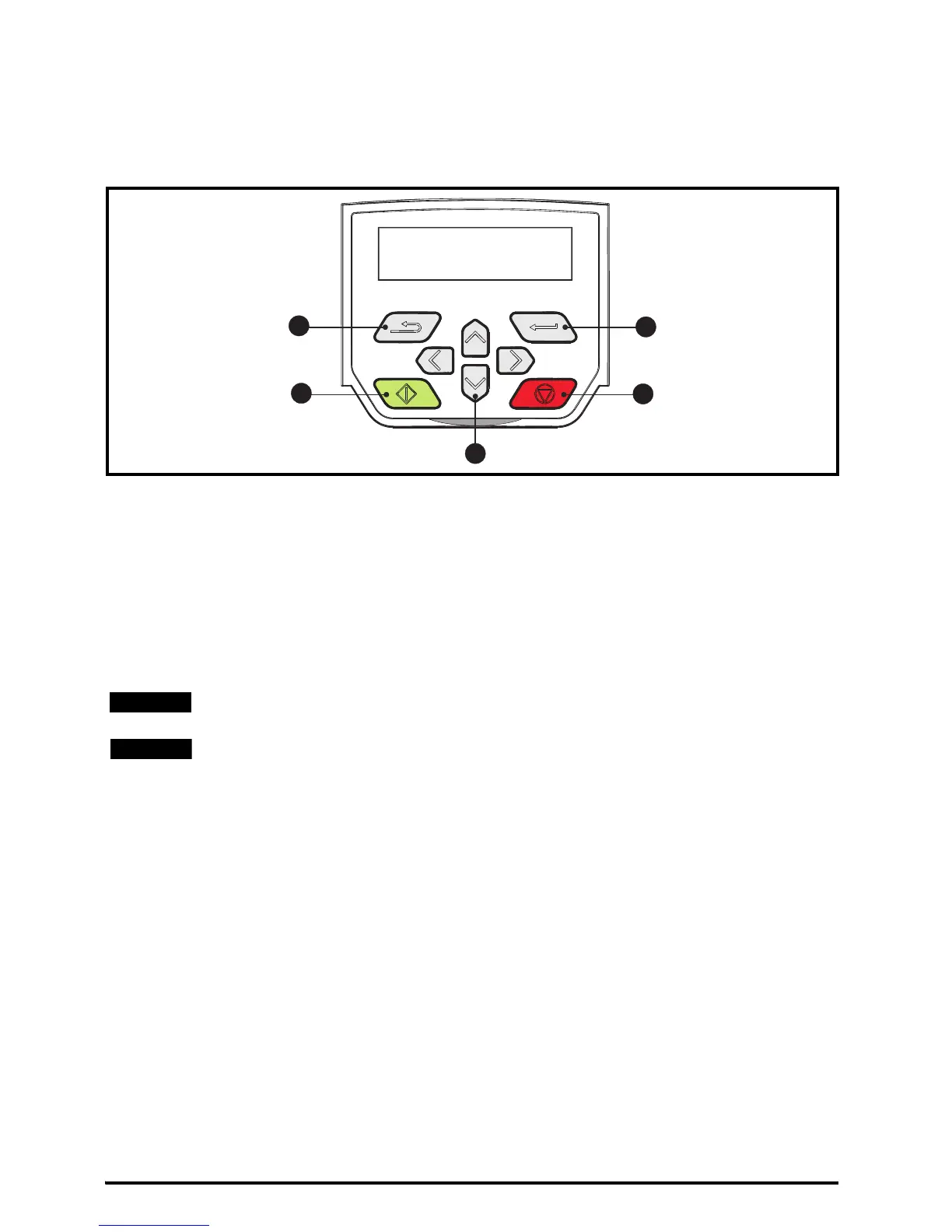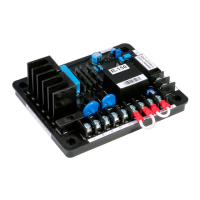Unidrive M400 Quick Start Guide 25
Issue Number: 8
5 Optional LCD keypad and display
The keypad and display provide information to the user regarding the operating status of the drive,
alarms and trip codes, and provide the means for changing parameters, stopping and starting the
drive, and the ability to perform a drive reset.
Figure 5-1 Unidrive M400 keypad detail
(1) The Enter button is used to enter parameter view or edit mode, or to accept a parameter edit.
(2) The Navigation buttons can be used to select individual parameters or to edit parameter values.
In keypad mode, the ‘Up’ and ‘Down’ keys are also used to increase or decrease the motor
speed.
(3) The Start button (green) is used to start the drive in keypad mode.
(4) The Stop / Reset button (red) is used to stop and reset the drive in keypad mode. It can also be
used to reset the drive in terminal mode.
(5) The Escape button is used to exit from the parameter edit / view mode or disregard a parameter
edit.
The keypad is not supplied with the drive.
It is possible to display alternative parameters on the multi line LCD display such as
current magnitude. Refer to the Control User Guide for further information.
