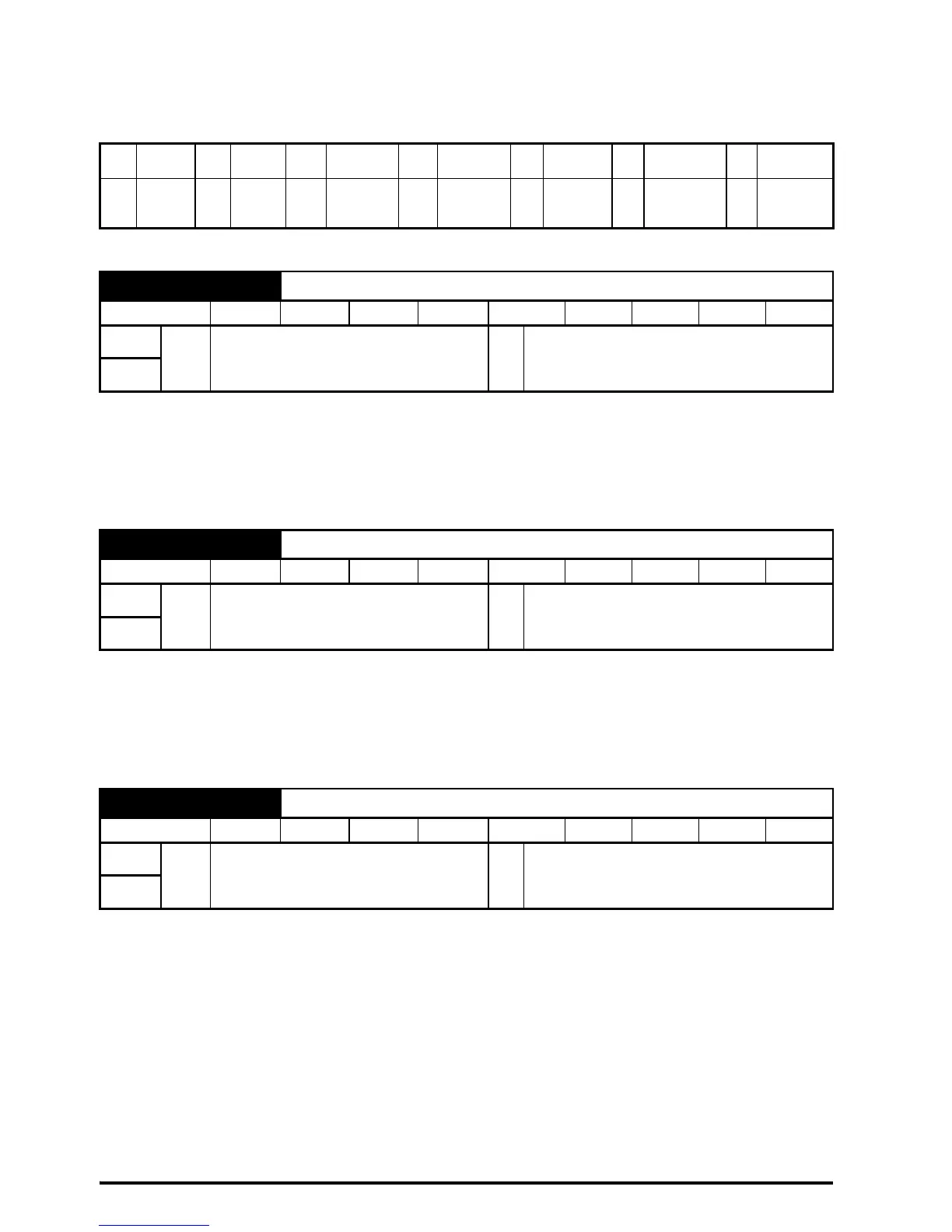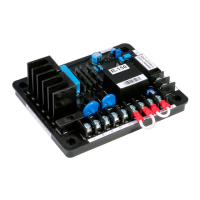34 Unidrive M400 Quick Start Guide
Issue Number: 8
6.2 Unidrive M400 parameter descriptions
Key:
Set Pr 00.001 at the required minimum output frequency of the drive for both directions of rotation.
The drive speed reference is scaled between Pr 00.001 and Pr 00.002. Pr 00.001 is a nominal value;
slip compensation may cause the actual frequency to be higher. When the drive is jogging, Pr 00.001
has no effect.
Set Pr 00.002 at the required maximum output frequency for both directions of rotation. The drive
speed reference is scaled between Pr 00.001 and Pr 00.002. Pr 00.002 is a nominal value; slip
compensation may cause the actual frequency to be higher. The drive has additional over-speed
protection.
Set Pr 00.003 at the required rate of acceleration. Note that larger values produce lower
acceleration. The rate applies in both directions of rotation.
RW
Read /
Write
RO
Read
only
Num
Number
parameter
Bit
Bit
parameter
Txt Text string Bin
Binary
parameter
FI Filtered
ND
No
default
value
NC
Not
copied
PT
Protected
parameter
RA
Rating
dependent
US User save PS
Power-down
save
DE Destination
00.001 Minimum Speed
RW Num US
OL
0.00 to Pr 00.002 Hz
0.00 Hz
RFC-A
00.002 Maximum Speed
RW Num US
OL
0.00 to 550.00 Hz
50.0 Hz default: 50.00 Hz
60.0 Hz default: 60.00 Hz
RFC-A
00.003 Acceleration Rate 1
RW Num US
OL
0.0 to 32000.0 s/100 Hz
5.0 s/100 Hz
RFC-A
