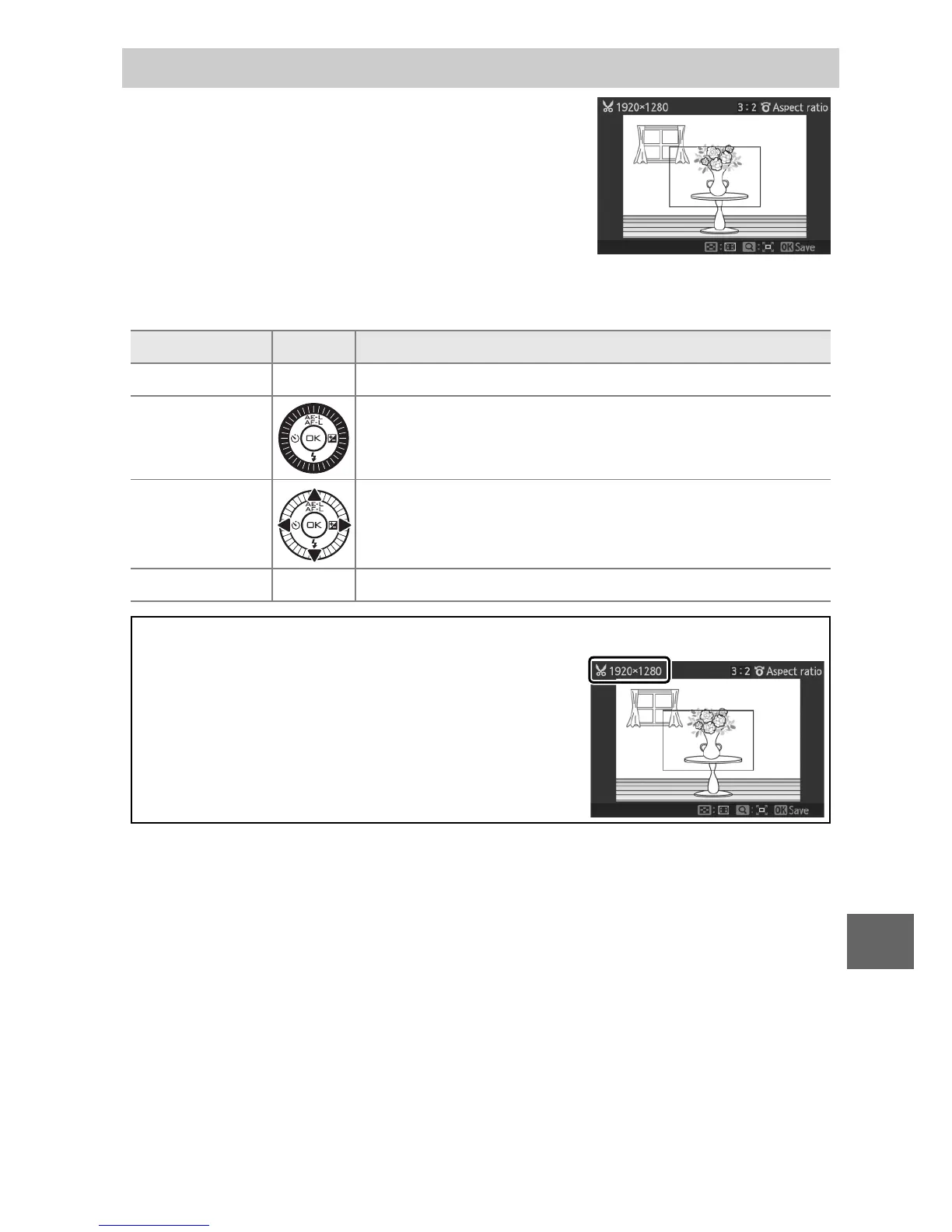103
o
Create a cropped copy of selected photo-
graphs. Press 4 or 2 or rotate the multi
selector to highlight a picture (0 99) and
press J to display the image with the
default crop shown in yellow. Use the
controls below to choose a crop and save
the copy.
Crop
To Use Description
Choose size W Press W up or down to choose the crop size.
Choose
aspect ratio
Rotate the multi selector to choose between
aspect ratios of 3 : 2, 4 : 3, 1 : 1, and 16 : 9.
Position crop
Press 1, 2, 3, or 4 to position the crop. Press
and hold to move the crop rapidly to the desired
position.
Create copy J Save the current crop as a separate file.
D
Cropped Copies
Playback zoom may not be available with
cropped copies. The size of the copy varies
with crop size and aspect ratio and appears
at upper left in the crop display.
