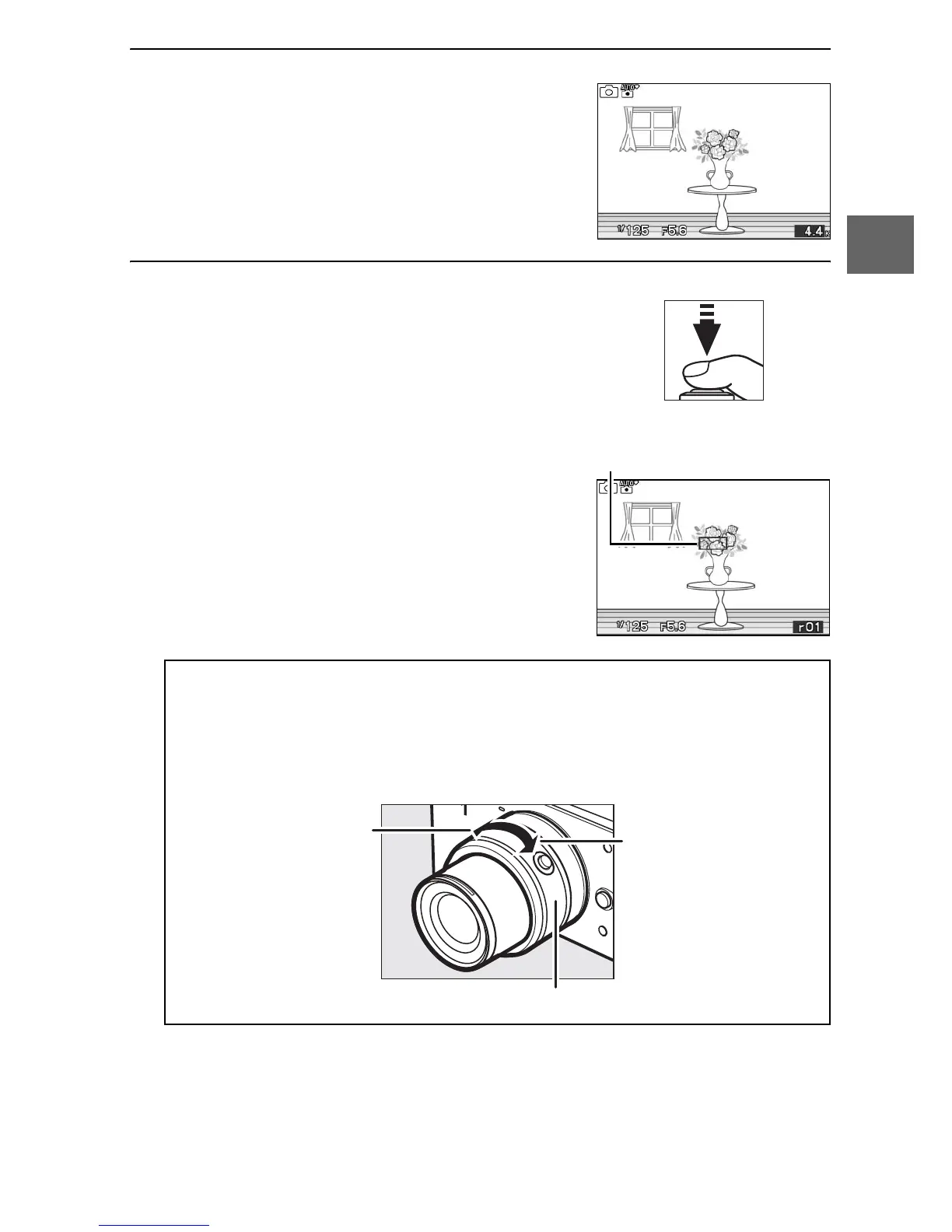21
z
3
Frame the photograph.
4
Focus.
Press the shutter-release button half-
way to focus. If the subject is poorly lit,
the AF-assist illuminator (0 13) may
light to assist the focus operation.
If the camera is able to focus, the selected
focus area will be highlighted in green
and a beep will sound (a beep may not
sound if the subject is moving).
If the camera is unable to focus, the focus
area will be displayed in red.
Position your subject in the center of
the frame.
A
Using a Zoom Lens
Use the zoom ring to zoom in on the subject so that it fills a larger
area of the frame, or zoom out to increase the area visible in the final
photograph (select longer focal lengths on the lens focal length
scale to zoom in, shorter focal lengths to zoom out).
Zoom in
Zoom out
Zoom ring
Focus area