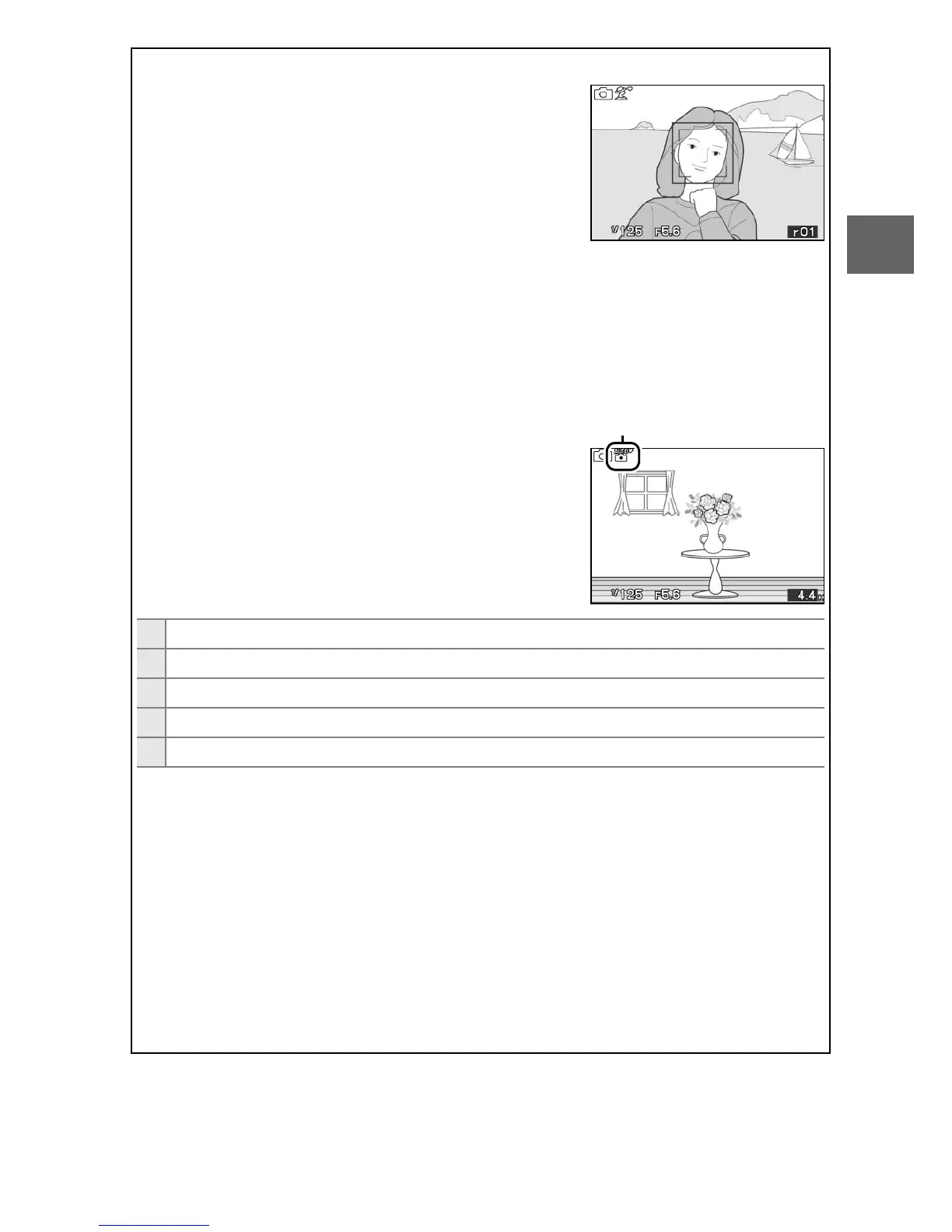23
z
A
Face-Priority AF
The camera detects and focuses on portrait
subjects (face-priority AF). A double yellow
border will be displayed if a portrait subject is
detected facing the camera (if multiple faces,
up to a maximum of five, are detected, the
camera will select the closest subject). Press
the shutter-release button halfway to focus
on the subject in the double yellow border. The border will clear from
the display if the camera can no longer detect the subject (because, for
example, the subject has looked away).
A
Automatic Scene Selection
In auto photo mode, the camera automati-
cally analyzes the subject and selects the
appropriate scene. The selected scene is
shown by an icon in the display.
Scene icon
c Portrait: Human portrait subjects.
d Landscape: Landscapes and cityscapes.
f Night portrait: Portrait subjects framed against dark backgrounds.
e Close up: Subjects close to the camera.
Z Auto: Subjects that do not fall into the categories listed above.
A
Auto Power Off
If no operations are performed for about 30 seconds, the displays will
turn off and the power lamp start to flash (0 18). The camera can be
reactivated by operating the buttons, mode dial, or other camera con-
trols. If no operations are performed for about three minutes after the
displays have turned off, the camera will turn off automatically.
A
See Also
See page 62 for information on silencing the beep that sounds when
the camera focuses or the shutter is released.