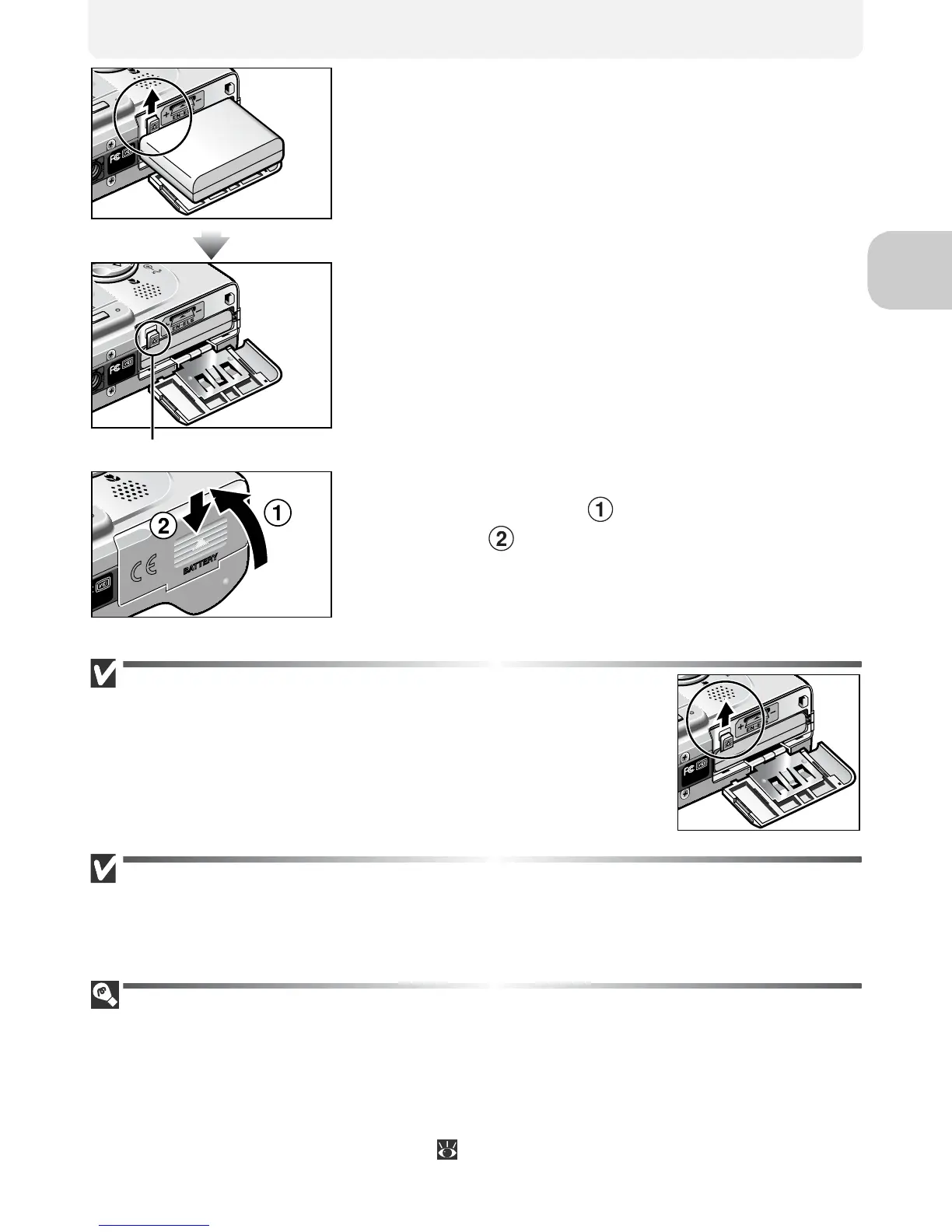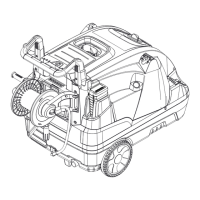9
First Steps
Replacing Batteries
Turn the camera off and make sure that the power-on lamp has
gone out before opening the battery-chamber cover.
Slide the battery latch in the direction indicated to eject the bat-
tery, which can then be removed using your fingers.
• Note that the battery may become hot during use. Observe due cau-
tion when removing the battery.
Read Battery Warnings
Read and follow the battery warnings and cautions on pages i - ii and page 128 of this
manual, together with any warnings and instructions supplied by the battery manufac-
turer.
Alternative Power Sources
To power the camera continuously for extended periods, use an optional EH-62A AC
adapter. Do not, under any circumstances, use another make or model of AC
adapter kit. Failure to observe this precaution could result in overheating or in damage
to the camera.
For more information on attaching instructions for EH-62A AC adapter kit, see “Con-
necting the EH-62A AC Adapter Kit” ( 124).
The orange battery latch is pushed aside as
the battery is inserted. The latch will close
when the battery is fully inserted.
3
Close the battery-chamber cover
Close the cover ( ) and slide it in until it
latches ( ).
Ensure the cover is closed firmly.
Battery latch
