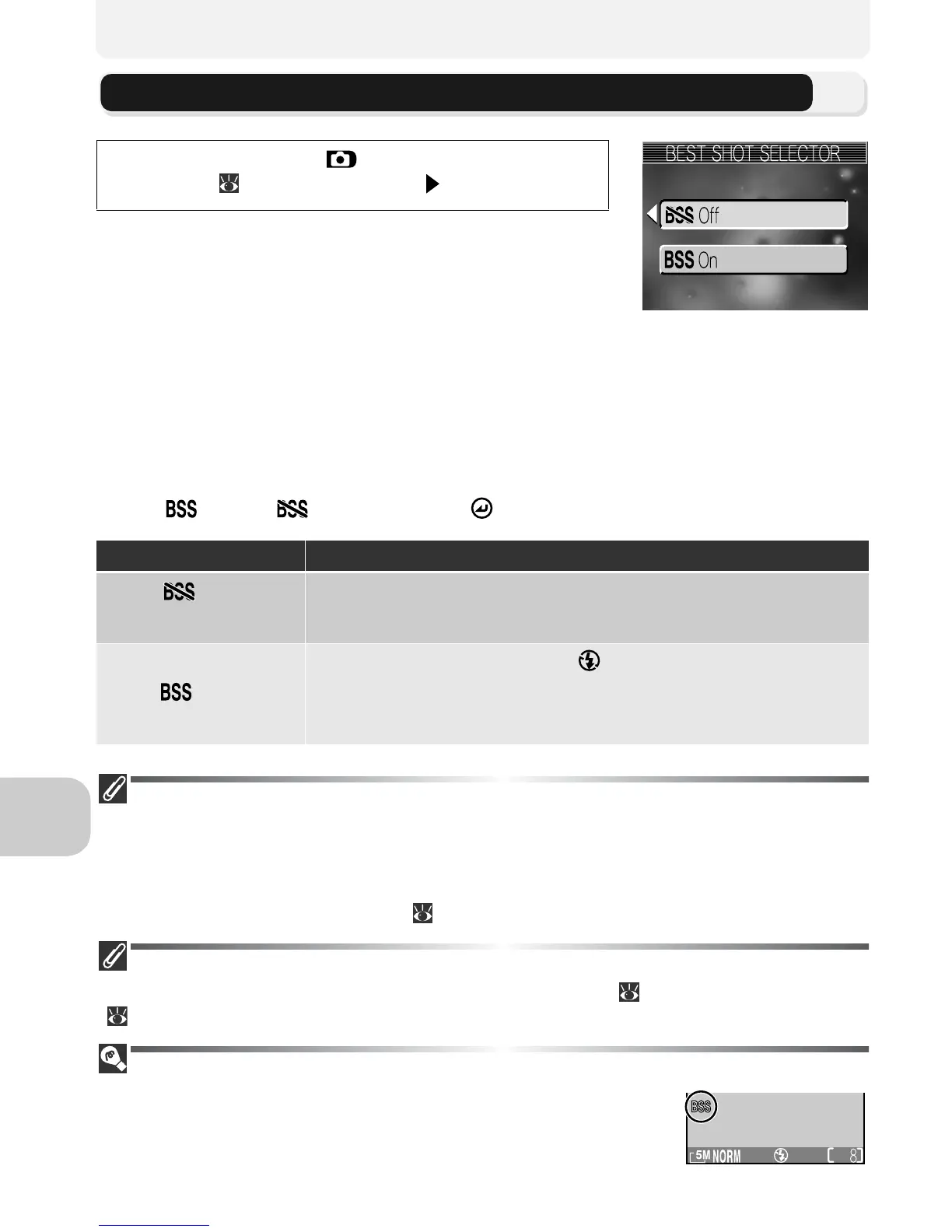84
The Shooting Menu
Best Shot Selector
When the “Best Shot Selector” (BSS) is on, the cam-
era takes a maximum of ten pictures as long as the
shutter-release button is held down. These images
are then compared and the sharpest picture (the
picture with highest level of detail) is saved to the memory or memory card.
BSS is recommended for situations in which inadvertent camera movement
can produce blurred pictures, for example when:
• the camera is zoomed in
• the camera is in macro close-up mode
• lighting is poor and the flash can not be used
Select On or Off and press .
Notes on BSS
• BSS may not produce the desired results with a moving subject or if you change the composition
while the shutter-release button is pressed all the way down.
• When shooting pictures using self-timer, BSS is switched to Off. BSS will return to On after an
image has been taken using the self-timer.
• When BSS is On, Noise reduction ( 95) is not available even if this option is set to On.
Continuous, Auto Bracketing, and BSS
BSS can not be used simultaneously with Continuous ( 82) or Auto bracketing
( 88). The camera takes pictures with the latest setting among those options.
BSS
When BSS is set to On, a BSS icon appears in the monitor.
Press MENU button in (auto shooting) mode to
select BSS ( 74), and then press .
Option Description
Off
(default setting)
BSS off; camera functions normally.
On
BSS on. Flash mode set to automatically and focus,
exposure, and white balance for all photos are deter-
mined by the first picture in each series.
