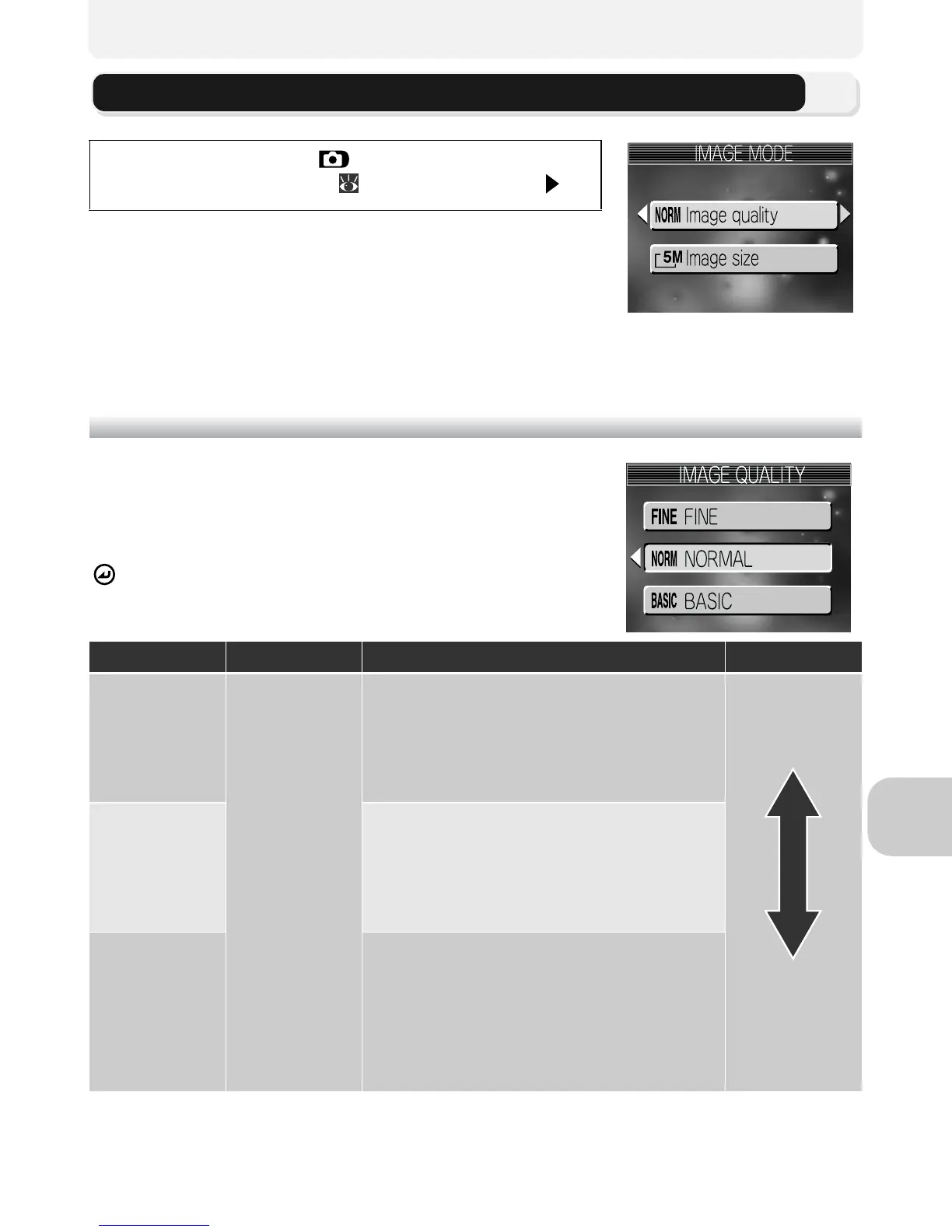75
The Shooting Menu
Image Mode
The size of the files, and with it the number of im-
ages that can be recorded on the memory or the
memory card, depends on the size and quality of
the images. Before shooting, choose an image
quality and size according to how you plan to use the picture.
Image Quality
Images are compressed according to the image
quality setting for storing.
Select from the following three options and press
.
Press MENU button in (auto shooting) mode to
select the Image mode ( 74), and then press .
Option Format Description
Compression
FINE
JPEG
Fine image quality, suitable for
enlargements or high quality
prints. File size reduced to roughly
1/4 of its original size.
NORMAL
(default
setting)
Normal image quality, suited to
most applications. File size
reduced to roughly 1/8 of its origi-
nal size.
BASIC
Basic image quality, suitable for
pictures that will be distributed by
e-mail or used in web pages. File
size reduced to roughly 1/16 of its
original size.
Low
High
