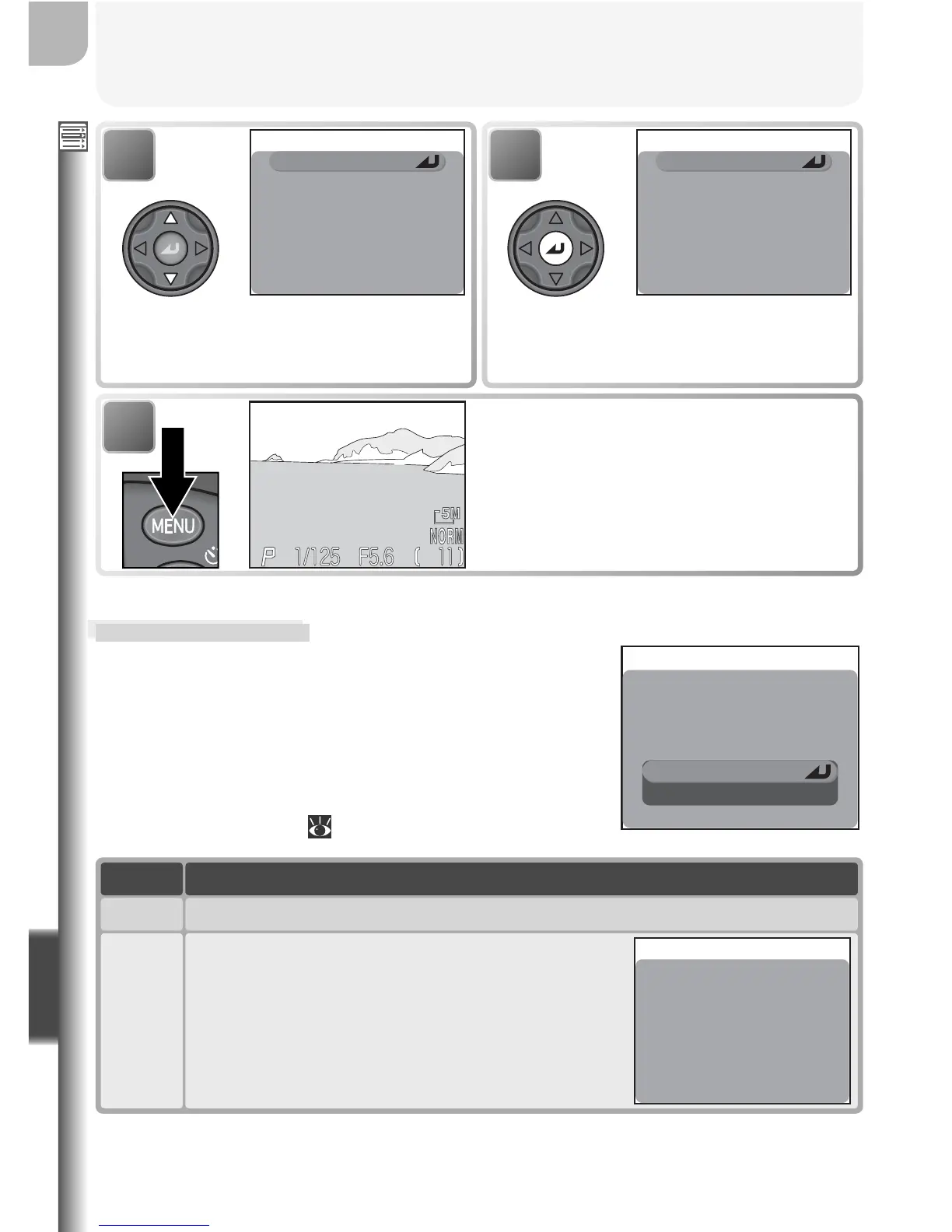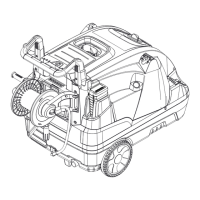114
The Shooting Menu
Menu Guide
6
White balance
Metering
Continuous
BSS
Image adjustment
Saturation control
User setting
MY MENU 1/3
Replace item selected in custom
menu with item selected in full
shooting menu.
5
White balance
Metering
Continuous
BSS
Image adjustment
Saturation control
User setting
MY MENU 1/3
Select item to be added to custom
menu.
7
Return to shooting mode.
CF Card Format
CF card format formats memory cards for use
in the camera. Note that formatting memory
cards permanently deletes all data they con-
tain, including protected pictures and any
other data that may be on the card. Before
formatting, be sure to transfer any valued pic-
tures to a computer ( 83–85).
No
Format
WARNING!
All images will be
deleted !
CF CARD FORMAT
Option Description
No Exit without formatting memory card.
Format
Format memory card. Message shown at right
displayed while formatting is in progress. Do
not turn the camera off, remove the batter-
ies or memory card, or unplug the AC adapt-
er (available separately) while this message
is displayed.
FORMATTING
