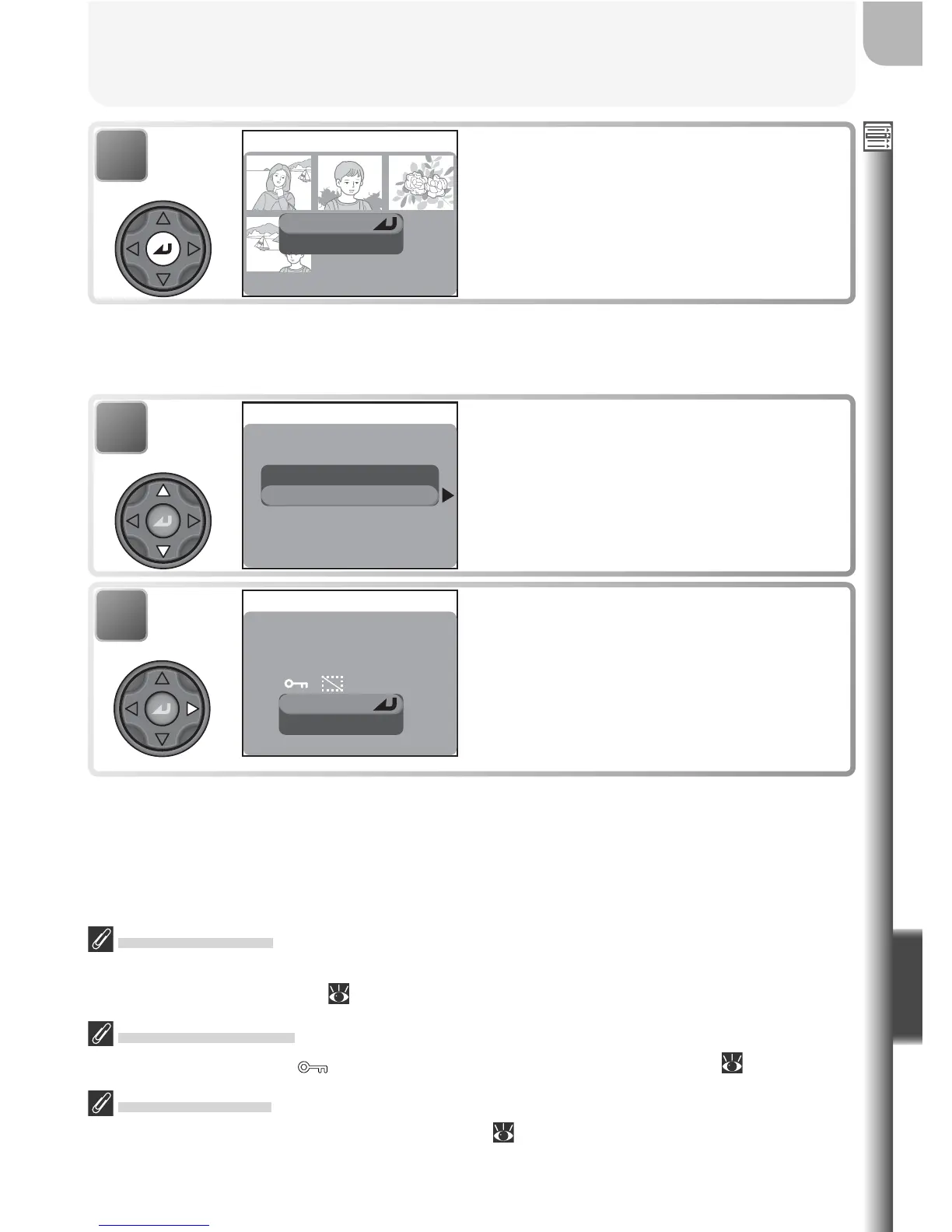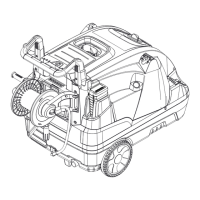117
The Playback Menu
Menu Guide
Before Deletion
Once deleted, pictures can not be recovered. If desired, transfer pictures to a
computer before deletion ( 83–85).
Protected Pictures
Pictures marked with a icon are protected and can not be deleted ( 125).
Hidden Pictures
Pictures hidden with the Hide image option ( 126) are not displayed in the Delete >
Selected images menu and can not be deleted.
6
Erase 4 image(s)?
No
Ye s
SELECTED IMAGES
Confi rmation dialog displayed. Press
multi selector up or down to highlight
option, press center to select.
• Select No to exit without deleting
selected pictures
• Select Yes to delete selected pictures
2
( Exclude)
Erasing all images
No
Ye s
ERASE ALL IMAGES
Confi rmation dialog displayed. Press
multi selector up or down to highlight
option, press center to select.
• Select No to exit without deleting
pictures
• Select Yes to delete all pictures that
are neither hidden nor protected
1
Selected images
Erase all images
DELETE
Highlight Erase all images.
Deleting All Pictures
To delete all unprotected pictures on the memory card:
