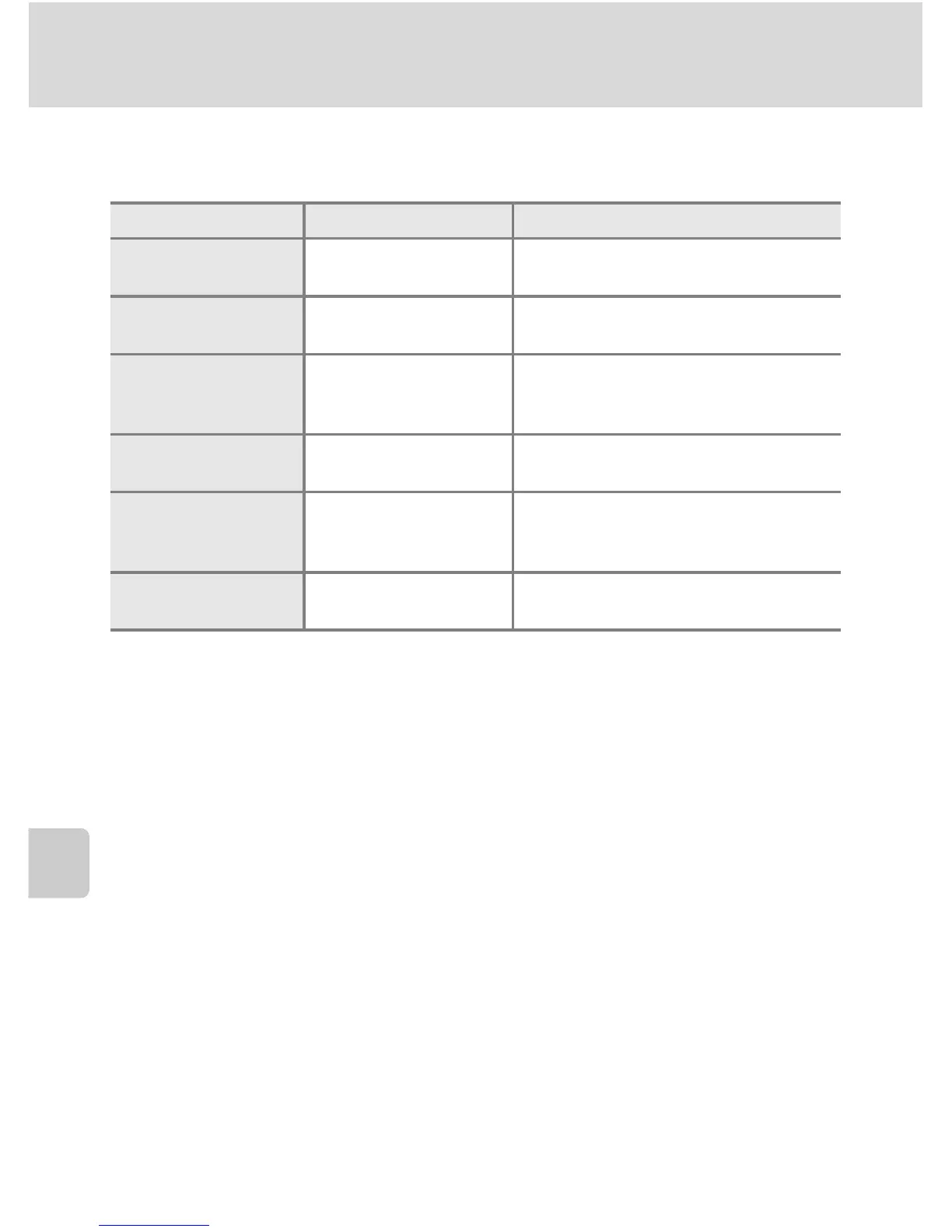78
Shooting Options: The Shooting Menu
Shooting, Playback and Setup Menus
Camera Settings that Cannot Be Set at the Same Time
Certain settings in the shooting menu cannot be used with other functions.
Restricted Functions Setting Description
Flash mode Continuous (A 76)
If set to Continuous, BSS, or Multi-
shot 16, the flash cannot be used.
Digital zoom Continuous (A 76)
When using Multi-shot 16, the digital
zoom cannot be used.
Image mode Continuous (A 76)
When using Multi-shot 16, Image
mode is fixed at L (image size is
2560×1920).
Continuous Self-timer (A 30)
When using the self-timer, the setting is
fixed at Single.
White balance Color options (A 77)
When using Black-and-white, Sepia,
or Cyanotype, the White balance
setting is fixed at Auto.
Motion detection Continuous (A 76)
When Multi-shot 16 is selected,
Motion detection is not enabled.
