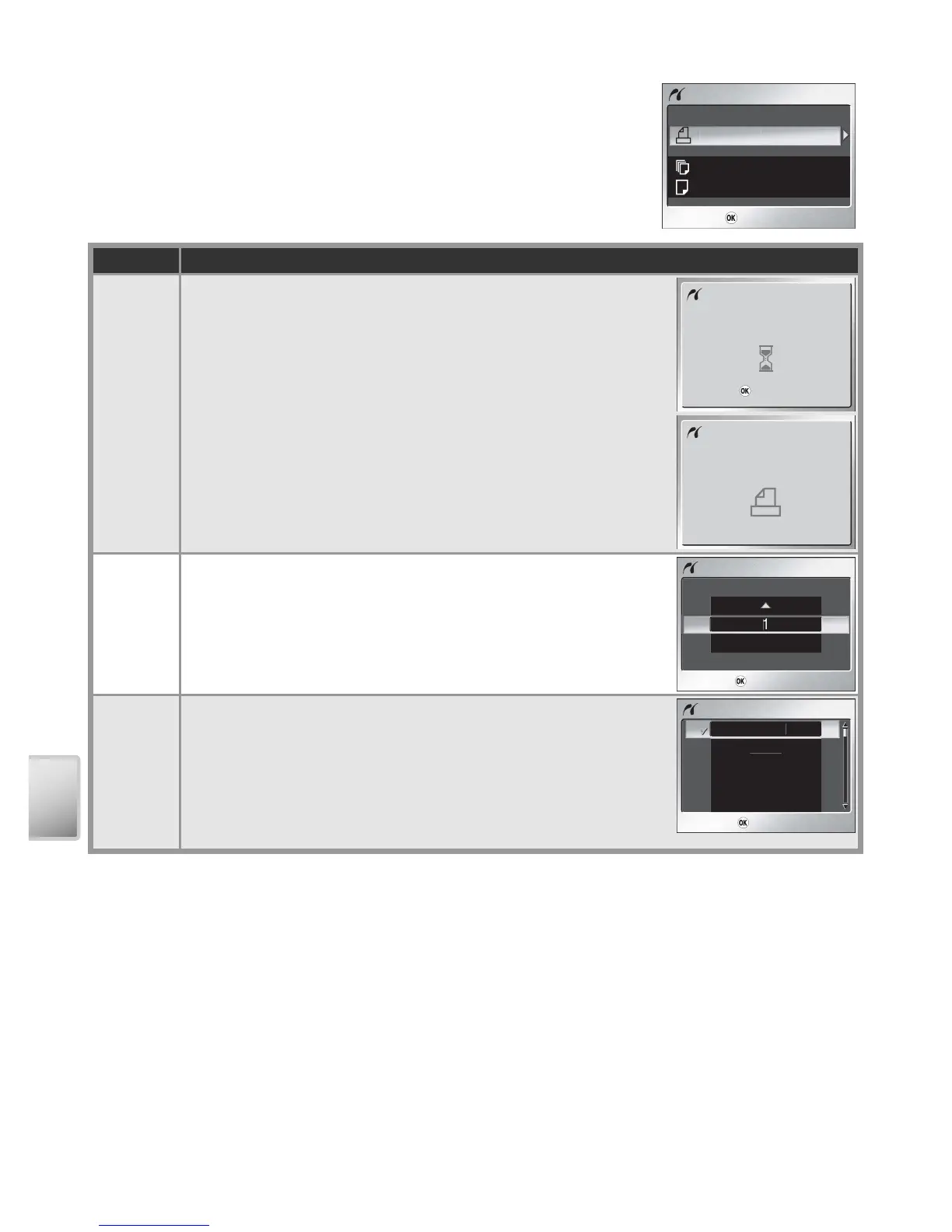54
More on Playback
Option Description
Start
print
Highlight this option and press center of multi selector
to print the selected picture. Message shown at right
displayed during printing; to cancel and return to Pict-
Bridge playback display before all images have been
printed, press center of multi selector. When printing
is complete, message shown below at right will be dis-
played for about two seconds, followed by PictBridge
playback display. Print additional pictures as described
above or turn camera off and disconnect USB cable.
Copies
Highlight this option and press multi selector right to
display menu shown at right. Press multi selector up or
down to choose number of copies (maximum 9), then
press center to select and return to print menu.
Paper
size
Highlight this option and press multi selector right
to display menu shown at right. Press multi selec-
tor up or down to highlight Default (default page
size for current printer), 3.5" x 5", 5" x 7", Postcard,
100mm x 150mm, 4" x 6", 8" x 10", Letter, A3, or A4,
then press center to select and return to print menu.
Printing Pictures One at a Time
To print the picture currently displayed full frame or
highlighted in the thumbnail list, press the center of
the multi selector. The menu shown at right will be
displayed; press the multi selector up or down to high-
light an option.
Confirm
