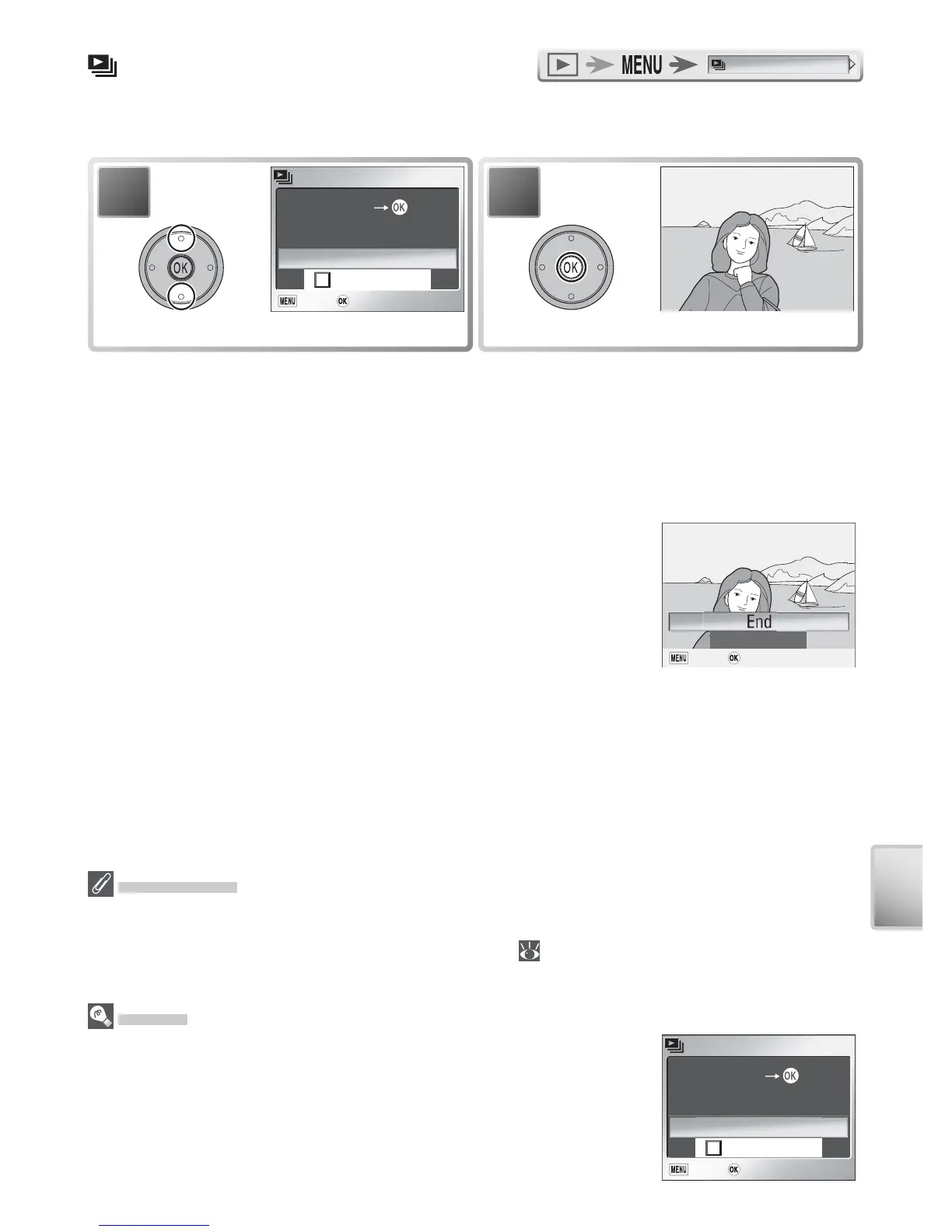67
The Playback Menu
Slide Show
This option is used to play pictures back in an automated “slide show” with
about three seconds between each picture.
1
SLIDE SHOW
Highlight Start.
2
Begin slide show.
To skip to the next picture, press the multi selector to the right, or hold the
multi selector down to fast forward through the show. To return to the previ-
ous picture, press the multi selector left, or hold the multi selector down to
rewind through the show. To pause the slide show, press the center of the
multi selector. The menu shown below will be displayed.
When the slide show ends or is paused, the menu
shown at right will be displayed. Highlight Restart
and press the center of the multi selector to restart the
show, or select End to end the show and return to the
playback menu.
Pause
Confirm
Slide Shows
The camera will enter standby mode if no operations are performed for thirty minutes.
Copies created with the small picture option ( 70) are not displayed during slide
shows. Movies are displayed as still images showing the movie’s fi rst frame.
“Loop”
If Loop is selected in the starting screen, the slide show will
repeat automatically. To select or deselect the loop option,
highlight Loop and press the center of the multi selector. A
check mark next to Loop indicates that the loop option is
selected.
SLIDE SHOW
