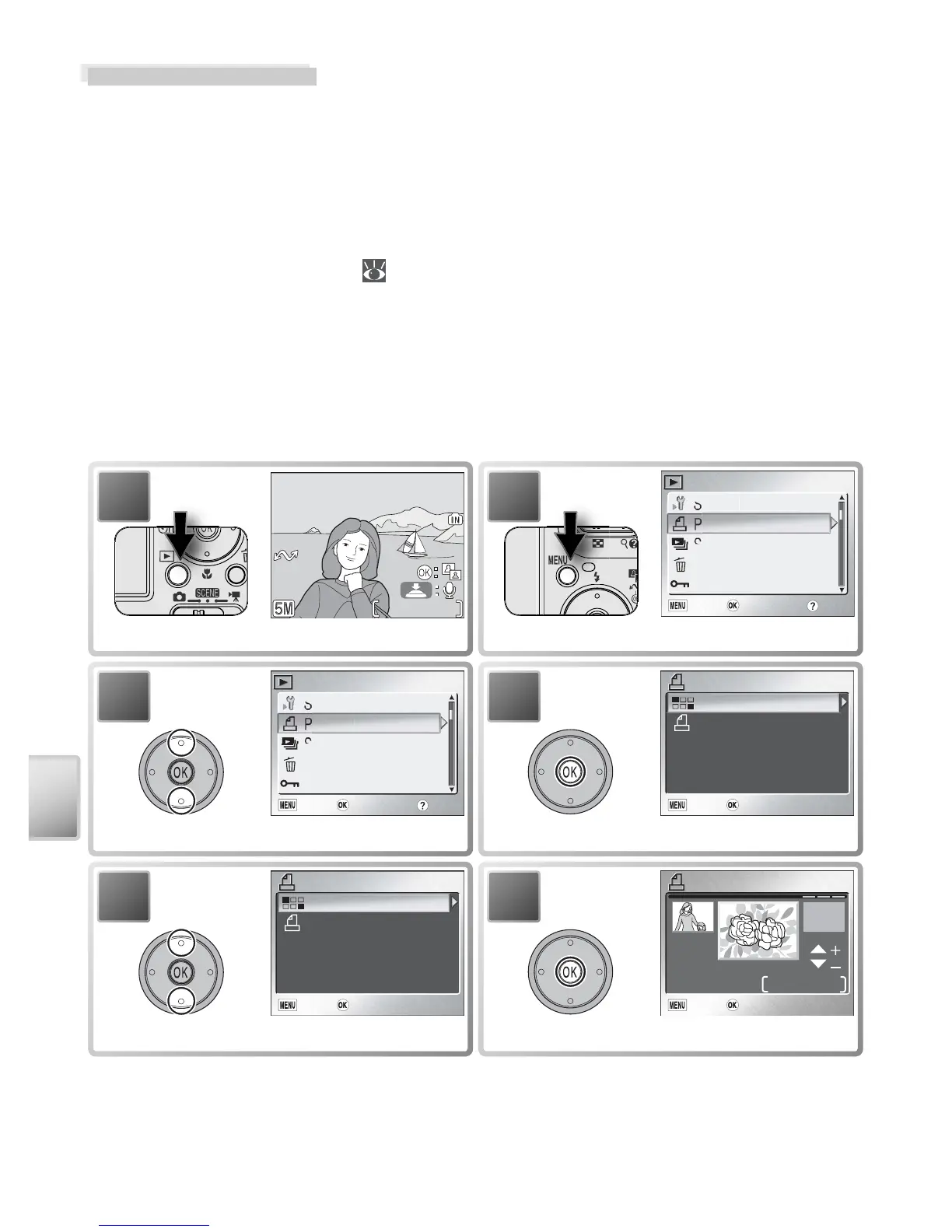50
More on Playback
Printing Pictures
Pictures can be printed by any of the following methods:
• Select pictures for printing using Print set (see below) and take the memory
card to a digital print service center or insert the card into a personal photo
printer equipped with a card slot. To print the pictures in internal memory,
copy them to a memory card before selecting pictures using Print set.
• Connect the camera to a printer that supports PictBridge and print pictures
directly from the camera (
52)
• Transfer the pictures using PictureProject and print them from a computer
(see the PictureProject Reference Manual, on CD)
Print Set
The Print set option in the playback menu is used to create digital “print
orders” for PictBridge-compatible printers or devices that support DPOF.
1
100NIKON
