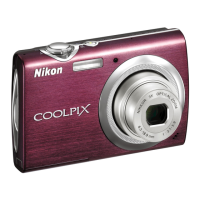
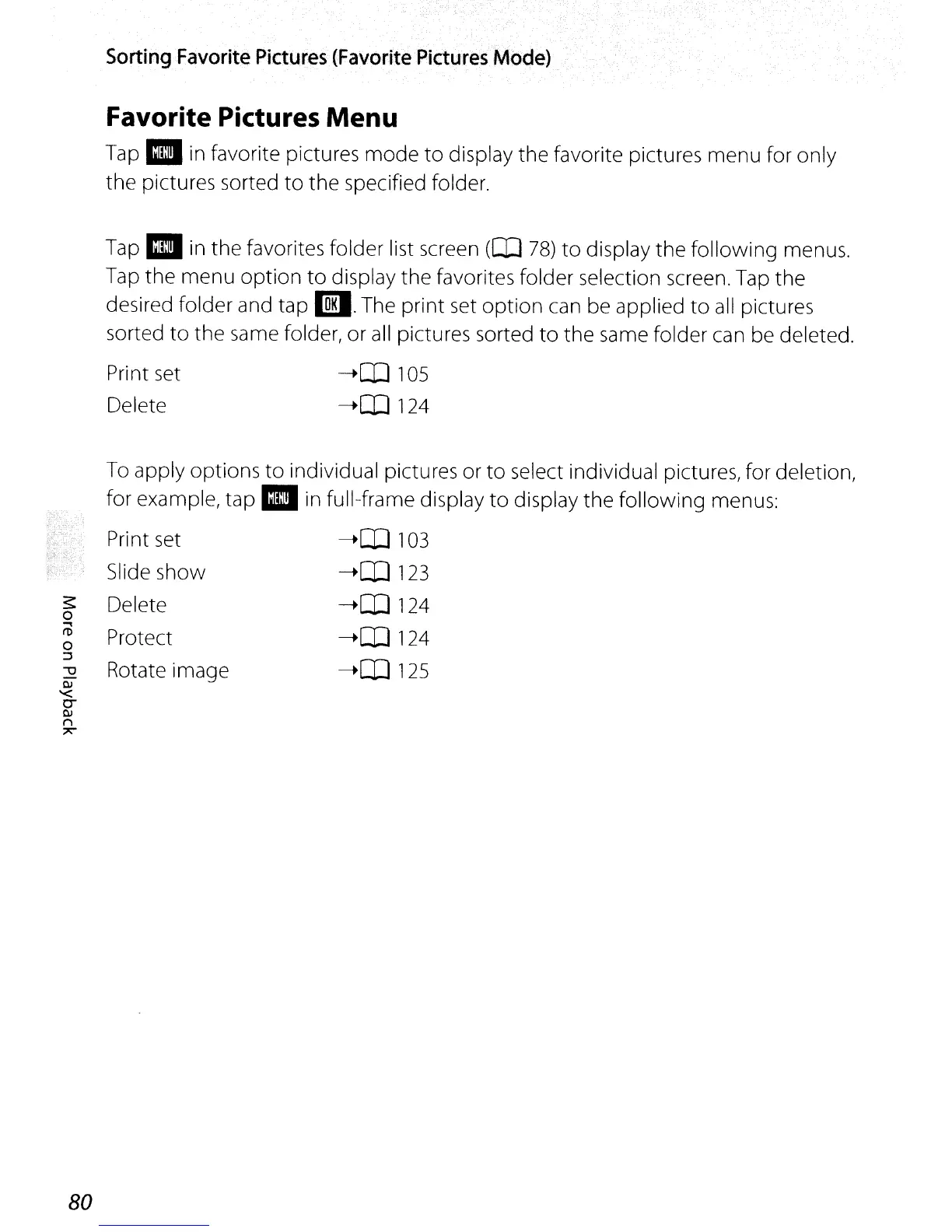 Loading...
Loading...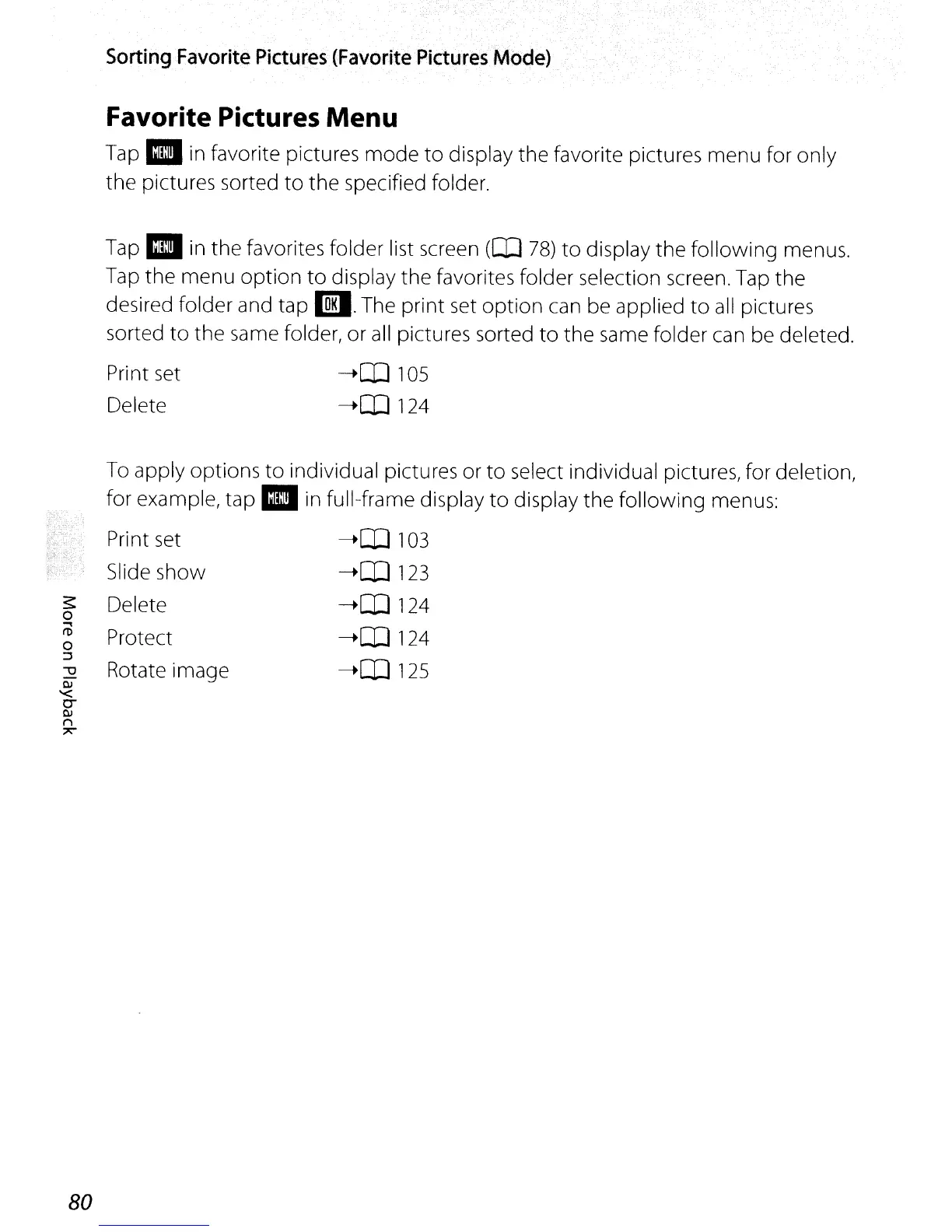
Do you have a question about the Nikon Coolpix S230 and is the answer not in the manual?
| Megapixel | 10 MP |
|---|---|
| Camera type | Compact camera |
| Sensor type | CCD |
| Image stabilizer | Yes |
| Image sensor size | 1/2.33 \ |
| Maximum image resolution | 3648 x 2736 pixels |
| Digital zoom | 4 x |
| Optical zoom | 3 x |
| Focal length range | 6.3 - 18.9 mm |
| Interface | USB |
| Digital SLR | No |
| Camera shutter speed | 1/1000 - 2 s |
| Effective sensor resolution | 10340000 pixels |
| Compatible operating systems | Windows Vista Home Basic / Home Premium / Business / Enterprise / Ultimate Editions Windows XP Home Edition / Professional Mac OS X 10.3.9 / 10.4.11 / 10.5.5 |
| Focal length (35mm film equivalent) | 35 - 105 mm |
| Focus adjustment | Auto |
| Normal focusing range | 0.6 - ∞ m |
| Macro focusing range (wide) | 0.10 - ∞ m |
| ISO sensitivity | 80, 100, 200, 400, 800, 1600, 2000, Auto |
| Internal memory | 44 MB |
| Compatible memory cards | sd, sdhc |
| Video formats supported | AVI |
| Maximum video resolution | 640 x 480 pixels |
| Display diagonal | 3 \ |
| Display resolution (numeric) | 230000 pixels |
| USB version | 2.0 |
| Product color | Red |
| Battery type | EN-EL10 |
| Battery capacity | 740 mAh |
| Power requirements | DC 3.7V |
| Battery life (CIPA standard) | 160 shots |
| Number of batteries supported | 1 |
| Operating temperature (T-T) | 0 - 40 °C |
| Operating relative humidity (H-H) | 0 - 80 % |
| Flash modes | auto, Red-eye reduction |
| Scene modes | Backlight, beach, Close-up (macro), dusk, Fireworks, Museum, Night landscape, Night portrait, Panorama, party (indoor), Portrait, Sports, Sunset, Landscape (scenery) |
| Image editing | crop, resizing, rotating |
| Photo effects | black&white, Sepia, Vivid |
| White balance | auto, Cloudy, daylight, flash, Fluorescent, Incandescent, manual |
| Camera playback | single image, slide show |
| Camera shutter type | electronic, mechanical |
| Depth | 20 mm |
|---|---|
| Width | 91 mm |
| Height | 57 mm |
| Weight | 115 g |











