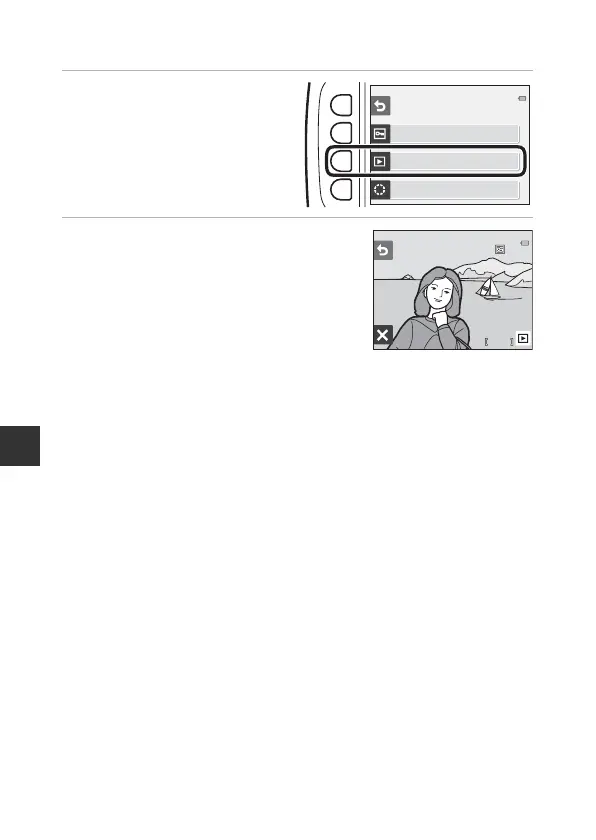64
Playback Features
View Favorites
1 Press flexible button 3 (B
View favorites).
2 Use the multi selector JK to view
images.
• Press H to magnify the image.
• Press I to switch to thumbnail playback
mode.
• Press flexible button 1 (Q) to return to the
screen displayed in step 1.
• Press flexible button 4 (S) to return to full-
frame playback mode (A17).
B Notes About View Favorites
Images cannot be edited, including removing from favorites, when they are played
back using View favorites.
Add to favorites
Favorites
View favorites
Remove from favorites
15
15/11/2015
15:30
