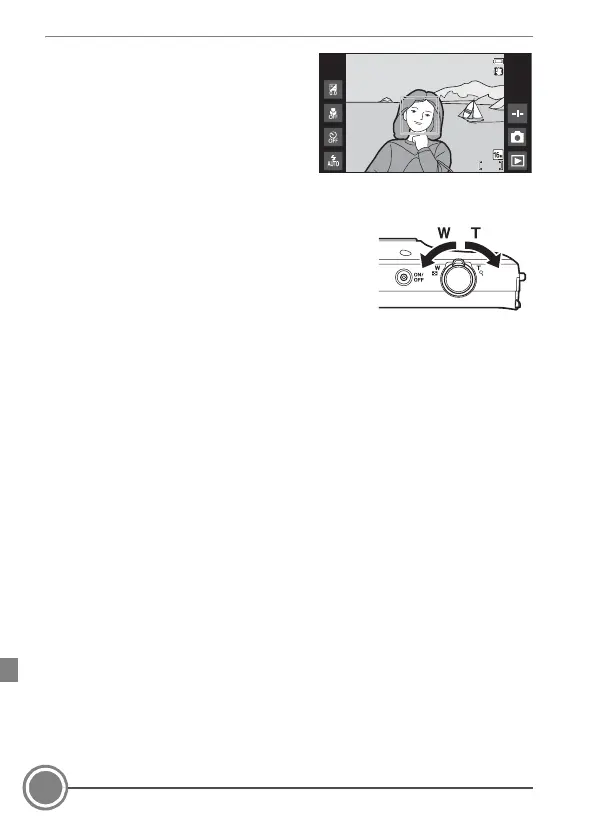Shooting and Playback
18
2.
2 Frame the picture.
Using the Zoom
Move the zoom control.
• To zoom in closer to the subject, move the
zoom control toward g (telephoto).
• To zoom out and view a larger area, move the
zoom control toward f (wide-angle).
When the camera is turned on, the zoom
moves to the maximum wide-angle position.
1910
1910
