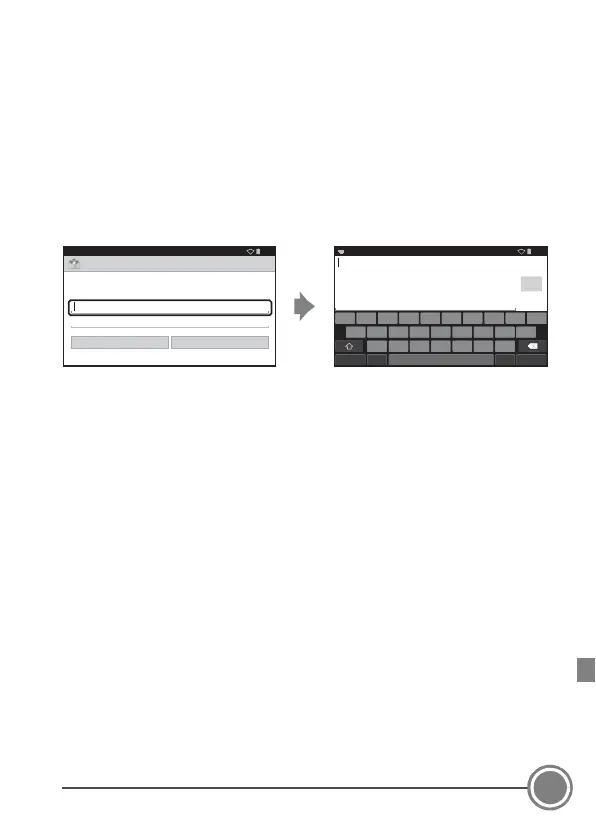Basic Operations
7
Entering Text
Enter text using the on-screen keyboard.
Using the Keyboard
Tap the on-screen keyboard to enter text.
• The keyboard is displayed whenever you tap a text input area such
as the search box. Press the V button to hide the on-screen
keyboard.
• See “Other Keyboard Operations” (A8) for more information.
C Changing the Type of Keyboard
While the keyboard is displayed, open the notification shade and tap Choose
input method to change the type of keyboard (language or input software).
• The options that can be selected depend on the Language & input
settings in the setting menu.
• You can download additional types of input software from the Google
Play™ Store.
Account setup
You can set up email for most accounts in just a few steps.
Email address
Password
Manual setup Next
3:30
.
@
?123
q
asd
f
gh j k
zxc v bnm
l
we r t yu i o
p
Next
Email address
3:30
Next
Example of English Keyboard
