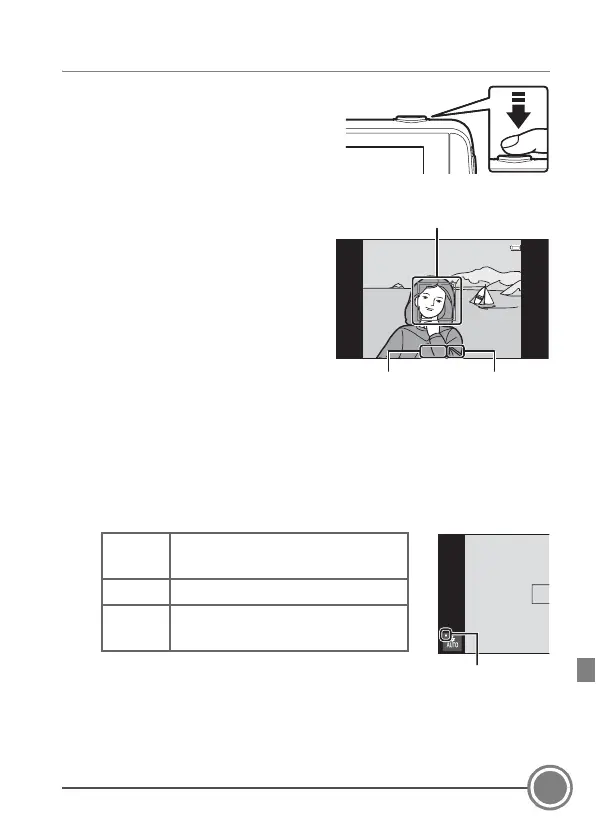Shooting and Playback
19
Step 3 Focus and Shoot
3.
1 Press the shutter-release
button halfway.
• When the subject is in focus, the
focus area glows green
(multiple focus areas can glow
green).
• When digital zoom is used, the
focus area is not displayed and
the camera focuses in the
center of the frame. Once
focus is acquired, the focus
indicator glows green.
• When the camera is unable to
focus, the focus area or the
focus indicator flashes red.
Modify the composition and
try pressing the shutter-
release button halfway again.
The Flash Indicator
The status of the flash can be checked by pressing the shutter-release
button halfway.
On
The flash fires when an image is
taken.
Flashing The flash is charging.
Off
The flash does not fire. The flash
mode icon is not displayed.
1 / 250 F3.3
1 / 250 F3.3
Shutter
speed
Aperture
value
Focus area
1 / 250
1 / 250
Flash indicator
