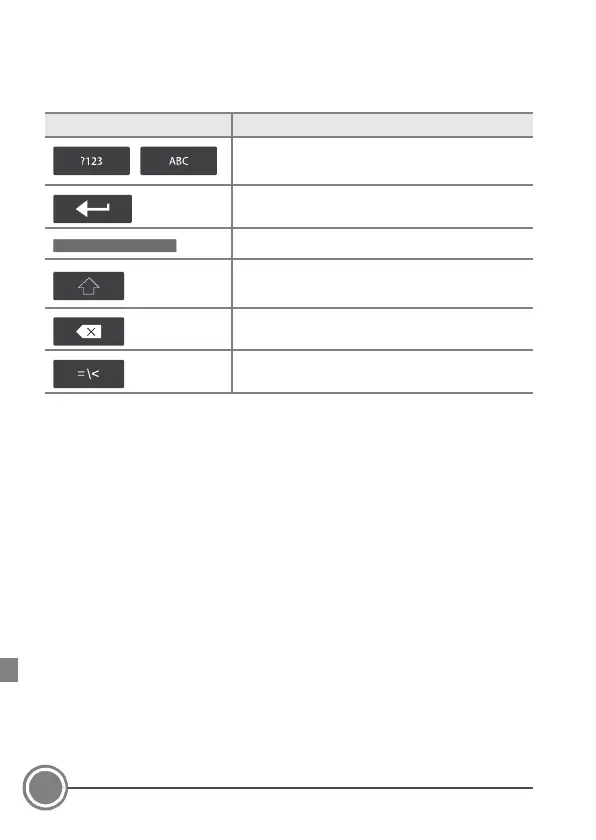Basic Operations
8
Other Keyboard Operations
Tap the keys listed below to perform operations such as changing character
types, deleting text, and inserting a space.
* Displayed key varies depending on the current operating condition.
Key Description
/
Switches the keyboard between alphabet
and numbers/symbols.
Inserts a line break.
*
Inserts a space.
Switches between upper case, lower case,
and symbols.
Deletes characters to the left of the cursor.
Displays additional symbols on the keyboard.
