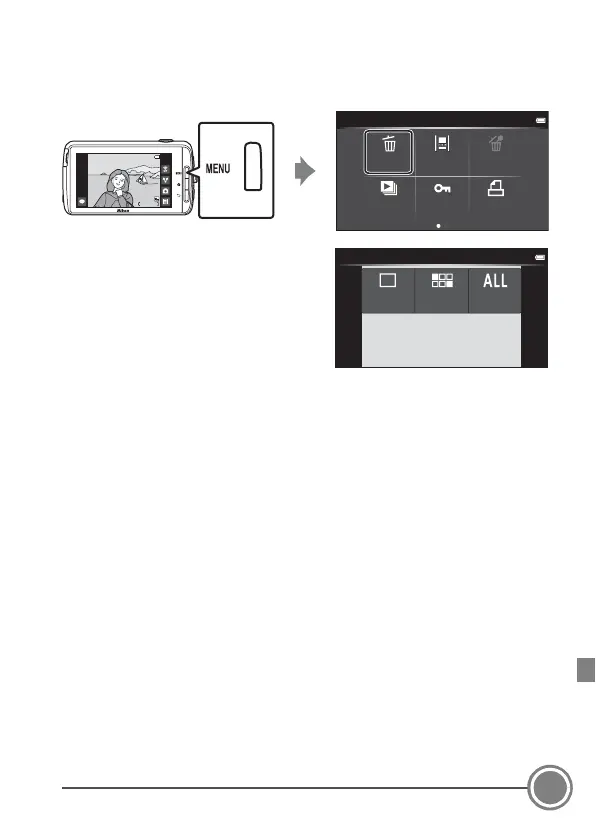Shooting and Playback
21
Deleting Images
1 Display the image to delete, press the d button, and tap l.
2 Tap Current image.
3 Tap Ye s in the delete confirmation dialog.
• After tapping l, tap Select images
to select multiple images to be
deleted and tap I. Tap All images
to delete all images.
• Deleted images cannot be
recovered. To exit without deleting
the image, tap No in the
confirmation dialog.
Playback menu
Delete
Add/remove
(Timeline view)
Erase location
data
Slide show
Protect Print order
11/15/2013 15:30
11/15/2013 15:30
0004. JPG
0004. JPG
4
4
/
Delete
Current image
Select
images
All images
