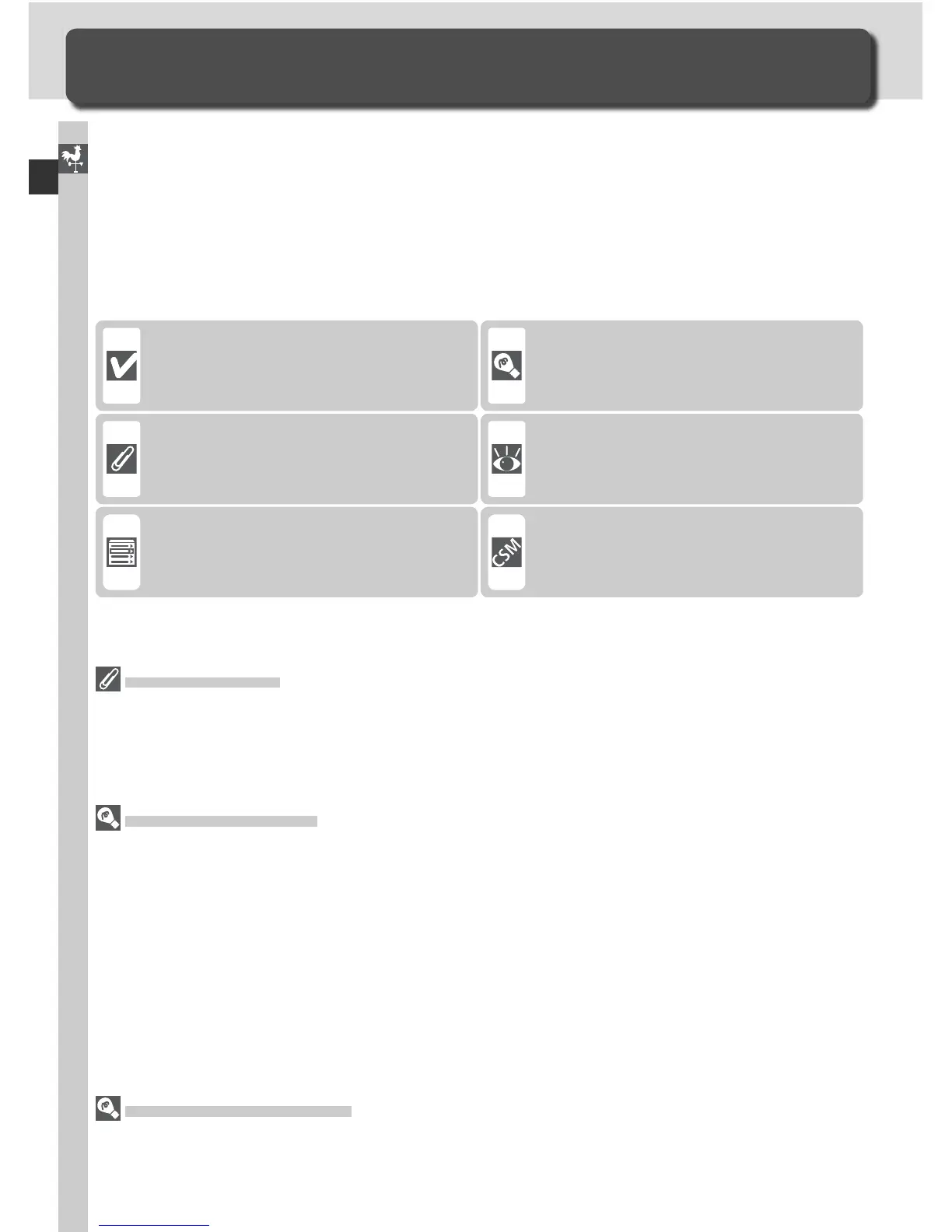2
Introduction—Overview
This icon marks settings that can be
fi ne-tuned from the Custom Set-
tings menu.
This icon marks settings that can be
adjusted using camera menus.
Overview
About This Manual
Take Test Shots
Before taking pictures on important occasions (for example, at weddings or be fore
tak ing the cam era with you on a trip), take a test shot to ensure that the camera is
func tion ing normally. Nikon will not be held liable for damages or lost profi ts that may
result from product malfunction.
Life-Long Learning
As part of Nikon’s “Life-Long Learning” commitment to ongoing prod uct sup port and
ed u ca tion, con tin u al ly-updated information is avail able on-line at the following sites:
• For users in the U.S.A.: http://www.nikonusa.com/
• For users in Europe: http://www.europe-nikon.com/support
• For users in Asia, Oceania, the Middle East, and Africa: http://www.nikon-asia.com/
Visit these sites to keep up-to-date with the latest product in for ma tion, tips, an swers
to fre quent ly-asked ques tions (FAQs), and gen er al advice on digital imaging and pho-
tog ra phy. Ad di tion al information may be available from the Nikon rep re sen ta tive in
your area. See the URL below for contact in for ma tion:
http://nikonimaging.com/
Replacing This Manual
Should you lose this manual, replacements can be ordered, for a fee, from any au tho -
rized Nikon service representative.
Thank you for your purchase of a Nikon D2Hs single-lens refl ex (SLR) digital
camera with interchangeable lenses. This manual has been written to help
you enjoy taking pictures with your Nikon digital camera. Read this manual
thoroughly before use, and keep it handy when using the product.
To make it easier to fi nd the information you need, the following sym bols
and con ven tions are used:
This icon marks cautions, informa-
tion that should be read before use
to prevent damage to the camera.
This icon marks tips, additional in-
formation that may be helpful when
using the camera.
This icon marks notes, information
that should be read before using
the camera.
This icon indicates that more infor-
mation is available elsewhere in this
manual or in the Quick Start Guide.