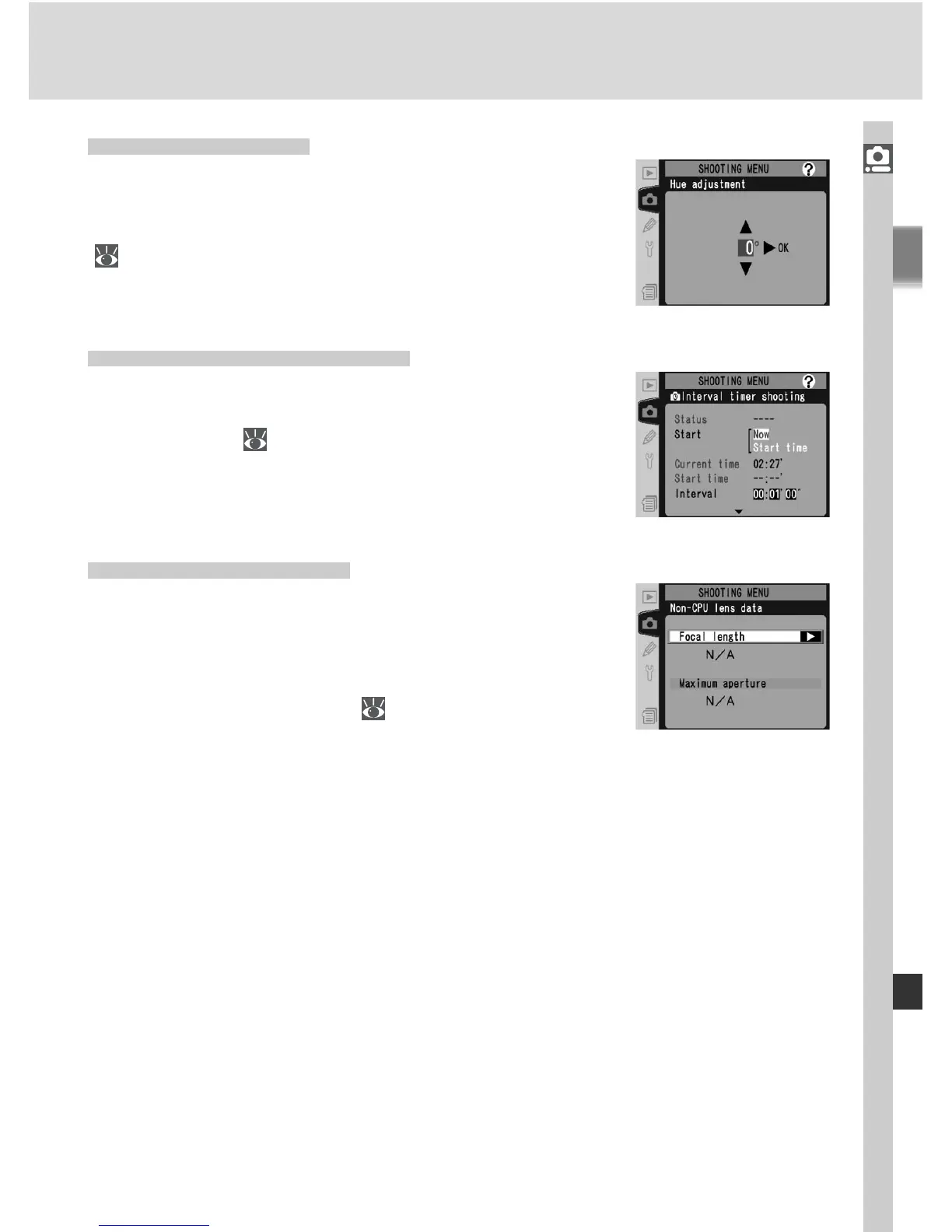167
Menu Guide—The Shooting Menu
Hue Adjustment
Hue can be set to values between approximately
–9 ° and +9 ° in seven increments of roughly 3 °.
See “Taking Photographs: Image Adjustment”
( 69).
Interval Timer Shooting
Take photographs automatically at pre-selected
intervals. See “Taking Photographs: Interval Timer
Photography” ( 115).
Non-CPU Lens Data
Specifying the focal length and maximum aper-
ture allows such features as color matrix metering,
aperture value display, and balanced fi ll fl ash to be
used with non-CPU lenses. See “Taking Photo-
graphs: Non-CPU Lenses” ( 121).