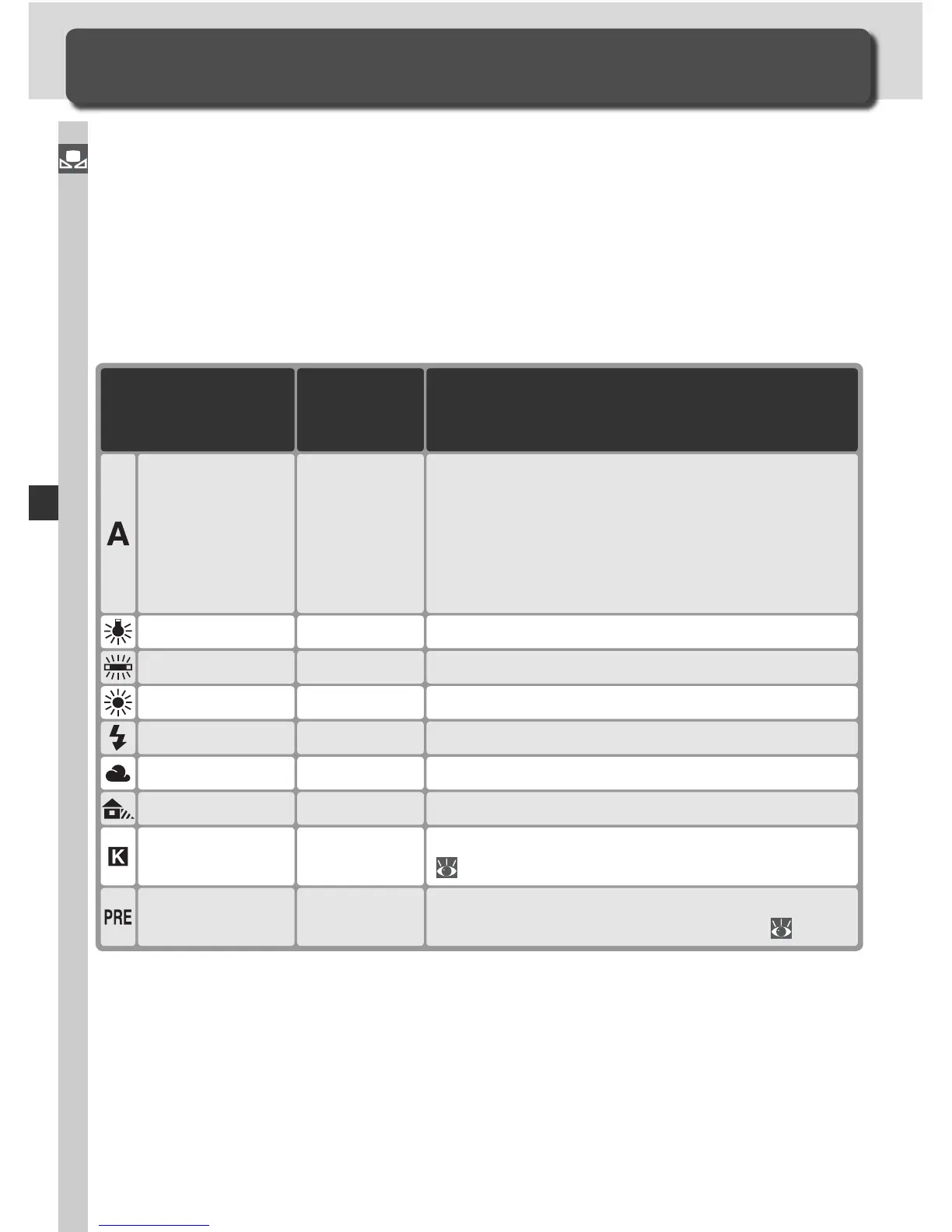52
Taking Photographs—White Balance
White Balance
Keeping Colors True
The color of light refl ected from an object varies with the color of the light
source. The human brain is able to adapt to changes in the color of the light
source, with the result that white objects appear white whether seen in the
shade, direct sunlight, or under incandescent lighting. Unlike the fi lm used in
fi lm cameras, dig i tal cam er as can mimic this adjustment by processing images
according to the color of the light source. This is known as “white balance.”
For natural coloration, choose a white bal ance set ting that match es the light
source before shooting. The following options are available:
Auto white balance is recommended with most light sources. If the desired
results can not be achieved with auto white balance, choose an option from
the list above or use preset white balance.
Approximate
color
tem per a ture
White bal ance adjusted automatically using color
temperature measured by 1,005-pixel RGB sen-
sor, image sensor, and ambient light sensor. For
best results, use type G or D lens. With SB-800 or
SB-600 Speedlight, white balance refl ects condi-
tions in effect when Speedlight fi res.
3,500–
8,000 K
Auto
Use under incandescent lighting.3,000 KIncandescent
DescriptionOption
Use under fl uorescent lighting.4,200 KFluorescent
Use with subjects lit by direct sunlight.5,200 KDirect sunlight
Use with Nikon Speedlights.5,400 KFlash
Use in daylight under overcast skies.6,000 KCloudy
Use in daylight with subjects in the shade.8,000 KShade
Choose color temperature from list of values
( 56).
2,500–
10,000 K
Choose color
temp.
Use subject, light source, or existing photo-
graph as reference for white balance ( 57).
—
White balance
preset