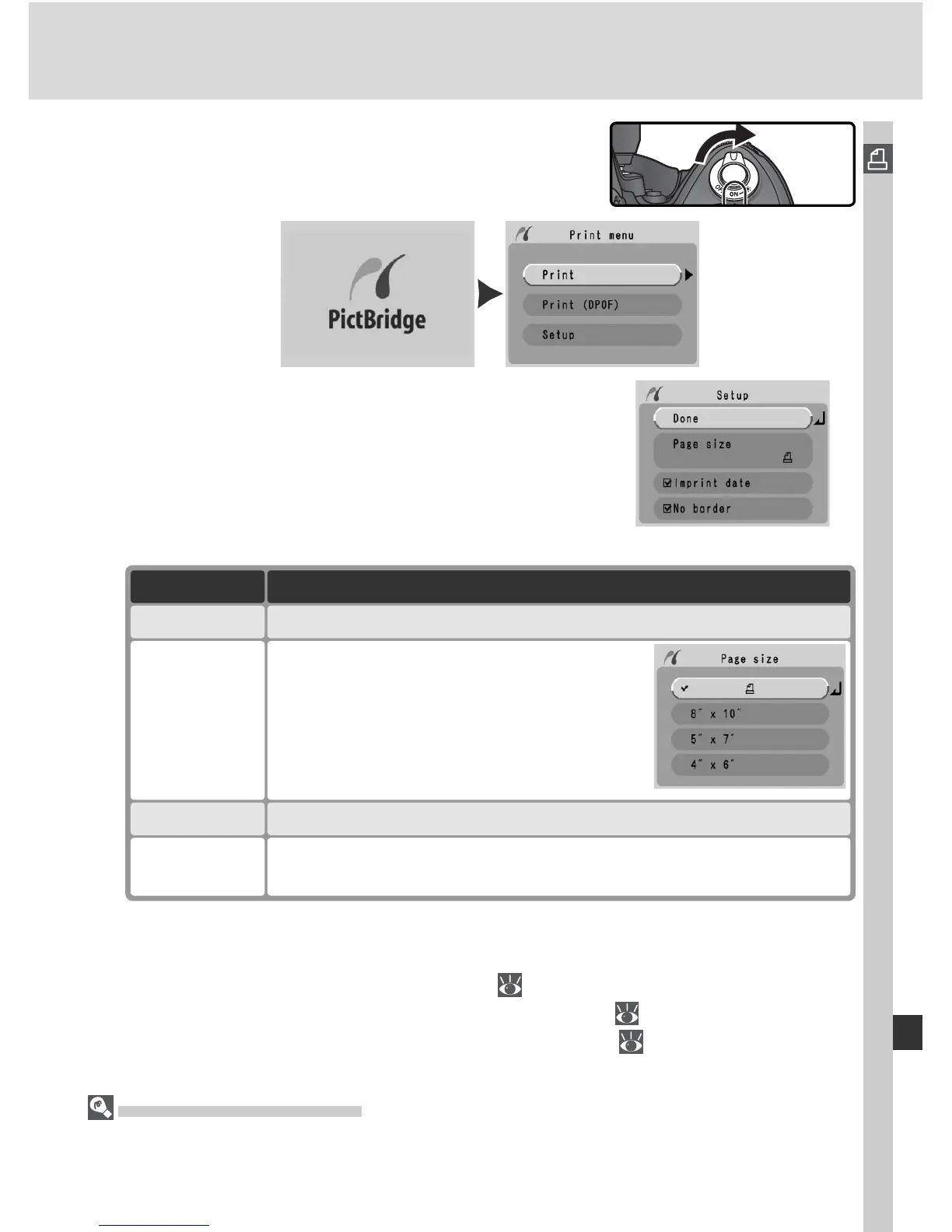227
Connections—Connecting to a PictBridge Printer
5
Turn the camera on. A welcome screen will
be displayed in the monitor, followed by a
PictBridge menu.
6
Press the multi selector up or down to high-
light Setup and press the multi selector to
the right. The menu shown at right will be
displayed; press the multi selector up or down
to highlight an option, then press the multi
selector to the right to make the selection.
Option Description
Done Save changes and return to PictBridge menu.
Page size
Choose page size. Press multi selector
up or down to highlight Default (default
size for current printer), 3.5" x 5", 5" x 7",
Postcard, 100 mm x 150 mm, 4" x 6",
8" x 10", Letter, A3, or A4, then press to
right to select.
Imprint date Check to print date of recording on each picture.
No border
Check to print pictures without white border (some printers will
ignore this option).
7
To select photographs for printing or create an index print of all JPEG
images on the memory card, highlight Print in the PictBridge menu and
press the multi selector to the right ( 228–229). To print the print or-
der created with the playback Print set option (
153), highlight Print
(DPOF) and press the multi selector to the right (
230).
Using the Multi Selector
The multi selector can be used at any time when the monitor is on. The focus selector
lock switch only takes effect when the monitor is off.