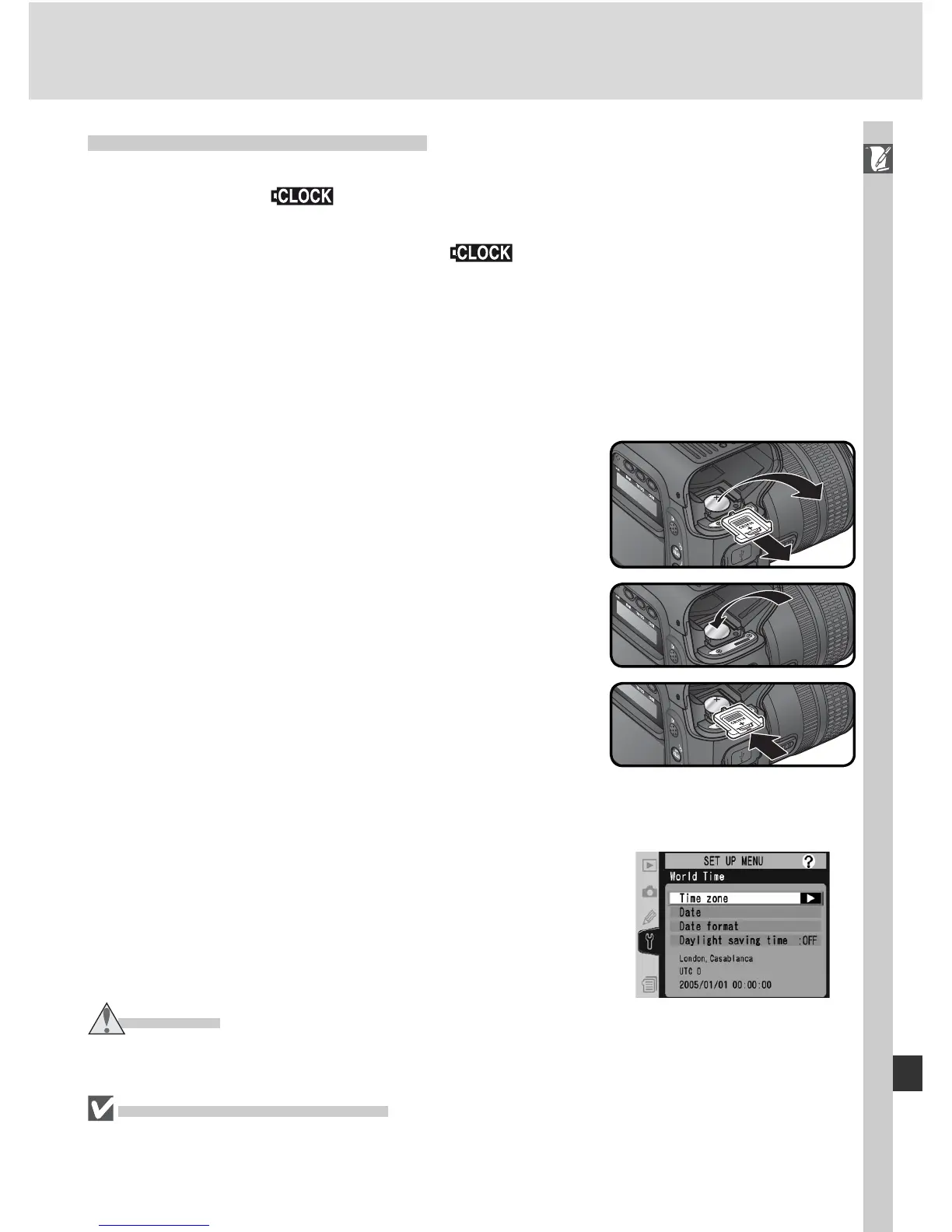243
Technical Notes—Caring for the Camera
Replacing the Clock Battery
The camera clock is powered by a CR1616 lithium battery with a life of about
four years. If the icon is displayed in the top control panel while the
exposure meters are on, the battery is running low and needs to be replaced.
When the battery is exhausted, the icon will blink while the exposure
meters are on. Photographs can still be taken but will not be stamped with
the correct time and date, and interval timer photography will not function
correctly. Replace the battery as described below.
1
The clock battery chamber is located on the roof of the main battery
chamber. Turn the camera off and remove the EN-EL4 battery.
2
Slide the clock battery chamber cover toward
the front of the main battery chamber.
3
Remove the clock battery.
4
Insert new CR1616 lithium battery so that the
positive side (the side marked with “+” and
the battery name) is visible.
5
Slide the clock battery chamber cover towards
the back of the main battery chamber until it
clicks into place.
6
Reinsert the EN-EL4.
7
Set the camera to the current date and time.
Until the date and time have been set, the
icon will fl ash in the top control panel.
CAUTION
Use only CR1616 lithium batteries. Using another type of battery could cause an ex-
plosion. Dispose of used batteries as directed.
Inserting the Clock Battery
Insert the clock battery in the correct orientation. Inserting the battery incorrectly
could not only prevent the clock from functioning but could damage the camera.
