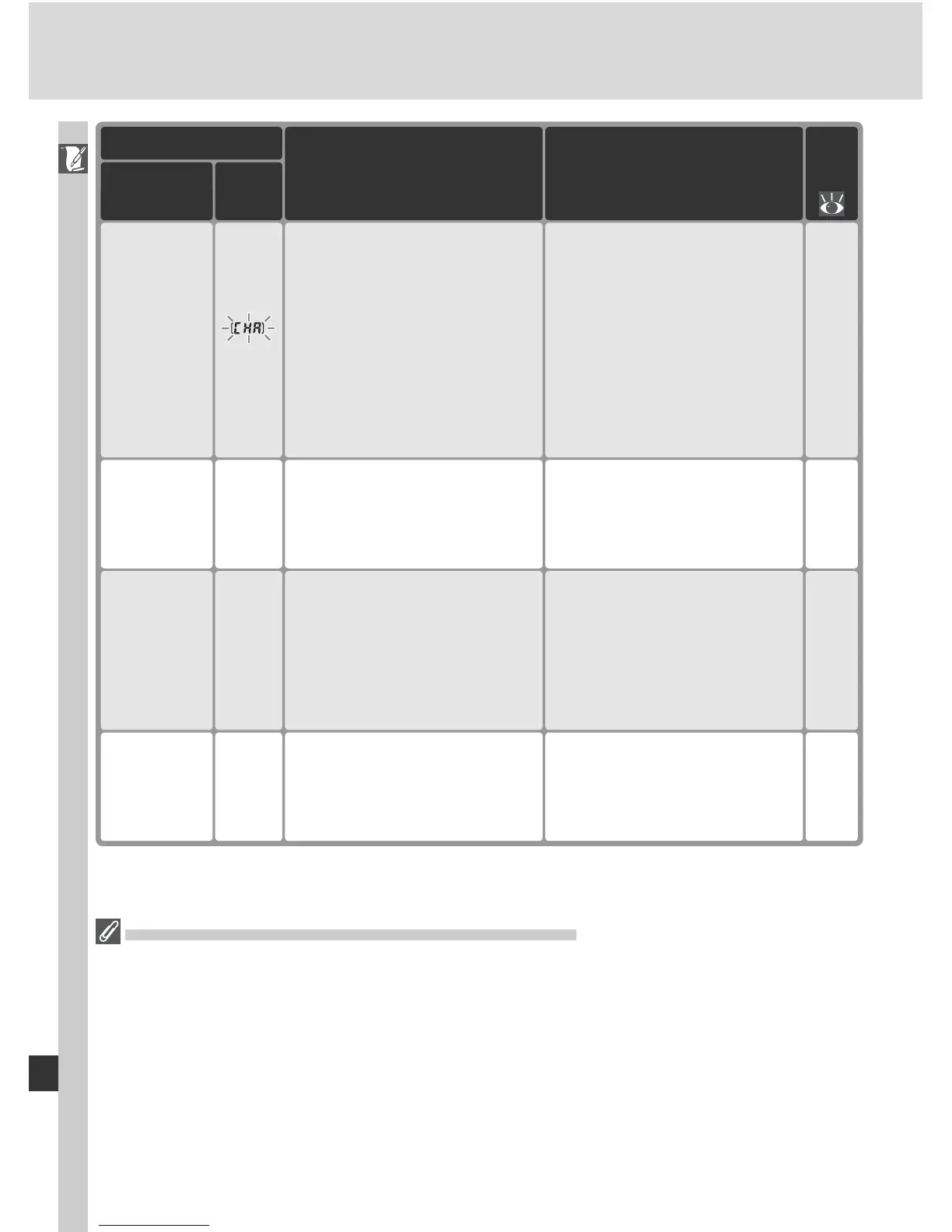248
Technical Notes—Troubleshooting
Indicator
Control
panel SolutionProblemMonitor
22,
148
No images on memory
card or folder(s) selected
for play back contain no
images.
FOLDER
CONTAINS
NO IMAGES
Select folder containing im-
ages from Playback folder
menu or insert different
memory card.
148,
151
All photos in current folder
are hidden.
ALL IMAGES
HIDDEN
No images can be played
back until another folder
has been selected or Hide
im age used to allow at
least one image to be dis-
played.
23,
146,
202
File has been created or
modifi ed using a com put er
or different make of cam-
era, or fi le is corrupt.
FILE DOES
NOT
CONTAIN
IMAGE DATA
Delete fi le or reformat
memory card.
A Note on Electronically-Controlled Cam er as
In extremely rare in stanc es, un usu al char ac ters may ap pear in the control panel and
the cam era may stop func tion ing. In most cas es, this phe nom e non is caused by a
strong ex ter nal stat ic charge. Turn the cam era off, re move and replace the battery,
and turn the cam era on again, or, if you are using an AC adapt er (available sep a rate ly),
dis con nect and re con nect the adapt er and turn the cam era on again. In the event
of con tin ued mal func tion, con tact your re tail er or Nikon rep re sen ta tive. Note that
dis con nect ing the power source as de scribed above may result in loss of any data not
re cord ed to the memory card at the time the prob lem occurred. Data already recorded
to the card will not be affected.
240
2
22,
146
23,
202
• Error accessing memory
card.
• Unable to create new
folder.
• Card has not been for-
matted for use in D2Hs.
THIS CARD
CANNOT BE
USED
(blinks)
• Use Nikon-approved card.
• Check that contacts are
clean. If card is dam aged,
contact retailer or Nikon
rep re sen ta tive.
• Delete fi les or insert new
memory card.
• Format memory card.