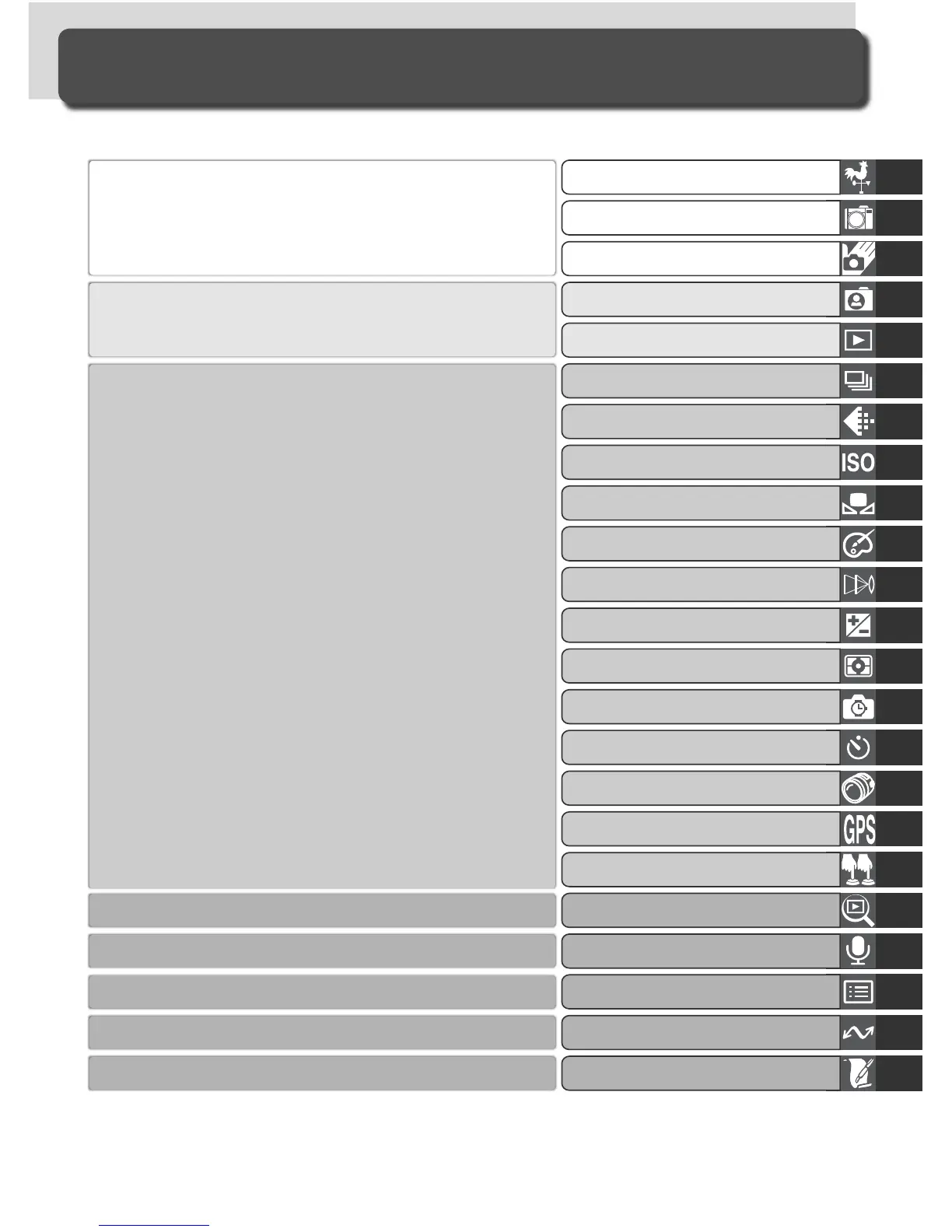i
Then read “Overview” and “Getting to Know the
Camera” to acquaint your self with the con ven tions
used in this man u al and the names of cam era parts,
then set up the cam era as de scribed in “First Steps.”
How to Read This Manual
First, be aware of the warnings, cautions, and notices on pages ii–vii.
Once you have mastered the basics of dig i tal pho-
tography, you can read these sections for complete
in for ma tion on when and how to use camera
controls.
Now you are ready to take photographs and play
them back.
First Steps
Getting to Know the Camera
Basic Photography
Basic Playback
Overview
Choosing a Shooting Mode
Focus
Exposure
Flash Photography
Image Adjustment
White Balance
Sensitivity (ISO Equivalency)
Image Quality and Size
…and on ac ces so ries and trou ble shoot ing.
…on connecting to a com put er, printer, or TV…
…on recording and playing voice memos…
Refer to these chapters for more on playback…
…on cam era menus and cus tom settings…
Menu Guide
Connections
Technical Notes
More About Playback
Voice Memos
Self-Timer Mode
Interval Timer Photography
Non-CPU Lenses
Two-Button Reset
Using a GPS Unit