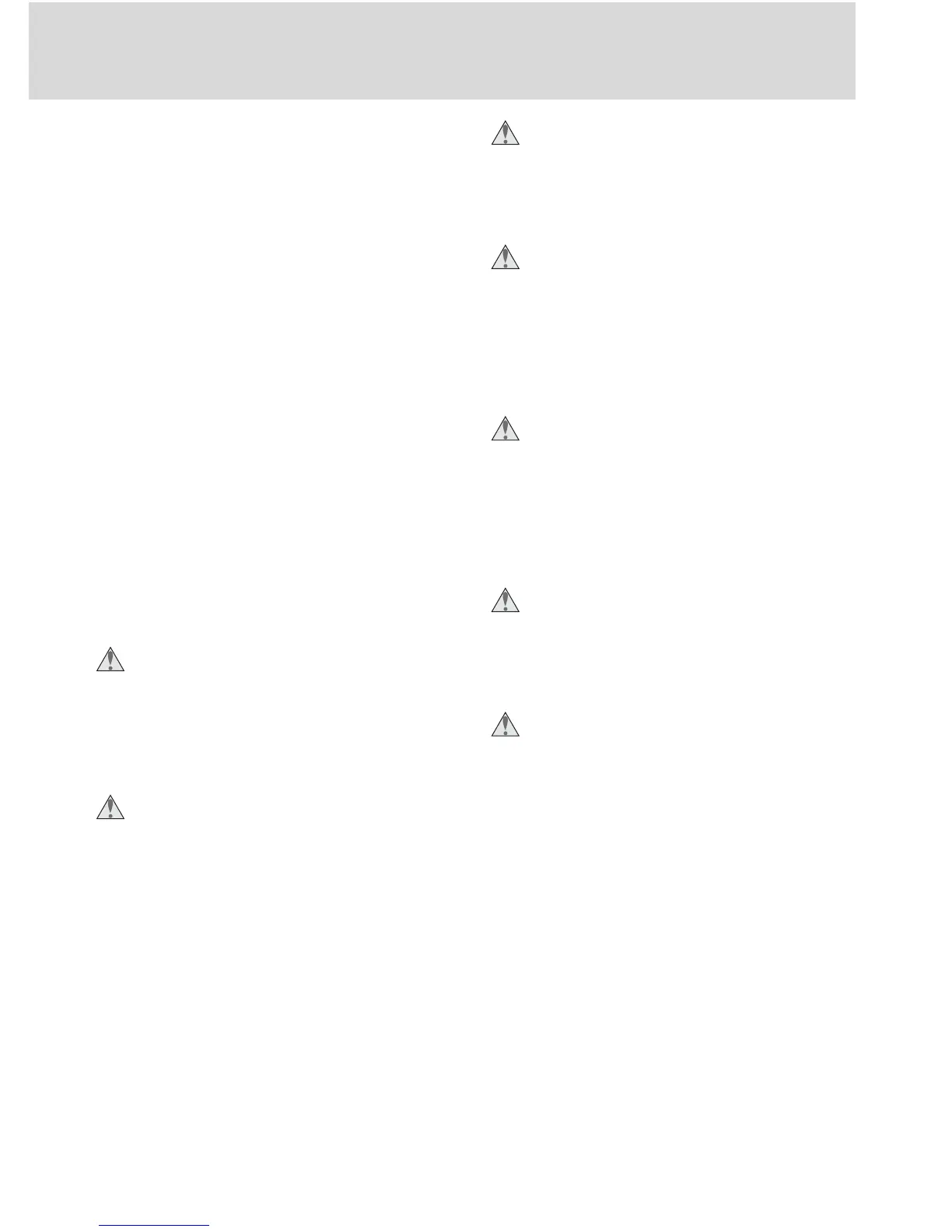iii
• Do not immerse in or expose to wa ter.
• Batteries are prone to leakage when
fully discharged. To avoid damage to
the prod uct, be sure to remove batteries
when no charge re mains.
• Discontinue use immediately should you
notice any changes in the batteries, such
as dis col or a tion or de for ma tion.
• Replace the terminal cover when trans-
porting EN-EL4 rechargeable Li-ion
batteries. Do not transport or store
with metal objects such as neck lac es or
hair pins.
• When EN-EL4 batteries are not in use,
at tach the terminal cover and store in a
cool place.
• Immediately after use, or when the
prod uct is used on battery power for
an ex tend ed period, the EN-EL4 bat tery
may become hot. Before re mov ing the
bat tery, turn the camera off and al low
the battery to cool.
Use appropriate cables
When connecting cables to the in put and
output jacks, use only the ca bles pro-
vid ed or sold by Nikon for the pur pose,
to main tain com pli ance with prod uct
reg u la tions.
Keep out of reach of children
Particular care should be tak en to pre vent
infants from putting the bat tery or other
small parts into their mouths.
Removing memory cards
Memory cards may become hot dur-
ing use. Observe due cau tion when
re mov ing memory cards from the
cam era.
CD-ROMs
The CD-ROMs on which the soft ware
and manuals are dis trib ut ed should not
be played back on audio CD equip ment.
Playing CD-ROMs on an audio CD play er
could cause hear ing loss or dam age the
equip ment.
Observe caution when using a fl ash
Using a fl ash close to your sub ject’s eyes
could cause tem po rary vi su al im pair ment.
Par tic u lar care should be observed if
pho to graph ing in fants, when the fl ash
should be no less than one meter (39˝)
from the sub ject.
When using the viewfi nder
When operating the diopter ad just ment
control with your eye to the viewfi nder,
care should be tak en not to put your
fi n ger in your eye ac ci den tal ly.
Avoid contact with liquid crystal
Should the monitor break, care should
be tak en to avoid injury due to bro ken
glass and to pre vent liq uid crystal from
the mon i tor touch ing the skin or en ter ing
the eyes or mouth.
