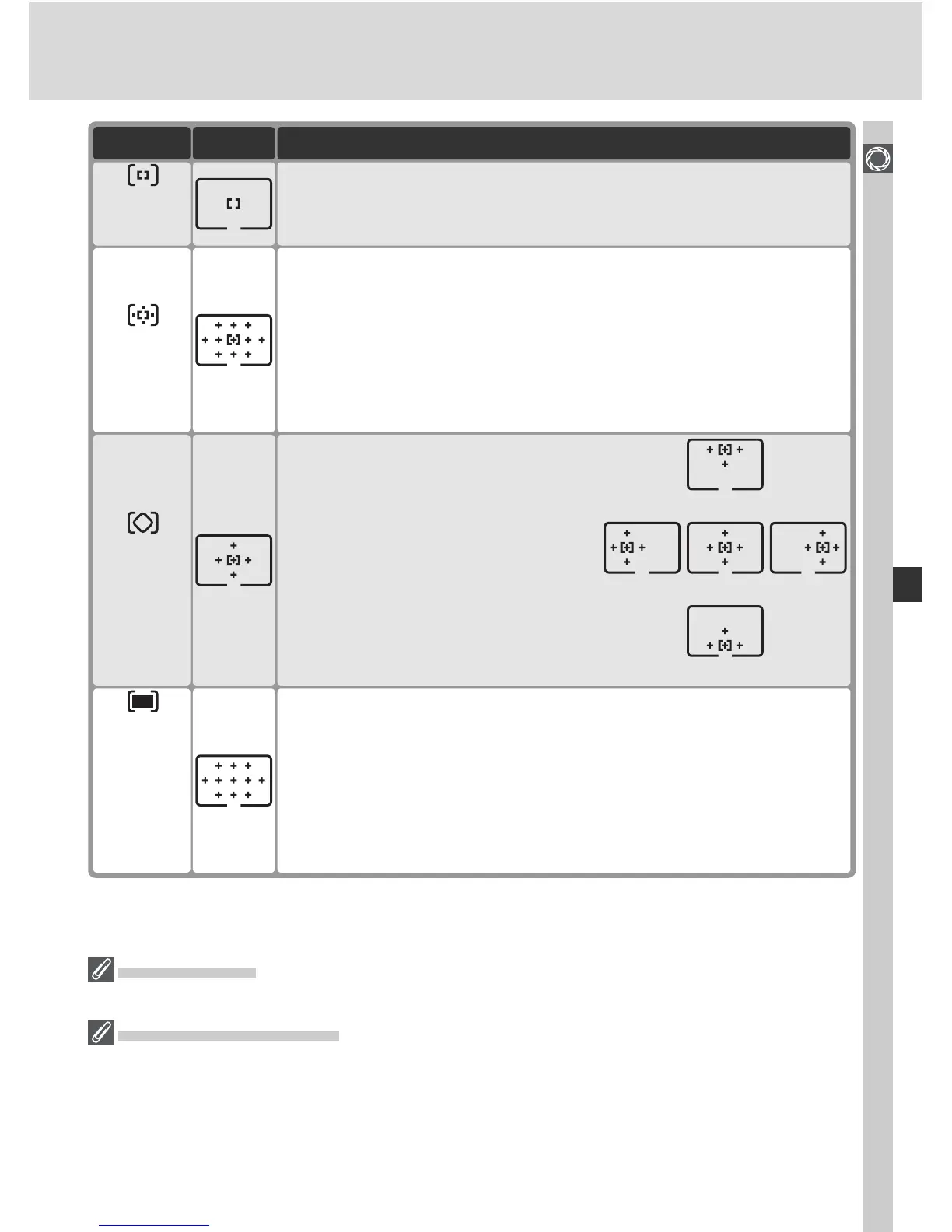75
Taking Photographs—Focus
DescriptionMode
User selects focus area manually, but camera uses information
from multiple focus areas to de ter mine focus. If sub ject leaves
selected focus area even briefl y, cam era will focus based on
in for ma tion from oth er focus areas (focus area selected in view-
fi nd er does not change). Use when fol low ing erratically moving
subjects and in oth er situations in which it is diffi cult to keep
subject in se lect ed focus area.
Dynamic-
area AF
User selects focus area manually; camera focuses on subject in
selected focus area only. Use for relatively static com po si tions
with sub jects that will stay in selected focus area.
Single-
area AF
Icon
User chooses focus area group (see
right). Camera focuses on center
of selected group; if subject leaves
focus area even briefl y, camera
focuses based on information from
other focus areas in same group.
Use when subject is moving errati-
cally but place of subject in overall
composition is known.
Group
dynamic-
AF
Bottom
Top
CenterLeft Right
Camera automatically selects focus area containing subject clos-
est to camera. Prevents out-of-focus shots when photograph-
ing erratically moving subjects. Focus area can not be selected
manually, and focus areas are not displayed in viewfi nder or top
control panel. Camera may be unable to select focus area con-
taining closest subject when telephoto lens is used or subject is
poorly lit. Single-area AF is recommended in these cases.
Dynamic-
area AF
with
closest
subject
priority
Manual Focus
Single-area AF is automatically selected when manual focus is used.
The Top Control Panel
The selected focus area or group of focus areas is shown in the top control panel in
single-area AF, dynamic-area AF, and group dynamic-AF. The illustrations in the “Icon”
column show the display when the center focus area or focus area group is selected.
The top control panel display does not show the focus area selected by the camera for
dynamic-area AF with closest subject priority.
