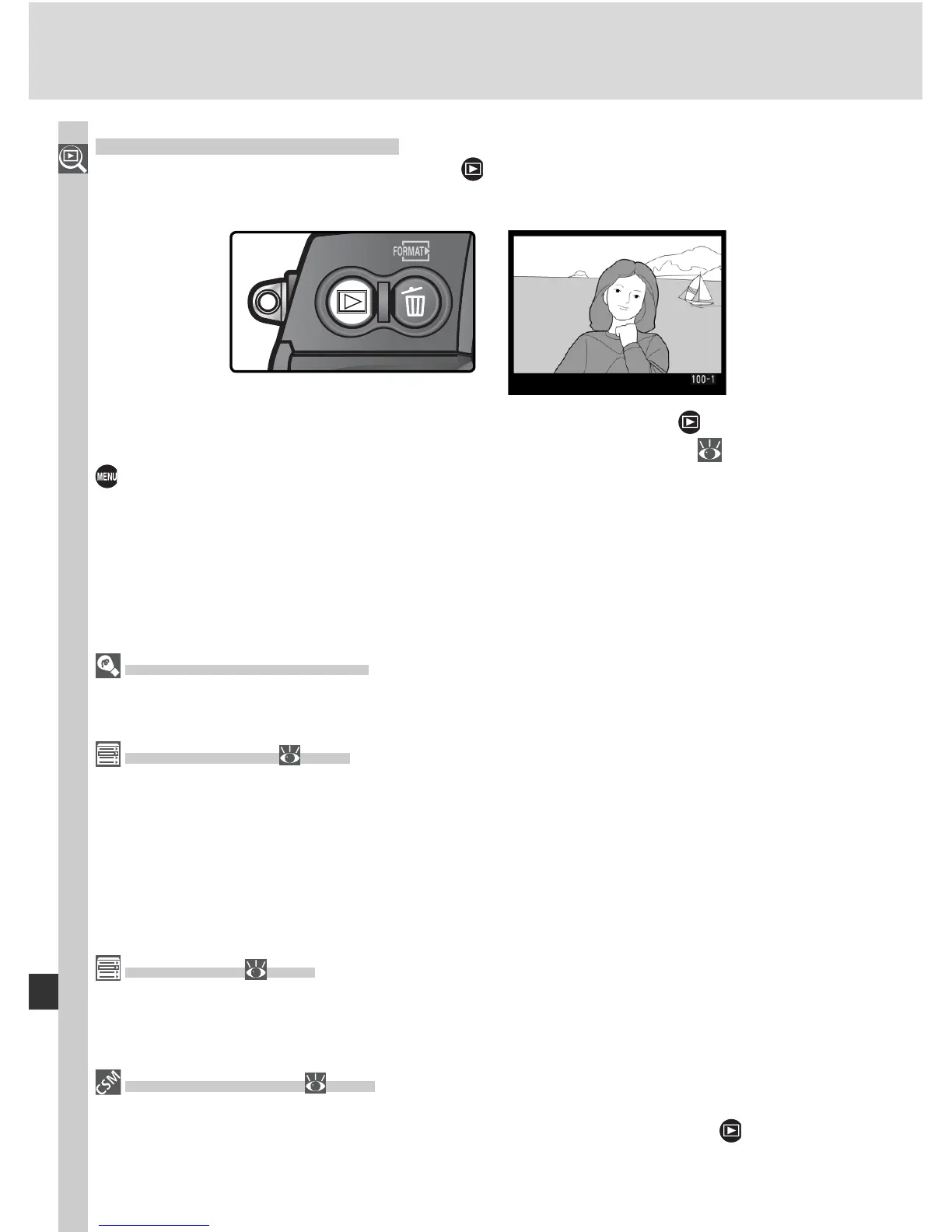136
More About Playback
Using the Multi Selector
The multi selector can be used at any time when the monitor is on. The focus selector
lock switch only takes effect when the monitor is off.
Image Review ( 164)
When On is se lect ed for Im age re view in the playback menu, pho to graphs are au to -
mat i cal ly dis played in the mon i tor as they are being recorded to the memory card. In
single-frame, self-timer, and mirror-up modes, photographs are displayed one at a time
as they are taken. In con tin u ous shooting mode, display begins when shooting ends,
with the fi rst photograph in the current series displayed. Play back will be in ter rupt ed
when the shut ter-re lease but ton is pressed, and re sume when the but ton is released
after shoot ing.
Rotate Tall ( 165)
This playback menu option controls whether portrait-orientation photographs taken
with On selected for the Auto image rotation option in the setup menu are auto-
matically rotated during playback.
c5—Monitor Off ( 193)
The monitor will turn off automatically to save pow er if no operations are performed
for the time spec i fi ed in Cus tom Set ting c5 (Monitor off). Press the button again
to return to playback mode.
Single-Image Playback
To play photographs back, press the button. The most recent pho to graph
will be dis played in the mon i tor.
To end playback and return to shooting mode, press the button or press
the shutter-release but ton halfway. To view camera menus ( 39), press the
button.